Douyin Live Companion is a very practical live broadcast auxiliary software. It provides live broadcast and video recording functions for anchors. Supports high-definition and smooth live broadcast experience. Users only need to enter the correct live broadcast address in the push address window to easily start live broadcast. Next, let the editor of Huajun explain to you how to use Douyin Live Companion to live broadcast on the computer and how to use the computer to live broadcast Douyin Live!
first step
After the installation is complete, double-click to open the Douyin live streaming companion software. Check "Read and Agree", enter your phone number, click "Get Verification Code", enter the verification code received, and click "Log In". Use your mobile phone to open the Douyin APP, click the scan code icon in the upper right corner, and scan the QR code on the computer screen to log in.
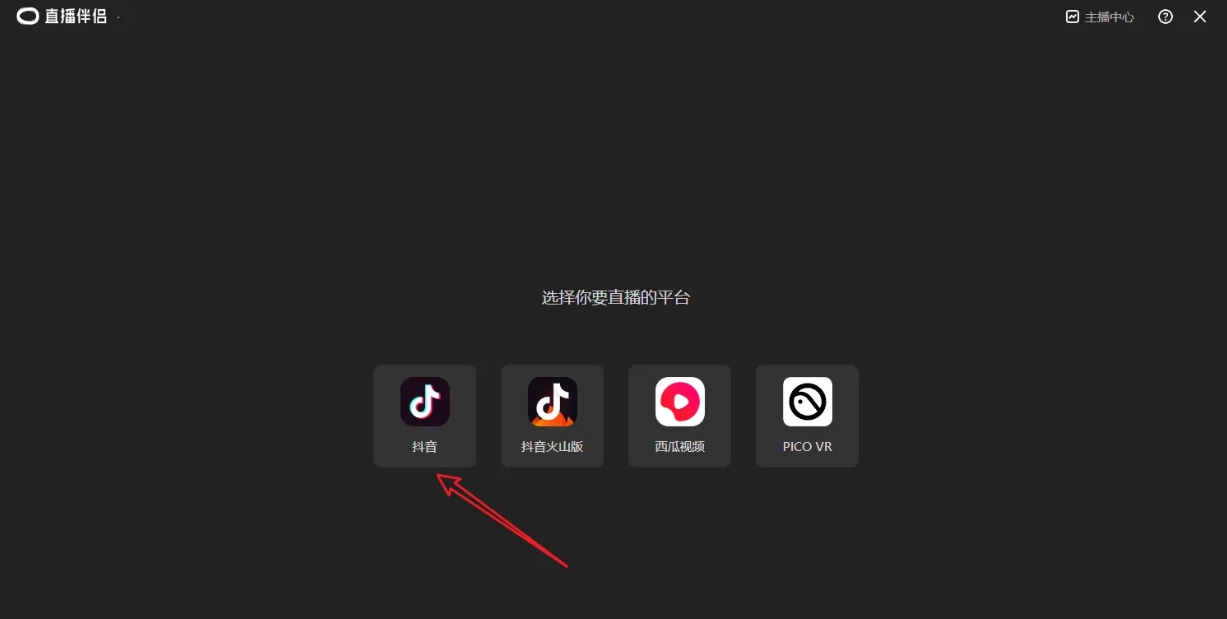
Step 2
In some versions of Live Companion, you may need to click the plus icon to create a new live broadcast task. But this step may vary depending on the software version and may not be required in all cases. In Live Companion, select the appropriate category based on your live content, such as games, entertainment, education, etc.
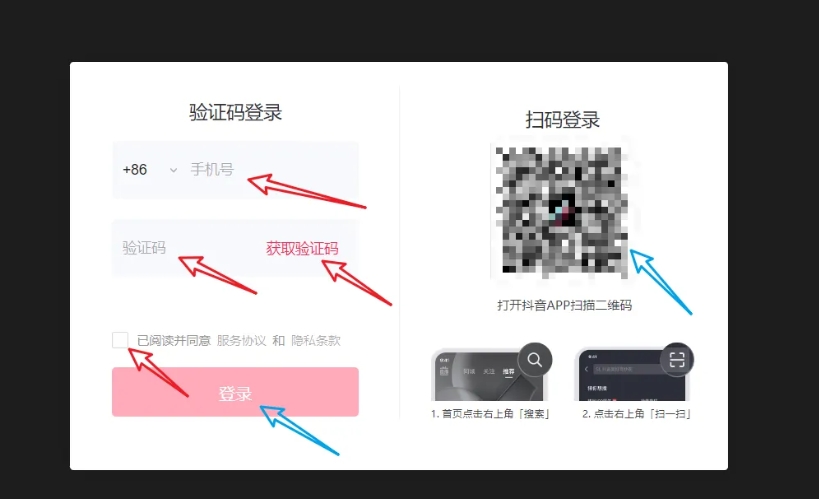
Step 3
Fill in an attractive title and a concise and clear introduction for the live broadcast so that viewers can better understand the content of the live broadcast. Upload a cover image related to the live broadcast content to increase the appeal of the live broadcast.
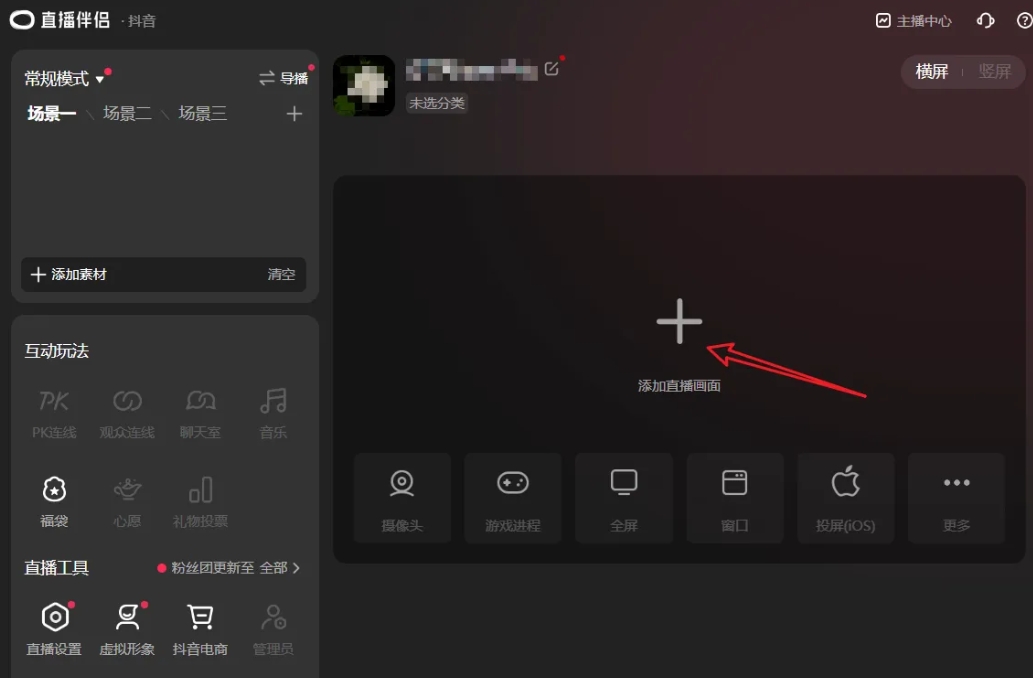
Step 4
In the live broadcast companion, you can adjust the parameters of the camera and microphone to obtain the best live broadcast effect. Make sure the camera is clear and the microphone has good sound quality. In the new page of the live broadcast companion, click the "Camera" button to enable the camera and preview the live broadcast.
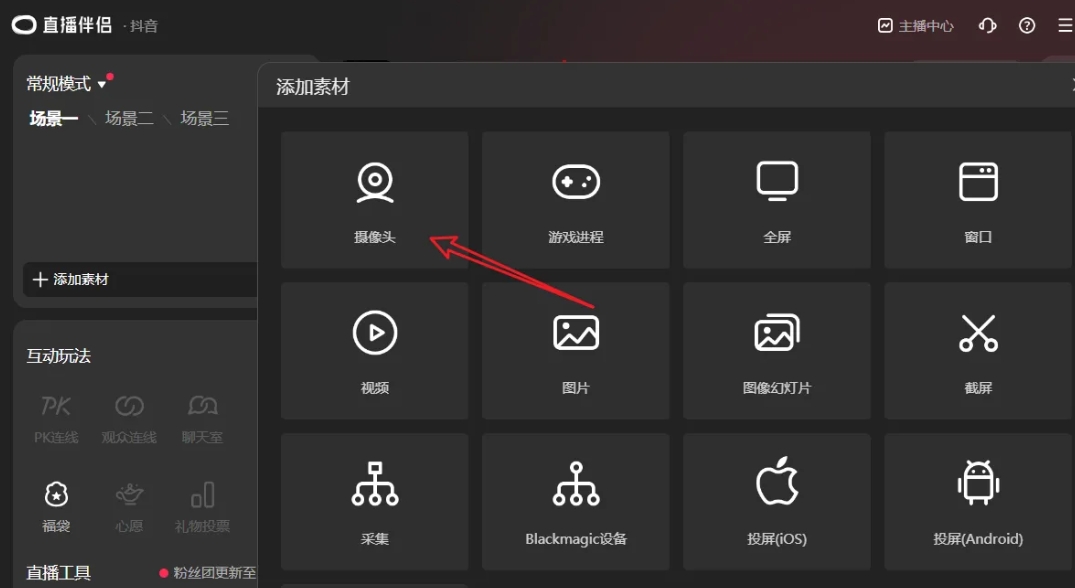
Step 5
Make sure all settings are configured correctly, including live category, title, cover image, etc.
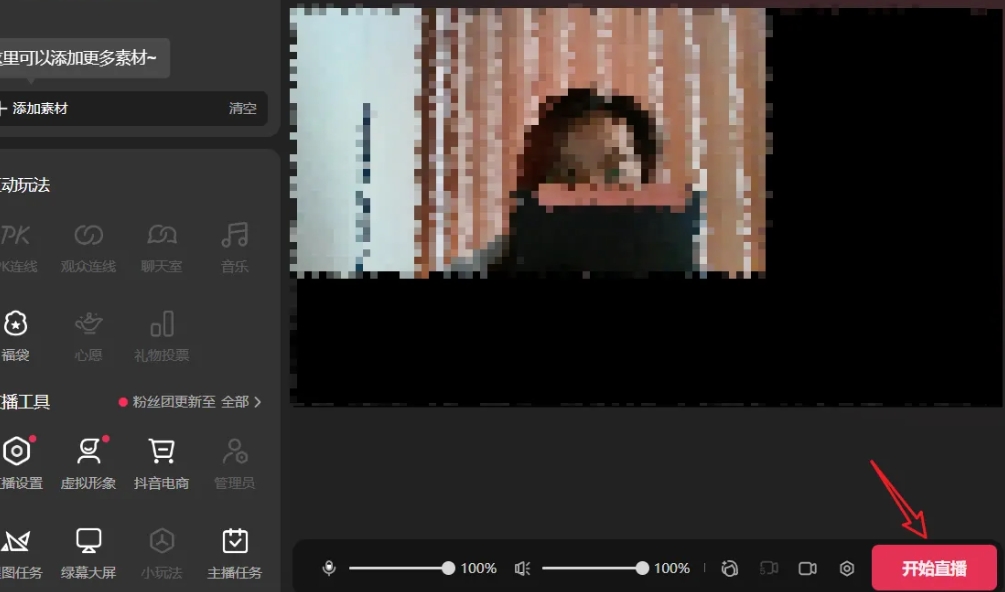
Step 6
When everything is ready, click the "Start Live Broadcast" button to start the Douyin computer live broadcast.
The above is how the editor of Huajun compiled for you how to use the computer to live broadcast Douyin Live Companion and how to use the computer to live broadcast Douyin Live. I hope it can help you!


