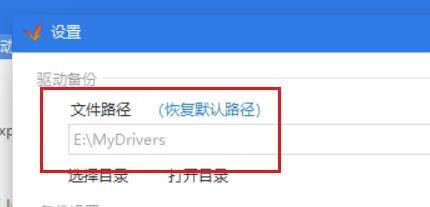How to change the backup path in Driver Wizard? -Tutorial on how to change the backup path with Driver Wizard
Time: 2024-05-11Source: Huajun Software TutorialAuthor: Rocket
Many people don’t know how to change the backup path of Driver Wizard? The article brought to you today is a tutorial on changing the backup path of Driver Wizard. If you are not sure, let’s learn about it with the editor.
1. First, we click to open the driver backup and restore window in the driver wizard.

2. Then, we can use the modify file path button on a single machine.

3. Then, we can see the path attribute of the file backup driver here.

4. Finally, the setting can be completed by changing this path.
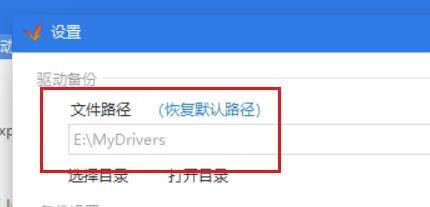
The above is shared with everyoneDriver Wizard Changing Backup Path TutorialAll the content, interested friends, please come and watch it!
Popular recommendations
-
drive life
Version: v10.1.35.90Size: 64.9MB
Driver Life 10 is a software that professionally solves computer driver problems and contains millions of hardware drivers. Perfectly supports 32-bit and 64-bit Wi...
-
Drive Life Offline Version
Version: 10.1.35.90Size: 64.9MB
Driver Life 10 is a software that professionally solves computer driver problems and contains millions of hardware drivers. Perfectly supports 32-bit and 64-bit Wi...
-
drive life
Version: v10.1.35.90Size: 445.8MB
Driver Life 10 is a software that professionally solves computer driver problems and contains millions of hardware drivers. Perfectly supports 32-bit and 64-bit Wi...
-
Drive Life Network Card Version
Version: 10.0.19.56Size: 64.9MB
Driver Life 10 is a software that professionally solves computer driver problems and contains millions of hardware drivers. Perfectly supports 32-bit and 64-bit Wi...
-
Canon PIXMA G2810 driver
Version: 1.0 official versionSize: 77.99MB
The official version of Canon CanonPIXMAG2810 driver is a multi-functional commercial all-in-one machine launched by Canon, Canon CanonPIXMAG2810
Driver official...