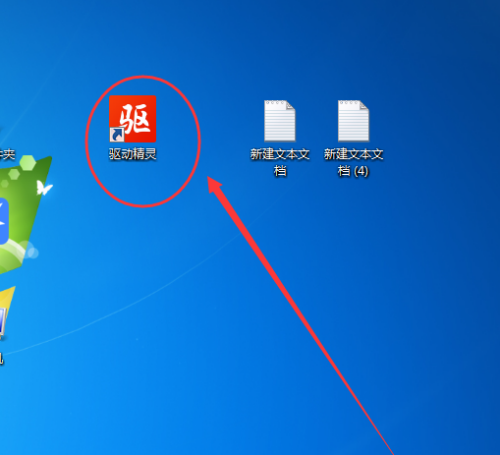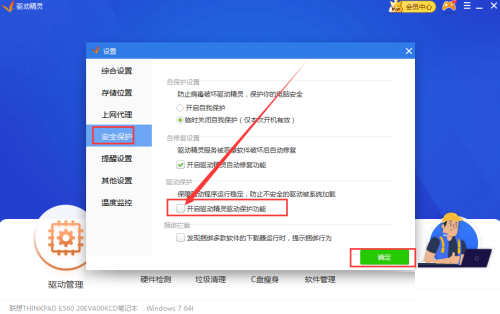How to turn off the driver protection function in Driver Wizard-How to turn off the driver protection function
Time: 2022-11-03Source: Huajun Software TutorialAuthor: blue thin mushroom
近日有一些小伙伴咨询小编驱动精灵如何关闭驱动保护功能?下面就为大家带来了驱动精灵关闭驱动保护功能的方法,有需要的小伙伴可以来了解了解哦。
Step 1: Enter the computer desktop and double-click the "Driver Wizard" shortcut icon to run.
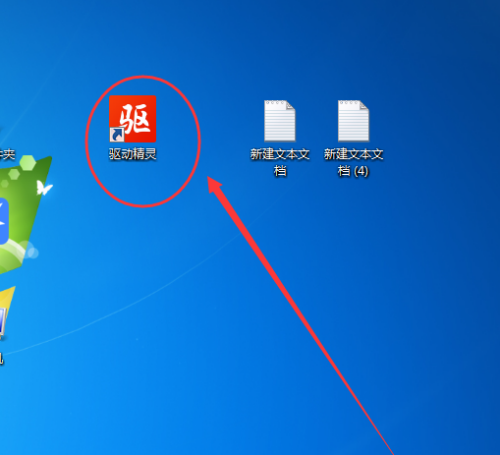
Step 2: After entering the main interface of the program, first click the "three" icon in the upper right corner, and then click "Settings" in the drop-down item.

Step 3: After entering the settings window, click "Security Protection" on the left, then uncheck "Turn on Driver Wizard Driver Protection Function" on the right and click the "OK" button.
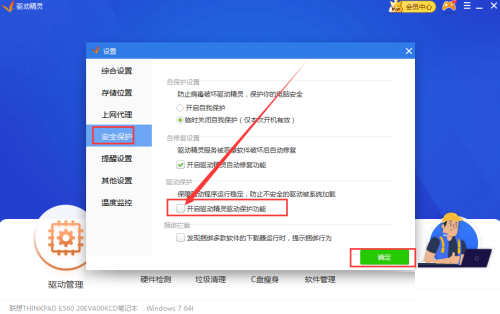
The above is the entire content of how to turn off the driver protection function of the driver wizard brought to you by the editor. I hope it can help you.
Popular recommendations
-
Canon PIXMA G2810 driver
Version: 1.0 official versionSize: 77.99MB
The official version of Canon CanonPIXMAG2810 driver is a multi-functional commercial all-in-one machine launched by Canon, Canon CanonPIXMAG2810
Driver official...
-
RoboMaster
Version: 1.1.2Size: 326.92MB
The official version of RoboMaster is a powerful companion program for the DJI Robot Master S1. The latest version of RoboMaster adopts an edutainment mode, which can...
-
Printer Driver Master
Version: 8.3.3.0Size: 1.66MB
Printer Driver Master is a software that can automatically identify the printer brand and model and repair the driver with one click. This tool focuses on solving printing problems...
-
Betaflight
Version: 10.7.0 official versionSize: 8.58 MB
Betaflight official version is a flight configuration management software specially built for drones. The latest version of Betaflight is mainly used for multi-rotor aircraft and fixed...
-
Thundercloud 4
Version: 2.3.0.809Size: 12.69 MB
Razer Synapse 4 is a comprehensive hardware configuration tool launched by Razer. It is specially designed to improve the user experience of Razer peripherals. It integrates custom settings,...