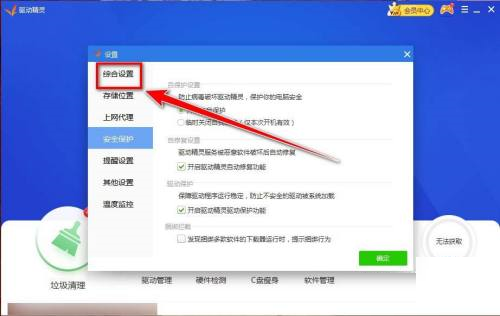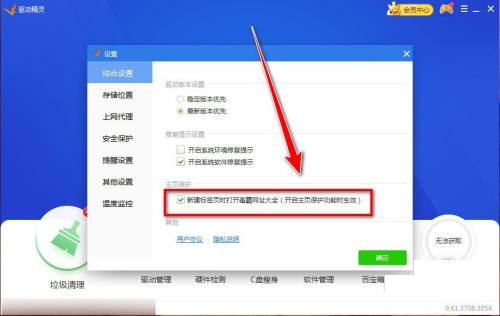How to turn off homepage protection in Driver Wizard - How to turn off homepage protection in Driver Wizard
Time: 2022-06-06Source: Huajun Software TutorialAuthor: Ai Xiaomo
Step 1: In the driver wizard window, click the "Menu" icon in the upper right corner.

Step 2: In the drop-down menu, click "Settings".

Step 3: In the settings window, click "Comprehensive Settings".
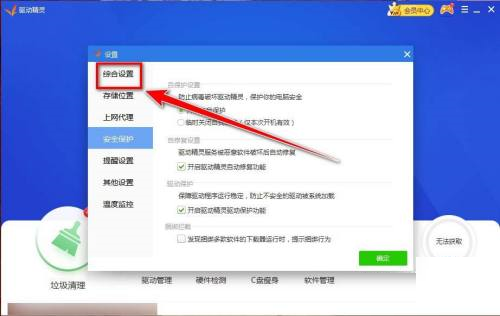
Step 4: In the comprehensive settings, remove the check mark under Home Page Protection.
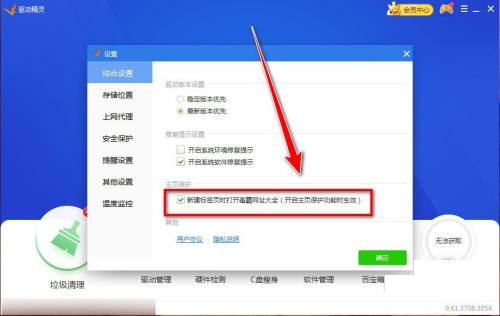
Step 5: Click the "OK" button to turn off homepage protection.

The above is the entire content of how to turn off the homepage protection of Driver Wizard brought to you by the editor. I hope it can help you.
Popular recommendations
-
Canon PIXMA G2810 driver
Version: 1.0 official versionSize: 77.99MB
The official version of Canon CanonPIXMAG2810 driver is a multi-functional commercial all-in-one machine launched by Canon, Canon CanonPIXMAG2810
Driver official...
-
RoboMaster
Version: 1.1.2Size: 326.92MB
The official version of RoboMaster is a powerful companion program for the DJI Robot Master S1. The latest version of RoboMaster adopts an edutainment mode, which can...
-
Printer Driver Master
Version: 8.3.3.0Size: 1.66MB
Printer Driver Master is a software that can automatically identify the printer brand and model and repair the driver with one click. This tool focuses on solving printing problems...
-
Betaflight
Version: 10.7.0 official versionSize: 8.58 MB
Betaflight official version is a flight configuration management software specially built for drones. The latest version of Betaflight is mainly used for multi-rotor aircraft and fixed...
-
Thundercloud 4
Version: 2.3.0.809Size: 12.69 MB
Razer Synapse 4 is a comprehensive hardware configuration tool launched by Razer. It is specially designed to improve the user experience of Razer peripherals. It integrates custom settings,...