Many people don’t know how to install the bin file with the driver wizard? The article brought to you today is how to install the bin file with the driver wizard. If you still don’t know, let’s learn it with the editor.
Step 1: First, open the driver wizard and click "Detect Now" (as shown in the picture).

Step 2: If there is a prompt for a bin file that needs to be updated, just click "Update" (as shown in the picture).
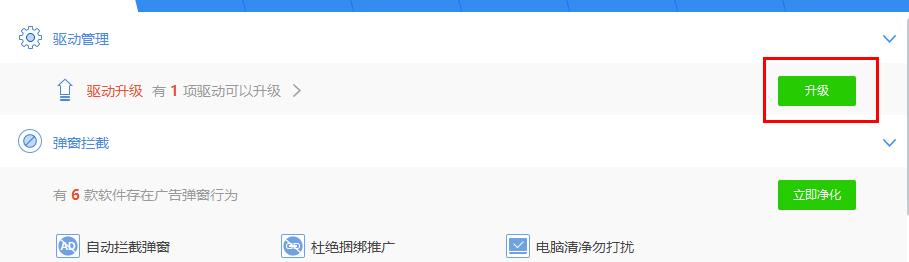
Step 3: If not, click on the "Treasure Box" on the homepage (as shown in the picture).

Step 4: Next, click "Software Management" on the lower right (as shown in the picture).
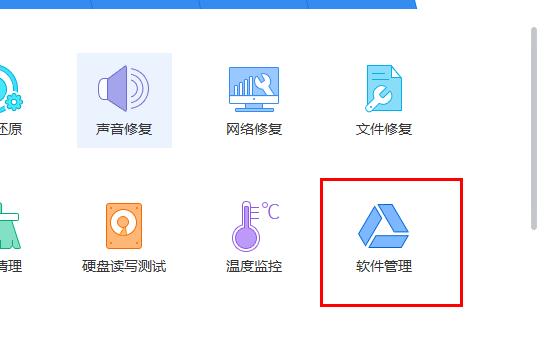
Step 5: Enter the keyword "bin" in the search bar (as shown in the picture).

Step 6: Next, click on the installation after "winbin2iso" (as shown in the picture).

Step 7: Restart after the installation is complete.
The above is the entire content of how to install the bin file of the driver wizard brought to you by the editor. Thank you for reading and watching. I hope it can help you.




