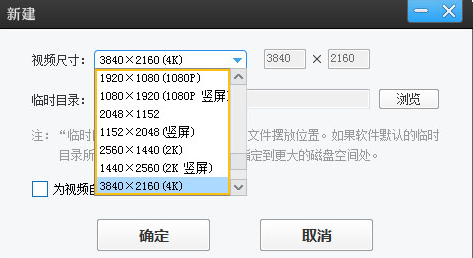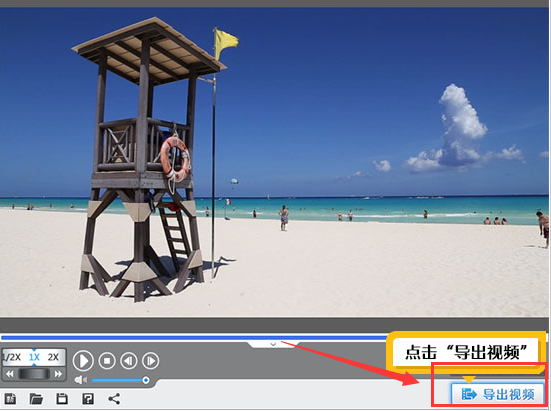How to enable hardware-accelerated export in iClip - How to enable hardware-accelerated export in iClip
Time: 2022-10-19Source: Huajun Software TutorialAuthor: blue thin mushroom
Many people don’t know how to enable hardware-accelerated export in iClip? The article brought to you today is about how to enable hardware-accelerated export in iClip. If you still don’t know, let’s learn it with the editor.
Step 1: Create a new page with the desired video size and drag the video material into the track.
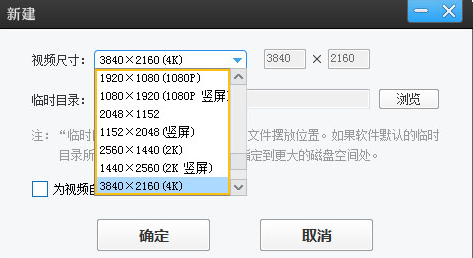
Step 2: Then click the Export Video button in the lower right corner of the video.
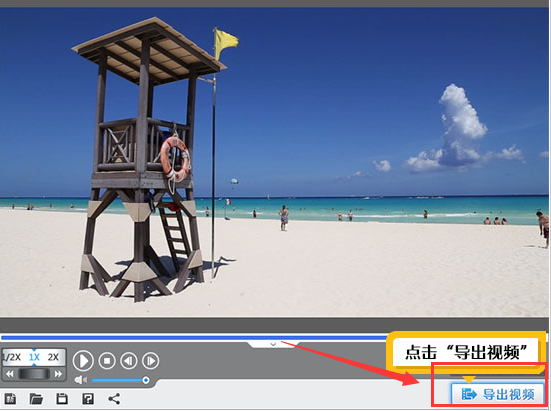
Step 3: Finally, check the hardware accelerated export button on the settings page and export the video.

The above is all the content that the editor brought to you on how to enable hardware-accelerated export of iClip. I hope it can help you.
Popular recommendations
-
Adobe Premiere Pro CC 2020
Version: Official versionSize: 6.9MB
Adobe Premiere Pro CC2020 is an efficient and practical video editing and processing tool from Adobe. prcc2020 has powerful functions and...
-
Cut the spirit
Version: 1.3.3.0Size: 420MB
Cutling, an unlimited free version of the video tool, no watermark in the entire process, supports 4K high-quality output,...
-
EV screen recorder
Version: v5.4.4Size: 36.8 MB
EV screen recorder is software used to add various watermarks, pictures or text to your camera footage during live broadcast. Most anchors will use this software. Currently...
-
-
EV clip
Version: 3.1.4 official free versionSize: 29.4MB
...