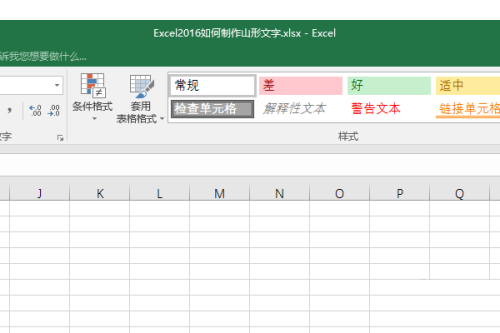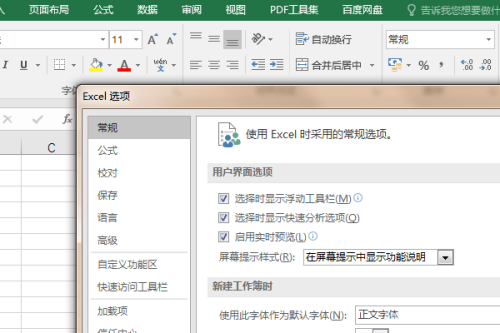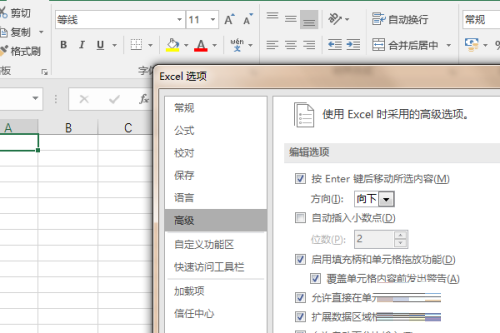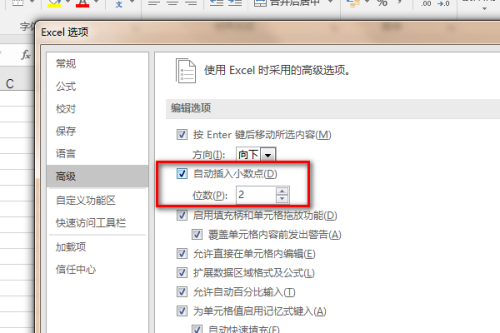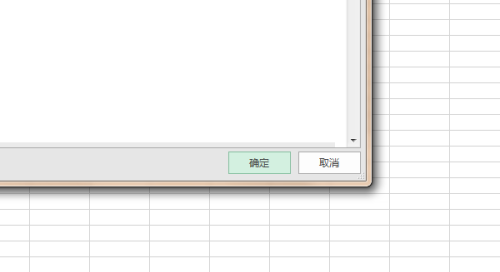How to automatically enter decimal points in Microsoft Excel 2016 - Automatically enter decimal points tutorial
Time: 2022-08-19Source: Huajun Software TutorialAuthor: Xiaoyuer
Recently, some friends have consulted the editor about how to automatically enter decimal points in Microsoft Excel 2016? The following is a guide to Microsoft Excel
Friends who need it can learn more about the method of automatically inputting decimal points in 2016.
Step 1: Open excel 2016 and create a new blank table (as shown in the picture).
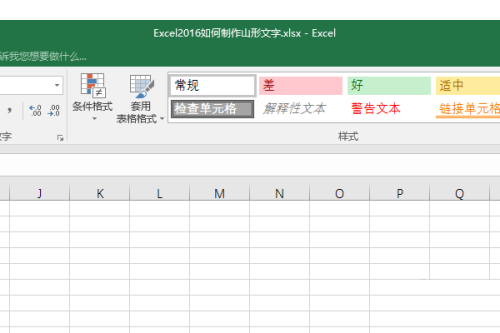
Step 2: Click [File - Options] in the title bar (as shown in the picture).

Step 3: The "Options" dialog box will pop up (as shown in the picture).
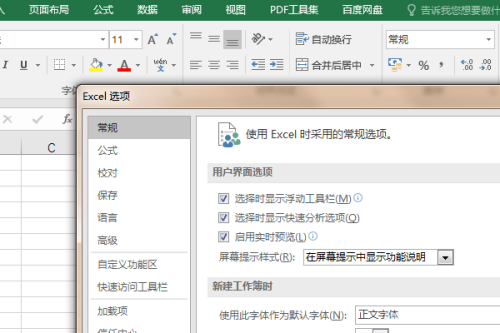
Step 4: Click "Advanced" in the left column of the dialog box (as shown in the picture).
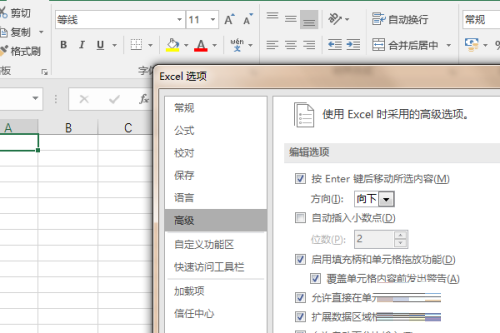
Step 5: Then check "Automatically insert decimal point" on the right. The default number of digits is 2 (as shown in the picture).
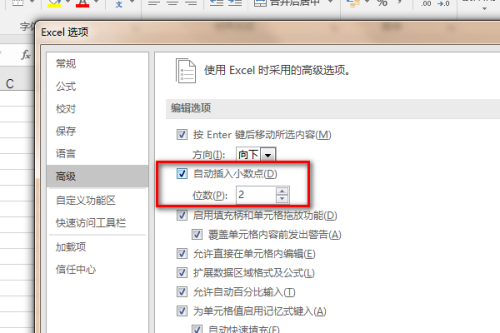
Step 6: Click "OK" in the lower right corner of the "Options" dialog box to complete the setting of automatic decimal point input (as shown in the figure).
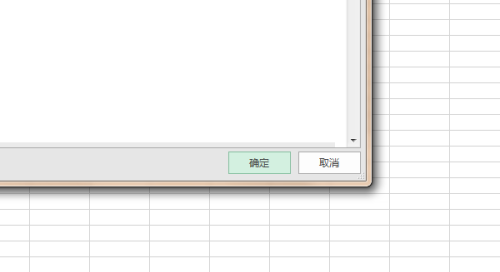
The above is the entire content of how to automatically enter decimal points in Microsoft Excel 2016 brought to you by the editor. I hope it can help you.
Popular recommendations
-
Magical OCR text recognition software
Version: 3.0.0.327Size: 3.04MB
Magic OCR text recognition software is a professional, easy-to-use and efficient OCR tool, specially designed for Windows systems. Its core function is to convert pictures and scanned documents...
-
Quick OCR text recognition
Version: 7.5.8.3Size: 2.51MB
Jisu OCR text recognition software is a domestic shared tool designed for Windows systems. It is designed to convert text in pictures, scanned documents, PDF and other files...
-
OCR text recognition software
Version: 4.0Size: 30.09MB
OCR text recognition software uses optical character recognition technology to convert text in unstructured documents such as pictures, scans, and PDFs into editable electronic text...
-
Hero Excel set wizard
Version: 1.006Size: 5MB
Hero Excel Template Wizard is a truly usable template printing software that can fill templates with Excel data and perform batch printing. Can be customized...
-
Extreme Office Government Edition
Version: v3.0.0.2Size: 159.69 MB
The official version of Speed Office Government Edition is an office software tailor-made by Haiteng Company for government services. The latest version of Speed Office Government Edition can be more...