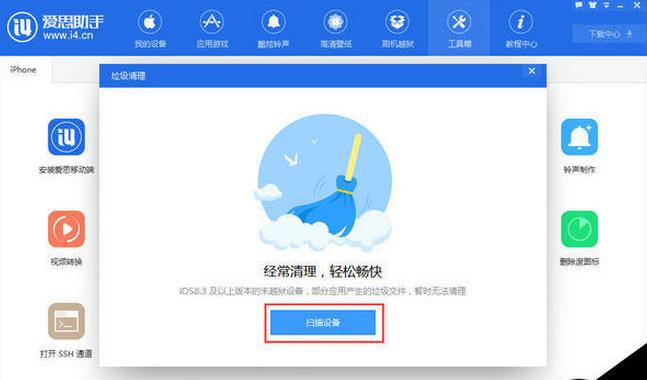Introduction to how to clean up mobile phone junk with Aisi Assistant
Time: 2022-08-03Source: Huajun Software TutorialAuthor: Ai Xiaomo
Aisi AssistantIt has become an indispensable tool software for the majority of fruit fans.Aisi AssistantIntegratedOne-click flashing,One-click jailbreak, advanced players can install genuine software without jailbreak and other functions, the following areIntroduction to how Aisi Assistant cleans up mobile phone junk:
1. First open the AISI Assistant on the computer and connect our iPhone device to it;
2. After the connection is successful, open the "Trash Cleanup" function in the "Toolbox" of Aisi Assistant;

3. Then click the "Scan Device" button on the "Junk Cleanup" interface, and then Aisi Assistant will automatically scan the junk files generated by the software in the mobile device;
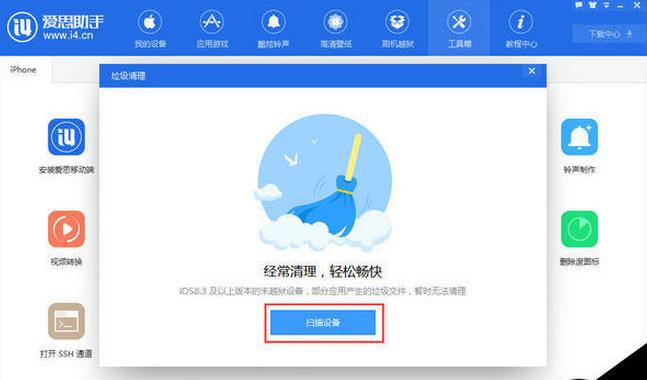
4. After scanning out the junk files, we only need to check the software that we want to clean up the junk (junk cleaning software download address: http://www.wmzhe.com/heji/lajiqingli/), and then click the "Clean Now" button to clean up the junk.

That's itAisi AssistantAn introduction to how to clean up mobile phone junk. For more tutorials on software such as Aisi Assistant, please go toHuajun Software Park software tutorial area!
Popular recommendations
-
chick simulator
Version: 1.1.2Size: 18.72 MB
Chicken Simulator is the most complete simulator game platform on the computer. It is very convenient and practical and has been loved by the majority of users. Chicken Simulator can...
-
Apple mobile assistant
Version: 1.1.2.0 PC versionSize: 13.28MB
The Apple Mobile Assistant PC version is a PC-side auxiliary tool for the IOS system platform. It currently supports mainstream products such as iPhone and iPad. The Apple Mobile Assistant PC version is simple...
-
Big Tomato one-click system reinstallation
Version: 2.0.1.0524Size: 6.6 MB
Big Tomato One-Click System Reinstallation is a fool-like computer system reinstallation software. Big Tomato can reinstall the system with one click without any skills...
-
Xiaoyu one-click system reinstallation master
Version: 2.5.0.0Size: 7.07MB
Xiaoyu One-Click System Reinstallation Master is a simple and easy-to-use system reinstallation software. Xiaoyu System Reinstallation Master software has the ability to automatically identify computer hardware...
-
ROOT master
Version: 1.8.9.21144 PC versionSize: 36.65 MB
Root Master PC version is an artifact to obtain root permissions for Android phones on the computer. Root Master PC version can perfectly support Samsung, HTC, Sony, Huawei,...