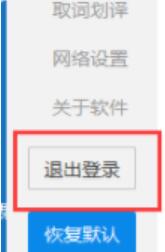Operation skills for logging out of Kingsoft PowerWord
Time: 2022-08-02Source: InternetAuthor: Shaobing
After using Kingsoft PowerWord software for a period of time, many partners said that they can no longer use it. So how to log out of Kingsoft PowerWord? Next, the editor will explain how to log out of Kingsoft PowerWord. I believe it will definitely help you.
Open Kingsoft PowerWord, click "Login" in the upper left corner of its interface, and log in to your first account;

After logging in, find “Settings” in the upper right corner of the Kingsoft PowerWord interface and open it;
You can see the "Log out" function in the lower left corner of the "Settings" interface.
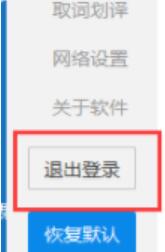
Click "Log out" to log out of the current account.
Friends who don’t know how to log out of Kingsoft PowerWord yet, don’t miss this article brought by the editor.
Popular recommendations
-
Cloud class
Version: 5.4.46Size: 151.4 MB
Cloud class is a free interactive classroom teaching app based on the mobile Internet environment, launched by Beijing Zhiqi Lanmo Information Technology Co., Ltd. It uses artificial intelligence...
-
Cloud class
Version: 5.4.46Size: 151.4 MB
It is a very good and practical app. Teachers can easily manage class affairs and students through the Cloud Class App. At the same time, the Cloud Class App Dunford also has teaching functions. Hua...
-
Public transportation cloud classroom
Version: v1.2.8Size: 96.8 MB
The Bus Cloud Classroom APP is a digital learning platform specially designed for practitioners in the bus industry. Through this platform, five "learning, practice, test and evaluation" can be realized...
-
Public Transport University Hall
Version: 2.2.6Size: 98.6 MB
The Public Transport University APP is a digital learning platform specially designed for practitioners in the public transport industry. Through this platform, five "learning, practice, test and evaluation" can be realized...
-
Learn by doing
Version: 1.5.0Size: 244.7 MB
"Learning by doing (Moocdo)" is the official online education platform of Hunan Korite Technology Co., Ltd. The platform courses are interest-oriented, adopt engineering cases, and use "...