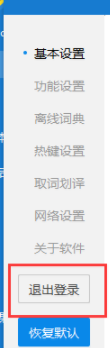Kingsoft PowerWord exit operation process
Time: 2022-08-02Source: InternetAuthor: blue thin mushroom
Kingsoft PowerWord is a good helper for many students currently learning English subjects. It is very easy to memorize words. So when using the computer, if you feel that you no longer want to use it, should you exit it? Please see the exit process of Kingsoft PowerWord below.
1. Open Kingsoft PowerWord, click "Login" in the upper left corner of its interface and log in to the first account;

2. After logging in, find the "Settings" button in the upper right corner of the Kingsoft PowerWord interface and open it;
3. In the lower left corner of the "Settings" interface, you will see the "Logout" function.
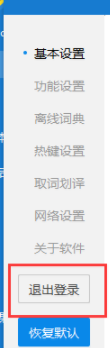
4. Click "Log out" to log out of the current account.
5. If you want to switch accounts to log in, you can click "Login" to log in to the second account, and the account switching is completed.
Come and learn the exit process of Kingsoft PowerWord, it will definitely help everyone.
Popular recommendations
-
children's painting xiuxiu
Version: 4.6Size: 61.4 MB
Children's Painting Xiuxiu is a storage, sharing and communication platform focusing on children's paintings. It was officially launched on June 1, 2016 and supports iOS and Android systems. The soft...
-
Xieryun Academy
Version: 3.9.7Size: 65.4 MB
The Xieryun Academy app is an online learning software that contains learning courses for various professional disciplines, as well as various materials, including environmental monitoring,
Business...
-
Super class schedule
Version: 9.9.42Size: 81.0 MB
Super class schedule app - a smart class schedule tool software used by college students. It directly connects with the university's academic administration system and can import your class schedule directly to your mobile phone...
-
Xinhua Smart Campus
Version: 5.1.1Size: 44.6 MB
Xinhua Smart Campus App is an online education platform suitable for students of all ages. Here you can learn through online videos and teachers...
-
U campus
Version: 3.0.1.3Size: 94.81 MB
It is a professional comprehensive learning software video online learning U campus U campus software introduction
It is an online learning platform under FLTRP Unipus, which provides high...