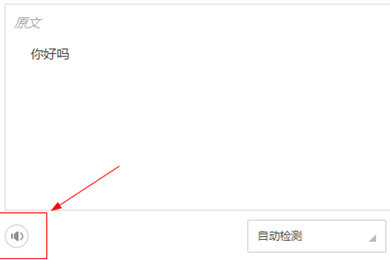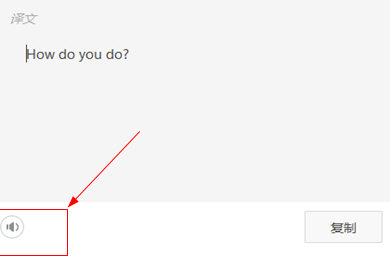Description of the operation content of Kingsoft PowerWord setting to play pronunciation
Time: 2022-08-02Source: InternetAuthor: GiuliaQ
当前许多亲们会使用到金山词霸来进行翻译的操作,非常方便快捷的,那么金山词霸如何设置播放读音呢? Here's how to do it.
1. First open Kingsoft PowerWord, enter the word to be translated in the translation function interface, there is a small speaker button under the original text function frame, which is the voice playback function, click to play the pronunciation of the original text
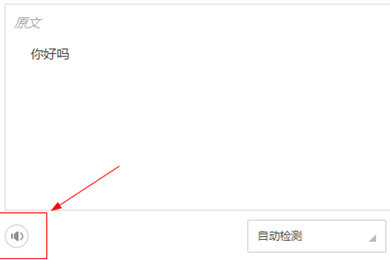
2. In the same way, after clicking Translate, there is also a small speaker button under the translation box below. Click to play the pronunciation of the translation.
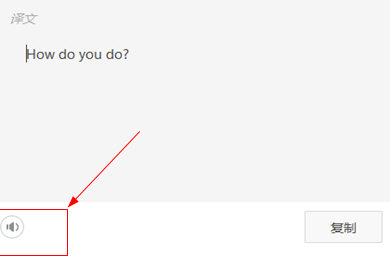
3. In addition, there is a small function which is sentence-by-sentence translation, which can help users segment sentences and allow users to segment sentences correctly while reading pronunciation. This way of reading is very formal.

以上这里为各位分享了金山词霸设置播放读音的操作内容。 Friends in need should hurry up and read this article.
Popular recommendations
-
Youlu Education
Version: 6.3.19Size: 75.5 MB
The Android version of Youlu Education is a professional mobile learning application built with care. The Youlu Education app provides a large number of real questions and lectures by famous teachers, allowing students to learn anytime, anywhere...
-
College Entrance Examination Notes
Version: 1.3.8Size: 15.21 MB
The College Entrance Examination Notes App is an intelligent note-taking and knowledge management tool designed for high school students, especially students preparing for the College Entrance Examination. It deeply integrates subject knowledge points and supports...
-
Instrument Information Network
Version: v6.8.1Size: 185.5 MB
Instrument Information Network App is the leading professional mobile platform for the scientific instrument industry in China. It serves scientific researchers, testing and purchasing personnel, providing coverage of chromatography,...
-
Taobao coupons
Version: v9.4.3Size: 22.79 MB
Taobao coupon software is a third-party shopping guide platform that aggregates internal coupons hidden by Taobao merchants (such as no threshold coupons, full discount coupons, brand discount coupons...
-
A brief introduction to current affairs
Version: 6.2.3Size: 17.08 MB
The 2021 version of Current Affairs Yitong APP is a mobile application developed by Huashitong (Xiamen) Education Technology Co., Ltd. for current affairs examinations. Users can use...