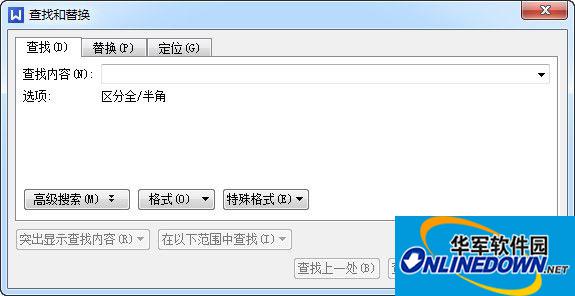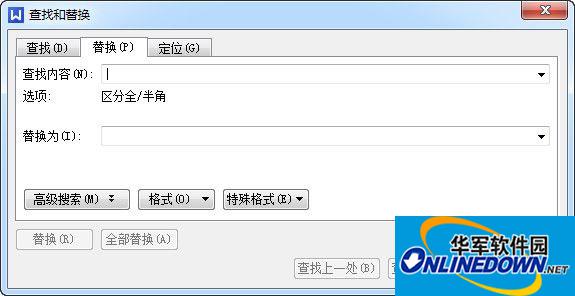Find and replace method in wps text editing
Time: 2024-05-11Source: Huajun InformationAuthor:
Method 1: The method is actually very simple. You can press "ctrl+F". A search and replace dialog box will pop up, enter what you are looking for.
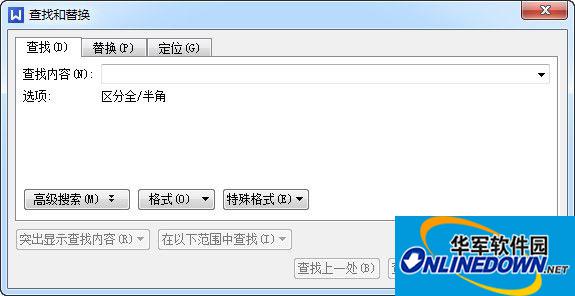
Method Two: Start Menu===Click the "Find and Replace" button and the above dialog box will appear.

If you need to significantly change a word, such as abd to abc, we can use replace, Ctrl+H, and a replacement dialog box will appear.
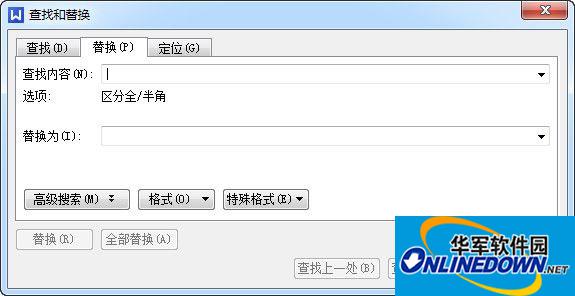
The above is the editor's content about the search and replacement methods when editing WPS text. I hope it will be helpful to everyone. For more exciting tutorials, please pay attention to Huajun Software Park.
Popular recommendations
-
Universal text recognition
Version: v1.10.2.0Size: 3.39MB
Universal text recognition is a tool software developed by Chongqing Fengsu Information Technology Co., Ltd., focusing on text recognition and image scanning functions. Its core positioning is "...
-
zoom software
Version: v6.6.6.19875Size: 65.93 MB
Zoom is a leading cloud video conferencing software that is popular all over the world for its stability, smoothness, simplicity and ease of use. It supports HD video conferencing, screen sharing,...
-
-
DingTalk
Version: 8.1.5.1107Size: 431.47 MB
It is a very powerful smart office software. The computer version of DingTalk can quickly create hierarchical team management; it can communicate internally and externally, and the key information of smart enterprises is encrypted...
-