WPS Office is a new generation of intelligent office software launched by Kingsoft Office. It provides three core functions of word processing, spreadsheet calculation, and presentation. It is perfectly compatible with Microsoft Office formats and is deeply optimized for mobile office scenarios. The software innovatively integrates AI technology to realize efficient functions such as intelligent typesetting, document translation, and voice input. With 1TB cloud storage space and multi-terminal real-time synchronization, users can work efficiently anytime and anywhere. Next, let the editor of Huajun explain to you how to set the eye protection mode in wps office and how to set the eye protection mode in wps office!
first step
Double-click the desktop icon or open WPS from the start menu (supports Word/Excel/PPT components)

Step 2
Click the "Global Settings" icon in the upper right corner of the software (in the shape of a gear, to the left of the minimize/close button)
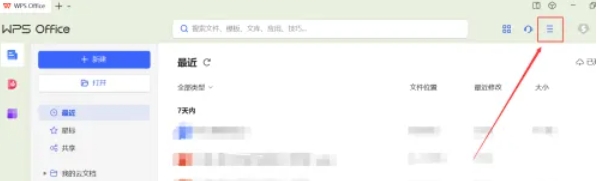
Step 3
Click "Appearance Settings" in the settings menu (some versions display it as "Skin Center")
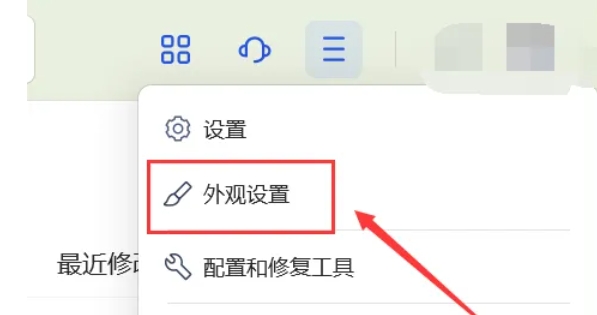
Step 4
Check the "Eye Protection Mode" option (the icon is usually a green leaf or eye pattern)

Step 5
Effective immediately, the interface background changes to soft bean paste green (RGB value is about 199,237,204)

The above is the editor of Huajun who has compiled for you how to set the eye protection mode in wps office and how to set the eye protection mode in wps office. I hope it can help you!




