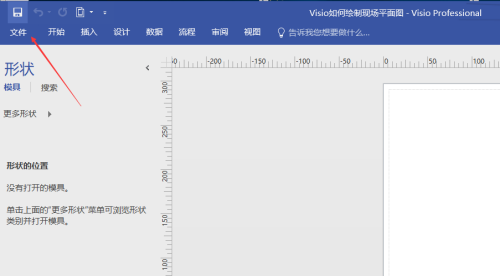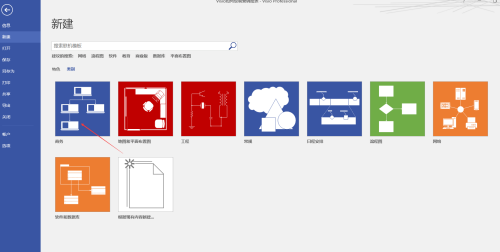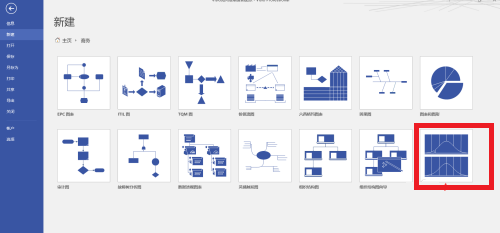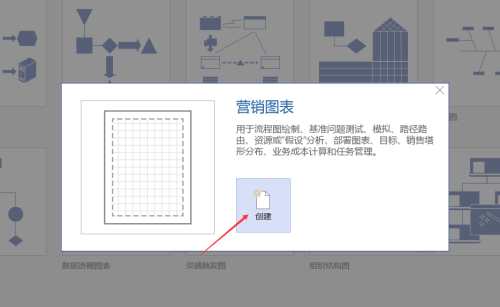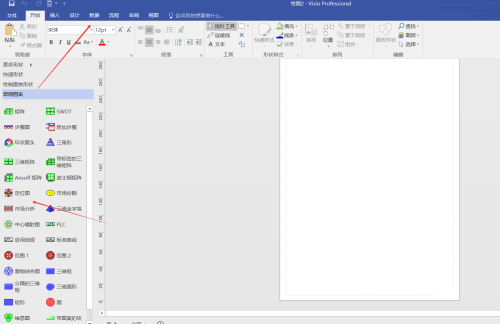How to draw marketing diagrams in Microsoft Visio-How to draw marketing diagrams in Microsoft Visio
Time: 2024-05-11Source: Huajun Software TutorialAuthor: Xiao Hulu
by Microsoft Visio
Friends who need it can learn more about how to draw marketing diagrams in Visio.
Step 1: Open Microsoft Visio software, as shown below:

Step 2: Click "File" as shown below:
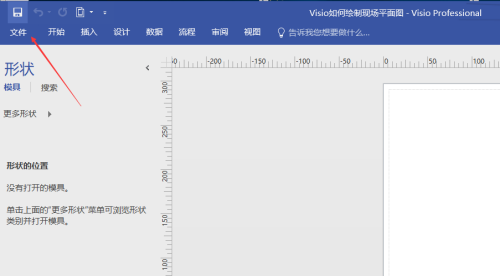
Step 3: Click "New" as shown below:

Step 4: Select “Business” in “Category” as shown below:
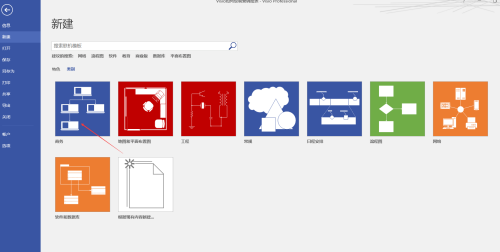
Step 5: Select "Marketing Chart" and click "Create" as shown below:
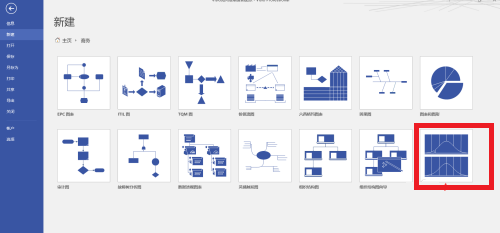
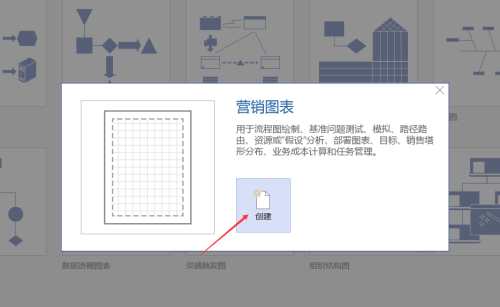
Step 6: Next we can use the "Shape Chart" on the left column and the tools in the toolbar to draw marketing charts.
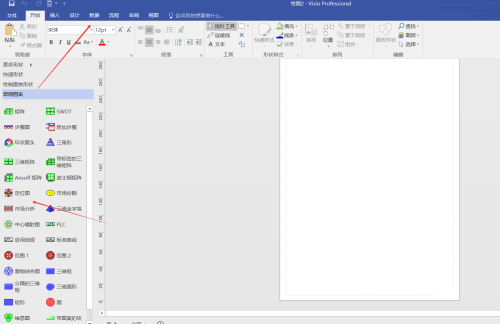
The above is the entire content of how to draw marketing charts in Microsoft Visio brought to you by the editor. I hope it can help you.
Popular recommendations
-
-
-
Jingdong Reading
Version: 1.13.3.0Size: 3.54 MB
Jingdong Reading is an e-book reading software that can be installed and used on PC. It supports many formats, such as epub, PDF, TXT, etc., all of which are compatible and functional...
-
Ali mailbox
Version: 2.13.0.15902Size: 87.5 MB
The official version of Alibaba Mailbox supports standard protocol login, but you need to log in to the Alibaba Cloud Mailbox account as the main account first. The corporate email is suffixed with the corporate domain name...
-
263 corporate email
Version: 2.7.1.18Size: 64.77MB
The official version of 263 Enterprise Mailbox is a versatile enterprise email software. The latest version of 263 Enterprise Mailbox supports multi-terminal login, full encryption, and intelligent anti-...