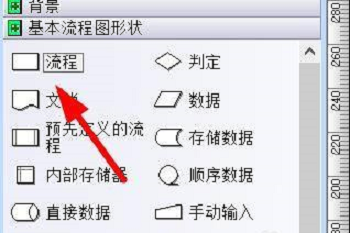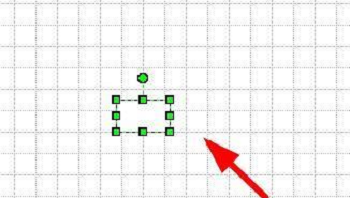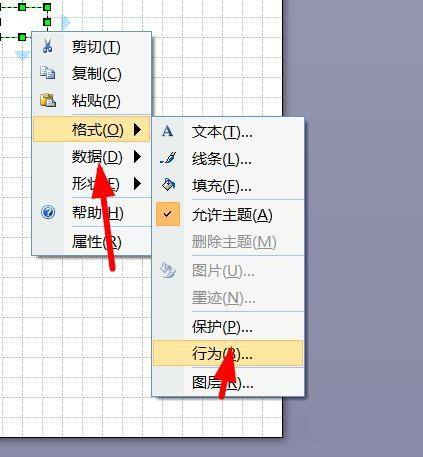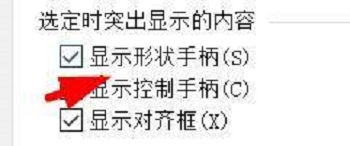How to display shape handles in Microsoft Visio - How to display shape handles
Time: 2024-05-11Source: Huajun Software TutorialAuthor: Ai Xiaomo
Friends, do you know how to display shape handles in Microsoft Visio? Today I will explain Microsoft
If you are interested in the method of displaying shape handles in Visio, please come and take a look with the editor. I hope it can help you.
Step 1: Insert the process in Microsoft Visio.
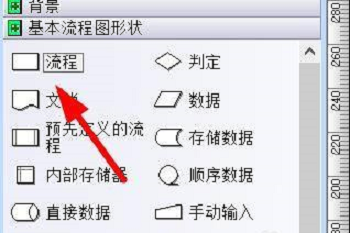
Step 2: You can see the process.
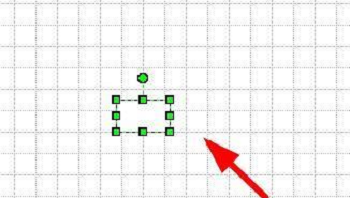
Step 3: Right-click the mouse click behavior.
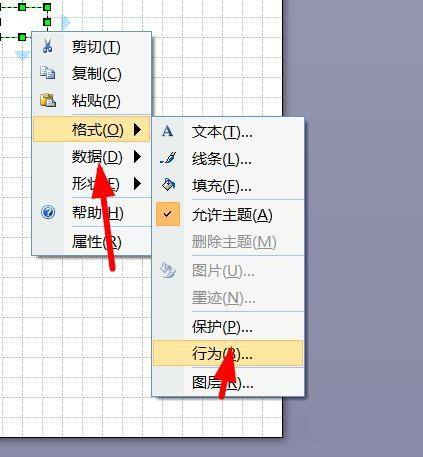
Step 4: Then select Behavior in the menu bar.

Step 5: You can see the display shape handle.

Step 6: Click to check Show shape handles.
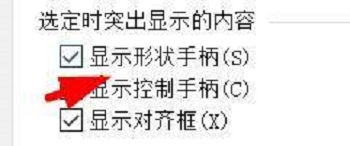
The above is the entire content of how to display shape handles in Microsoft Visio brought to you by the editor. I hope it can help you.
Popular recommendations
-
visio
Version: 2016 Simplified Chinese versionSize: 1.23GB
Visio2016 Simplified Chinese version is a very professional software for drawing flow charts and schematic diagrams officially launched by Microsoft. visio2016 simplified Chinese...
-
visio
Version: 2013 Simplified Chinese versionSize: 341MB
Visio2013 Simplified Chinese version is an efficient and practical flow chart drawing and chart creation software launched by Microsoft. The simplified Chinese version of visio2013 can...
-
visio
Version: 2113.3123.7.6539Size: 65.6 MB
Visio2010 Simplified Chinese is the abbreviation of Microsoft Office Visio. It is a software suitable for visual analysis of flowcharts and schematic diagrams drawn on the computer...
-
Print labels
Version: 3.0Size: 46.8MB
Printing labels supports Excel 2007, 2010, 2013, 2016 and 2019 (32-bit and 64-bit). WPS2016/2019 is also supported. This tool is used for batch printing...
-