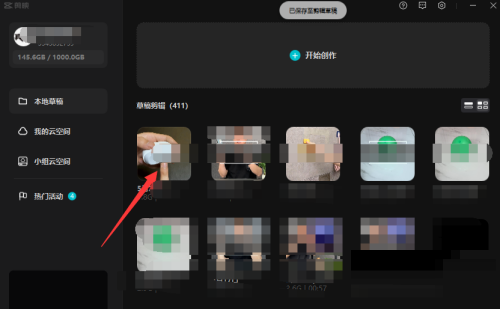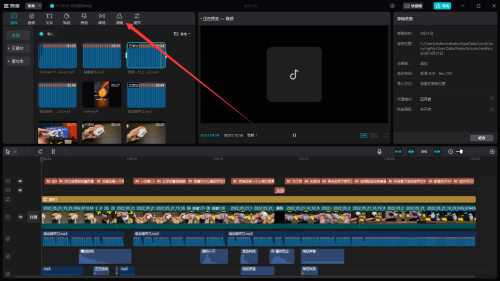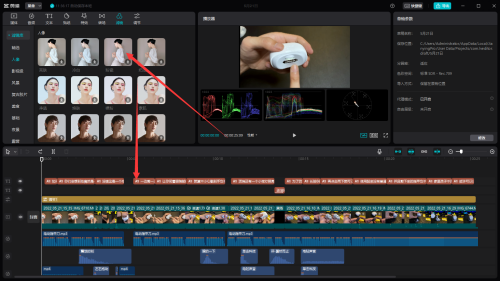How to automatically adjust the color of the computer version of the video clip - How to automatically adjust the color of the computer version of the video clip
Time: 2024-05-11Source: Huajun Software TutorialAuthor: Aotuman
Do you know how to automatically adjust the color of the computer version of the video clip? Today I will explain how to automatically adjust the color of the computer version of the video clip. If you are interested, please come and take a look with the editor. I hope it can help everyone.
Step 1: Open the computer version of Cutout and click the plus sign on the homepage.
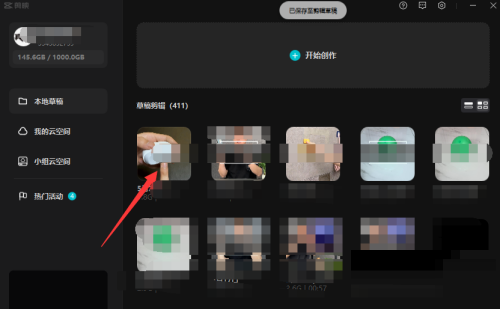
Step 2: Then click the filter button at the top of the page.
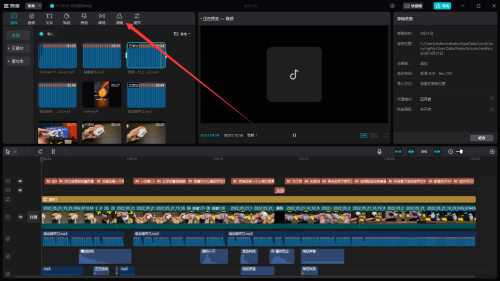
Step 3: Finally, select a suitable filter and drag it directly to the video to complete the color correction.
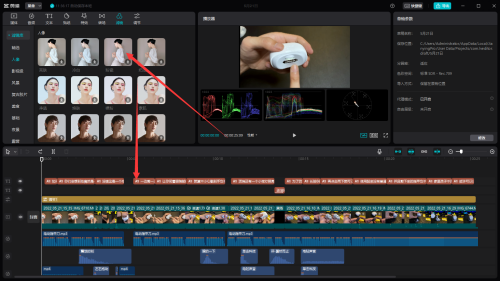
The above is the entire content of how to automatically adjust the color of the computer version of the clipping brought to you by the editor. I hope it can help you.
Popular recommendations
-
-
-
Adobe Premiere Pro CC 2020
Version: Official versionSize: 6.9MB
Adobe Premiere Pro CC2020 is an efficient and practical video editing and processing tool from Adobe. prcc2020 has powerful functions and...
-
Cut the spirit
Version: 1.3.3.0Size: 420MB
Cutling, an unlimited free version of the video tool, no watermark in the entire process, supports 4K high-quality output,...
-
EV screen recorder
Version: v5.4.4Size: 36.8 MB
EV screen recorder is software used to add various watermarks, pictures or text to your camera footage during live broadcast. Most anchors will use this software. Currently...