Where is the office2007 word picture tool? Some friends may not be able to find it, so the editor below will bring you the office2007 Introducing the location of the word picture tool, if you still can’t find it, follow the editor to take a look.
First, open office2007 Word and open the picture that needs to be edited.
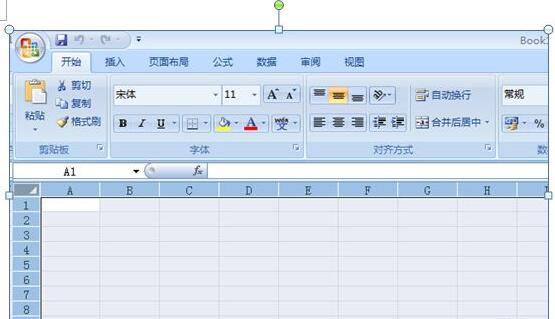
Then, click to select the target picture. After selecting, you can see the words [Picture Tools] in the toolbar above.
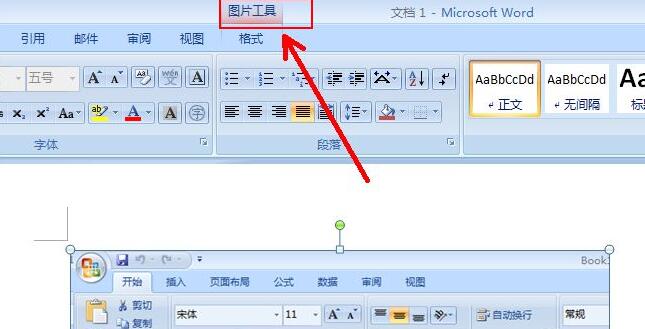
Then, click to enter [Picture Tools] and you can see the following series of functions.
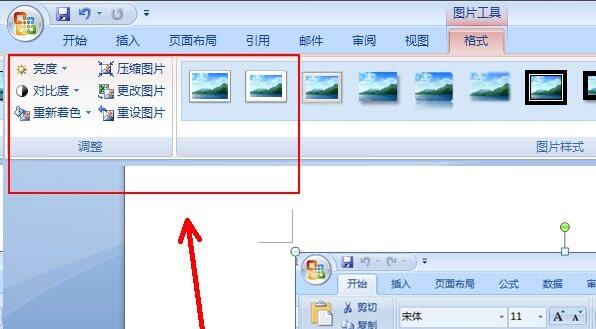
Then, in the pop-up window, click to open the inverted triangle under "Shape" to see it.
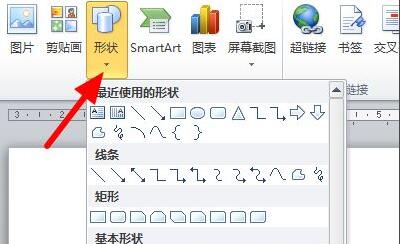
The above is the introduction of the office2007 word picture tool location brought by the editor. I hope it can help everyone use this software better.




