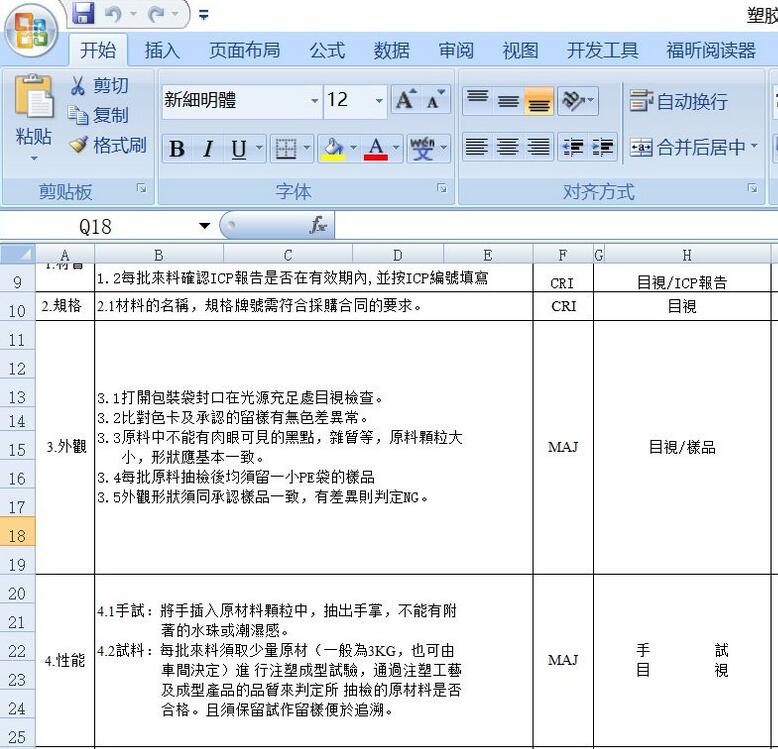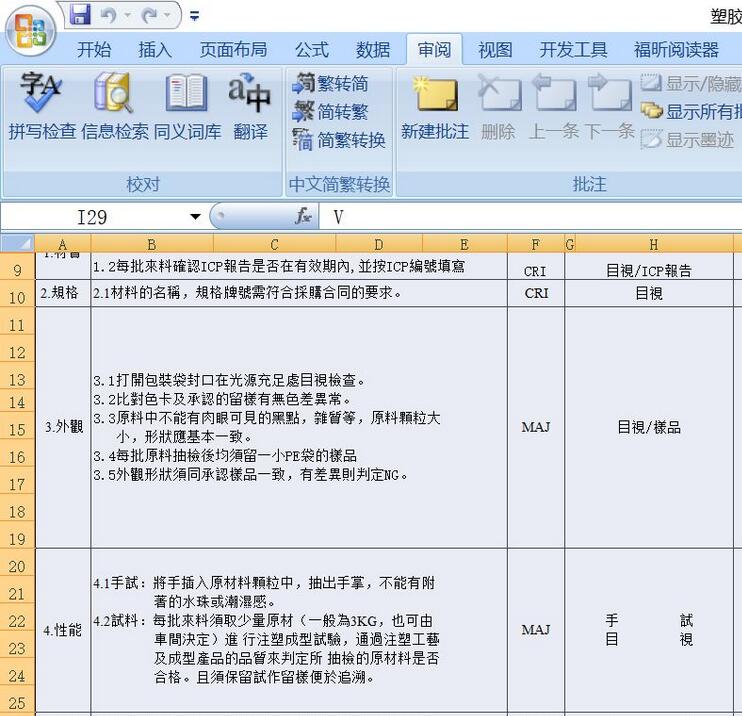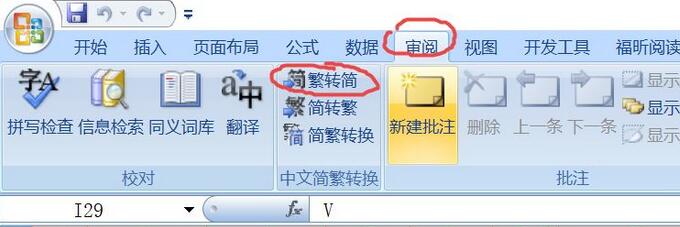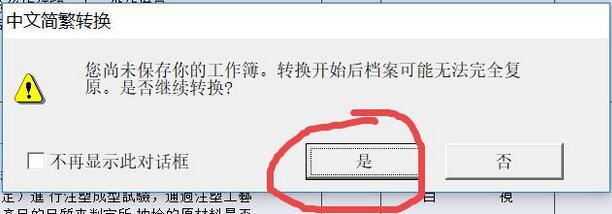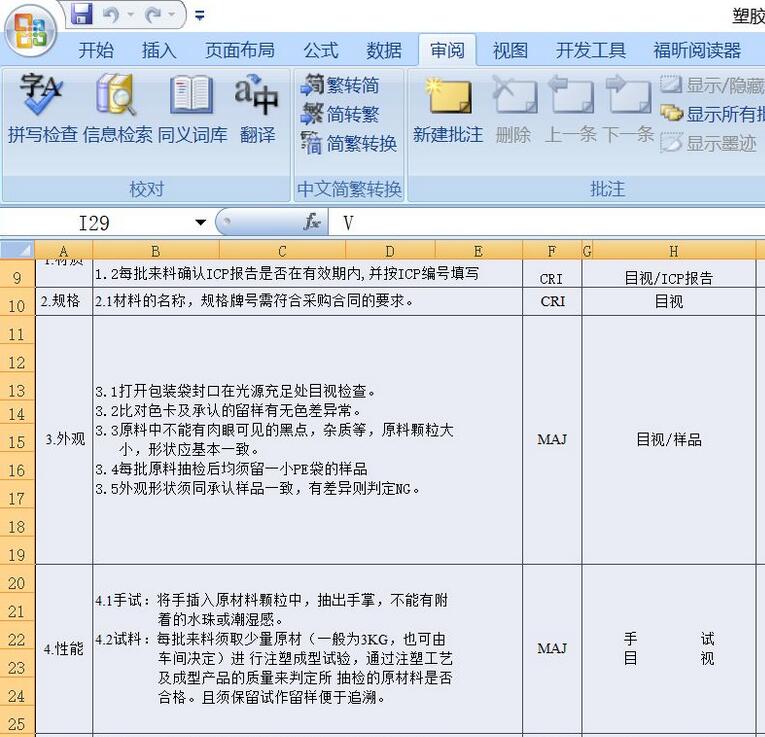How to convert traditional characters into simplified characters in office2007 Excel-How to convert traditional characters into simplified characters
Time: 2022-05-09Source: Huajun Software TutorialAuthor: GiuliaQ
office2007 Excel怎么将繁体字变成简体字呢?其实很简单的,以下内容就是小编整理的office2007
How to convert Traditional Chinese characters into Simplified Chinese characters in Excel, friends in need can learn it together!
The first step is to open office2007 Excel and open a traditional Chinese document, as shown in the figure;
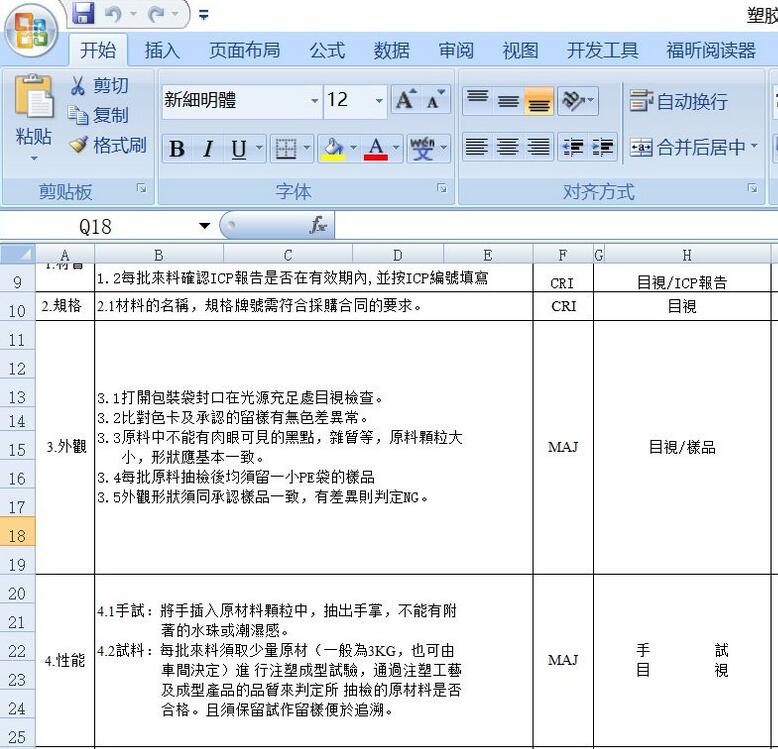
The second step is to select the area that needs to be transformed, as shown in the figure;
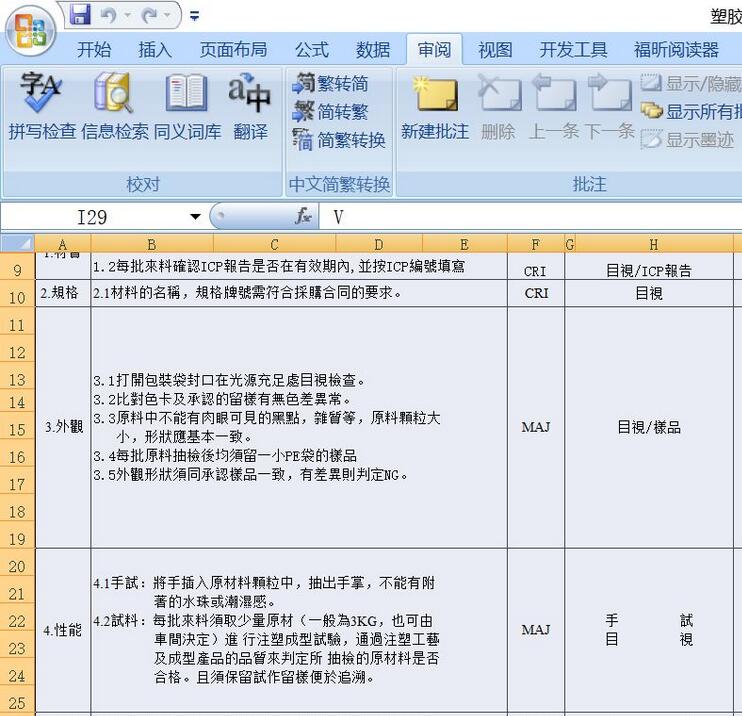
The third step is to click Review and click Convert Traditional to Simplified, as shown in the figure;
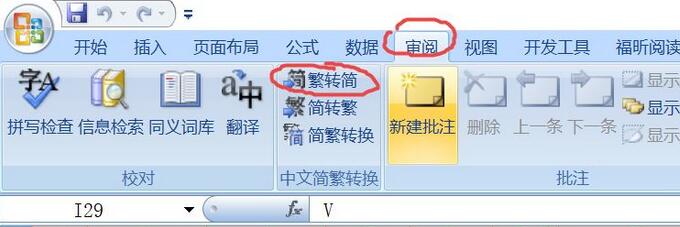
The fourth step is to pop up the interface, click Yes, and the selected area will be converted from traditional Chinese characters to simplified characters;
注:未选中的区域中依旧是繁体字,我们需要转化哪部分就转化哪部分。
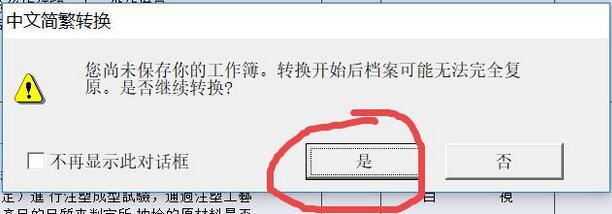
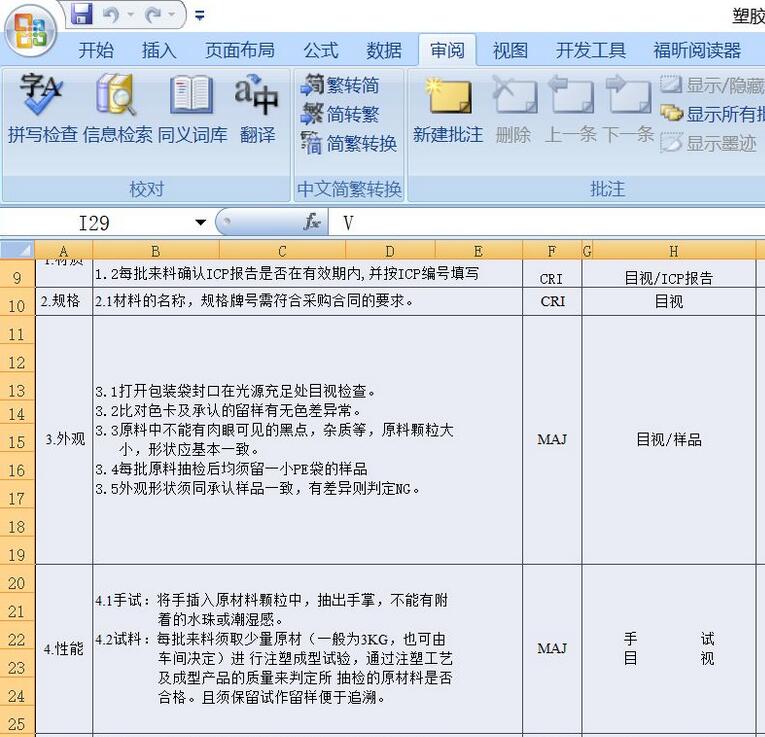
The above is the method of converting traditional characters into simplified characters in office2007 Excel brought by the editor. I hope friends in need can learn it.
Popular recommendations
-
HiFormat PDF Converter
Version: 3.6.200.529Size: 1.32 MB
HiFormat PDF Converter is a professional PDF file conversion software. HiFormat PDF Converter supports PDF, Word, PPT, Excel, pictures and other files...
-
deepseek application computer version
Version: 1.0.12Size: 8.78 MB
DeepSeek artificial intelligence retrieval data analysis optimization learning
Intelligent search: Use natural language processing technology to understand user queries and provide accurate search results...
-
WPS Office
Version: 12.1.0.20305Size: 248MB
As an enterprise-level solution, WPS365 has served 17,000+ government and enterprise customers (including 97 state-owned enterprises and 135 Fortune 500 companies). Q1 revenue in 2025 will be the same...
-
WPS Office
Version: 12.1.0.20305Size: 248MB
WPSOffice launched the "AI Office 3.0" strategy in 2025, reconstructing office processes through WPS Lingxi AI Assistant, and the number of global AI monthly active users exceeded 2.1...
-
WPS Office
Version: 12.1.0.20305Size: 248MB
WPSOffice is a full-platform office suite independently developed by Kingsoft. Since its birth in 1988, it has served more than 647 million monthly active users around the world (as of 20...