Many friends have already purchased VideoStudio 2018, so how do you change the language in VideoStudio 2018? Some friends may not know much about it yet. The editor below will share how to change the language in VideoStudio 2018.
The first step is to open VideoStudio 2018 and click on the settings menu at the top, as shown in the figure.
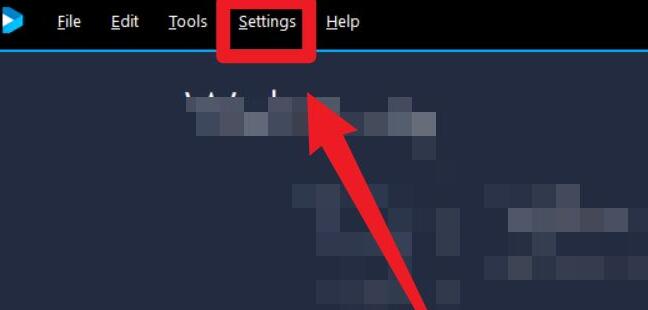
The second step is to click the last item display language in the drop-down list, as shown in the figure
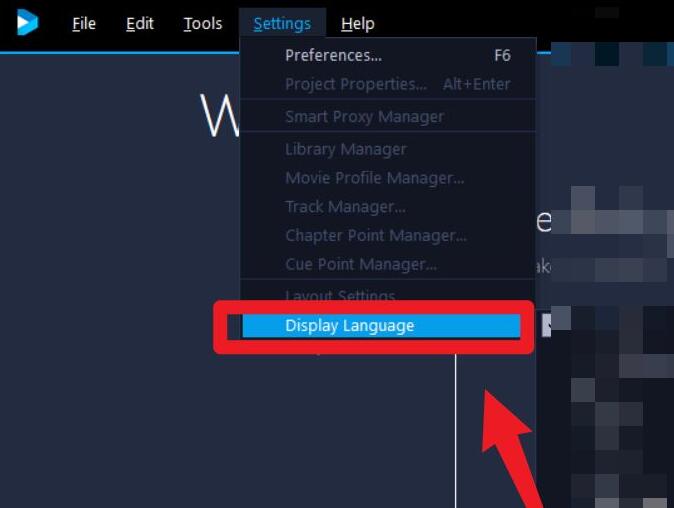
The third step is to select the language we need in the language. The second one is Traditional Chinese, as shown in the picture.
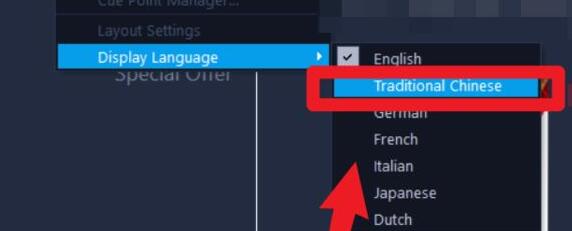
Step 4: After selecting the language, click OK, as shown in the picture.
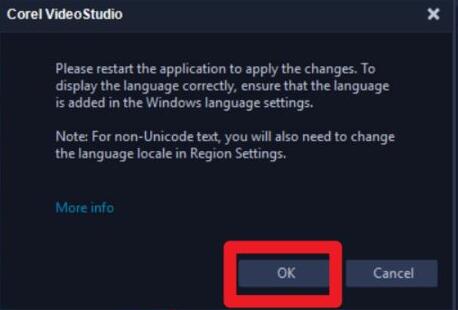
The fifth step is to reopen VideoStudio and you will see that the language has been modified successfully, as shown in the picture.
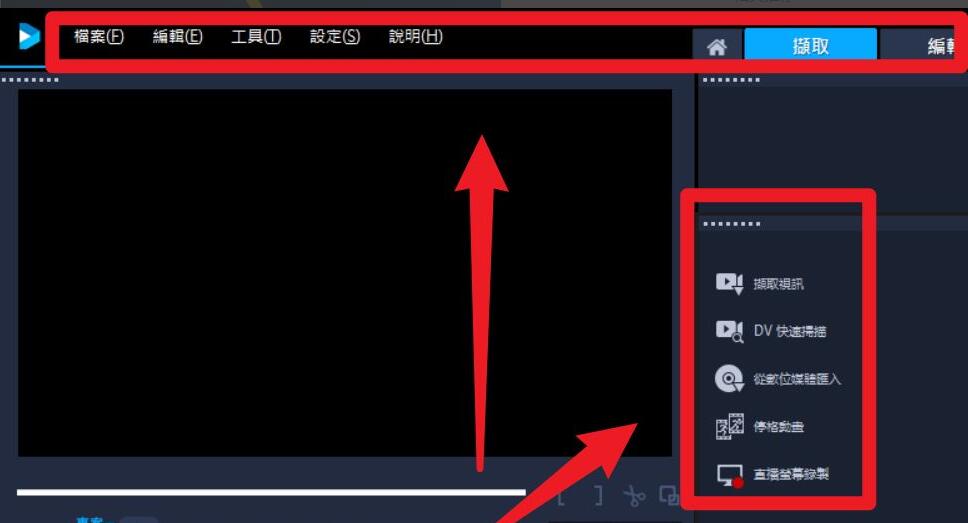
The editor has shared here the method of modifying the language in VideoStudio 2018. Friends in need can quickly learn it.


