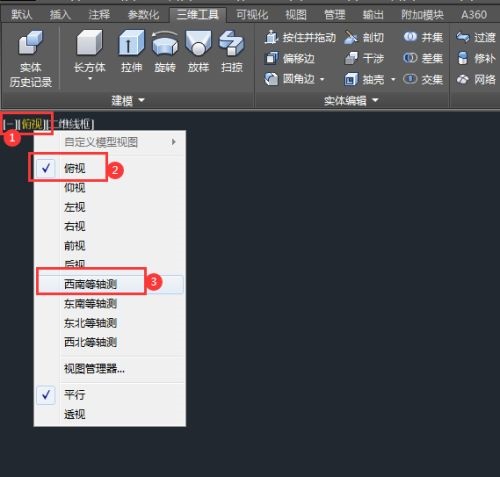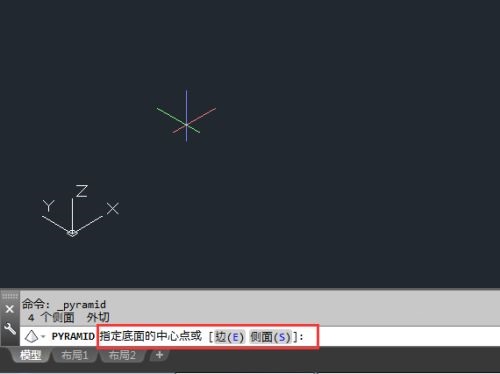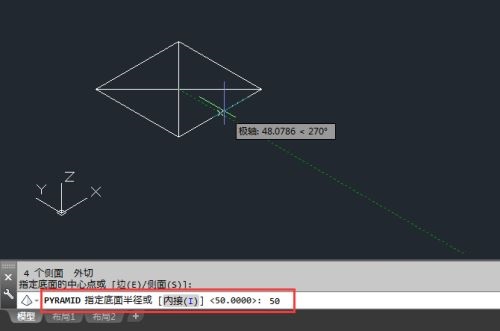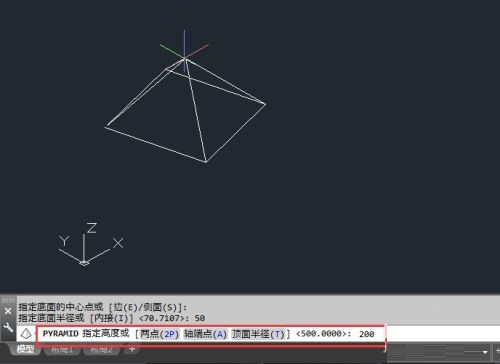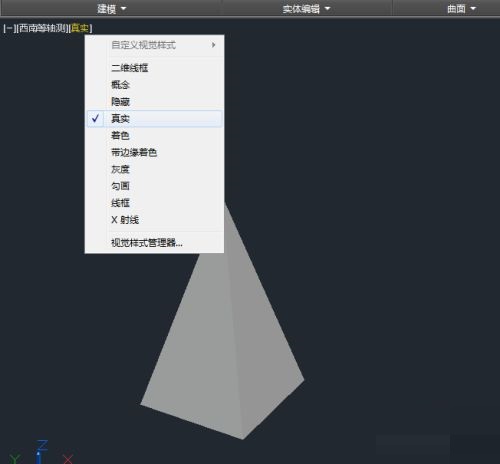How to draw a pyramid in CAD2018-How to draw a pyramid in CAD2018
Time: 2022-04-20Source: Huajun Software TutorialAuthor: Changshan Paper Farmer
Recently, some friends have consulted the editor about how to draw a pyramid in CAD2018. The following is a method of drawing a pyramid in CAD2018. Friends in need can come and learn more.
Step 1: Open CAD2018 and click on the pyramid tool (as shown in the picture).

Step 2: Click on the top view setting and click on the southwest isometric (as shown in the picture).
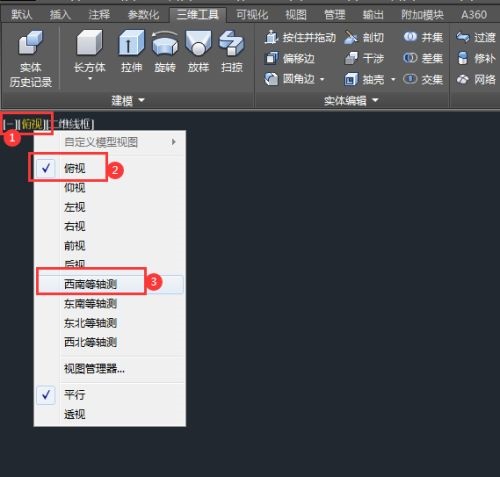
Step 3: Click on the starting point of the polygon, or enter 0,0,space (as shown in the picture).
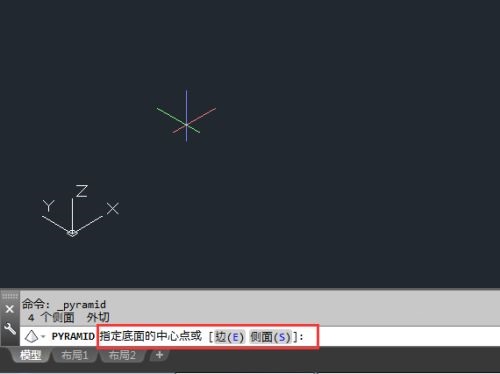
Step 4: Enter the radius of the polygon 50mm and click OK (as shown in the picture).
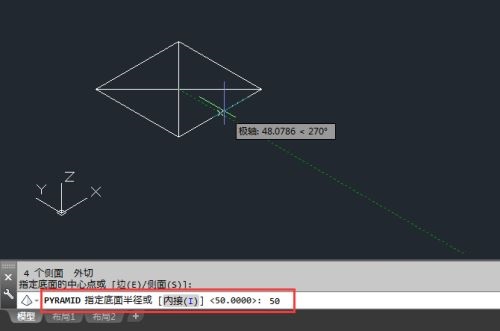
Step 5: Enter the height of the pyramid as 200mm and click the space (as shown in the picture).
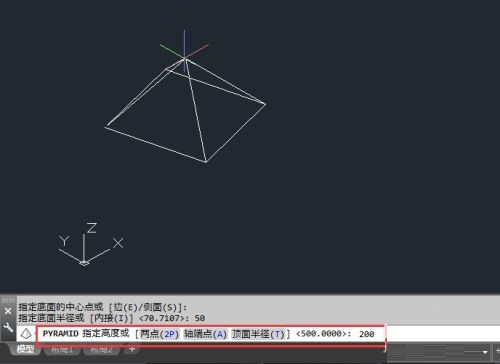
Step 6: Then click on the two-dimensional wireframe and click on Real (as shown in the picture).
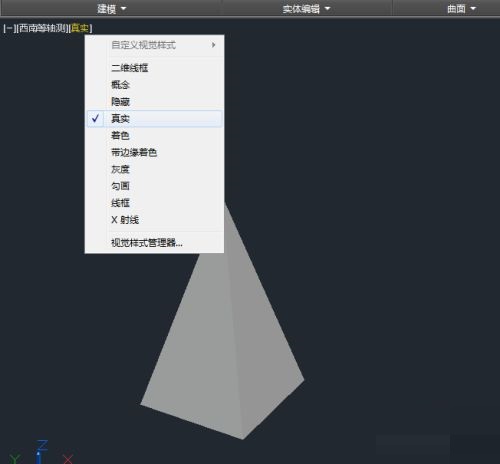
The above is the entire content of how to draw a pyramid in CAD2018 brought to you by the editor. I hope it can help you.
Popular recommendations
-
Adobe Illustrator
Version: Official versionSize: 2.6 MB
Adobe Illustrator is a very professional and practical graphics and image processing tool launched by Adobe. AdobeIllustratorCS5 features...
-
LeoCAD virtual LEGO model creation tool
Version: 18.01Size: 37.85MB
LeoCAD virtual LEGO model creation tool is an open source computer-aided design (CAD) software designed for creating virtual LEGO models. It uses GNU universal...
-
autocad2010
Version: v2010Size: 28.18 MB
AutoCAD2010 is a landmark 2D drawing and 3D design software launched by Autodesk. It introduces powerful parametric drawing functions, extremely...
-
Haochen CAD picture viewing king
Version: 9.6.0Size: 4.25MB
Haochen CAD Viewer King is an Internet CAD view software produced by Suzhou Haochen Software Co., Ltd. This company has been in business since 1992...
-
Haochen CAD picture viewing king
Version: 9.6.0Size: 4.25MB
Haochen CAD Viewer is a CAD tool under Haochen Software that integrates quick drawing viewing and advanced DWG drawing. It focuses on cross-terminal (mobile phone/computer/network...