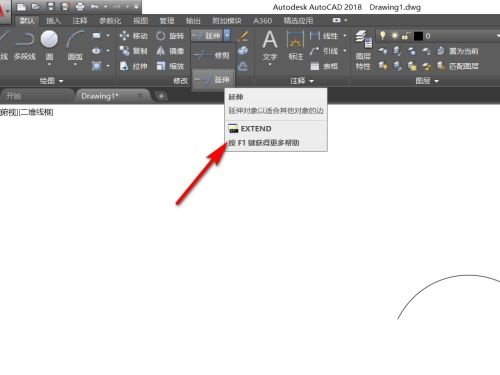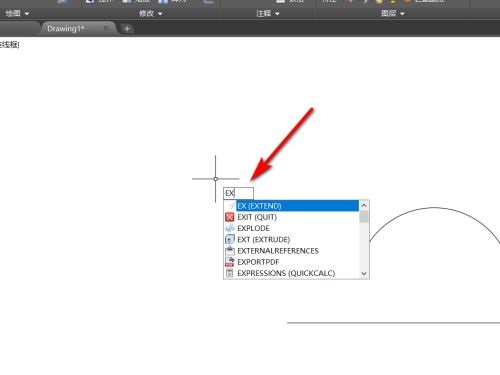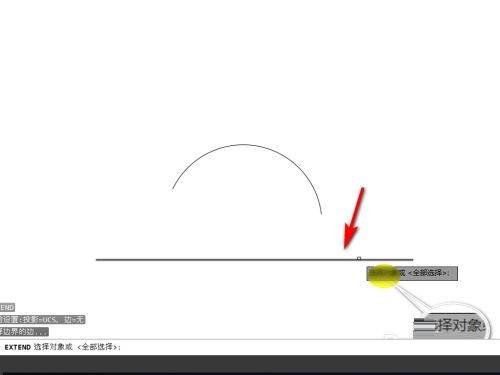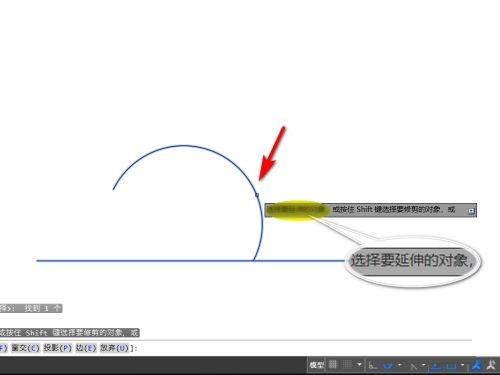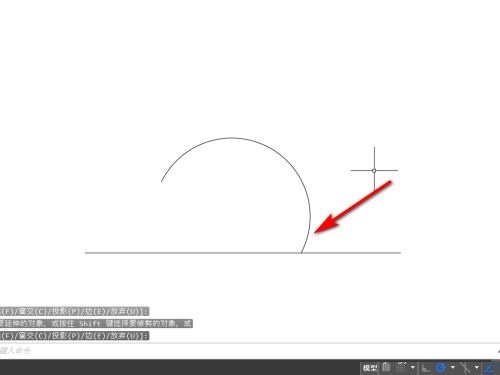How to extend an arc in CAD2018-How to extend an arc in CAD2018
Time: 2024-05-11Source: Huajun Software TutorialAuthor: Big Beard
Friends, do you know how to extend arcs in CAD2018? Today I will explain how to extend arcs in CAD2018. If you are interested, come and take a look with me. I hope it can help everyone.
Step 1: Click the small triangle next to Extend in the toolbar and select the Extend command in the drop-down menu (as shown in the figure).
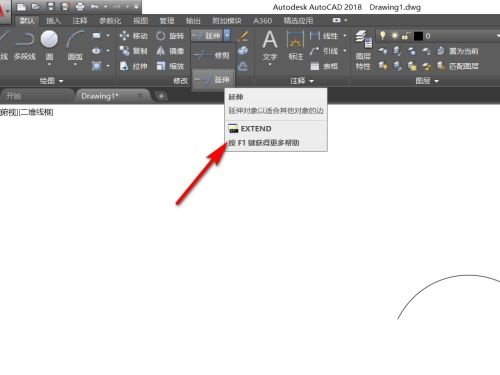
Step 2: Or directly hit the ex key on the keyboard, and then hit Enter to call up the command (as shown in the picture).
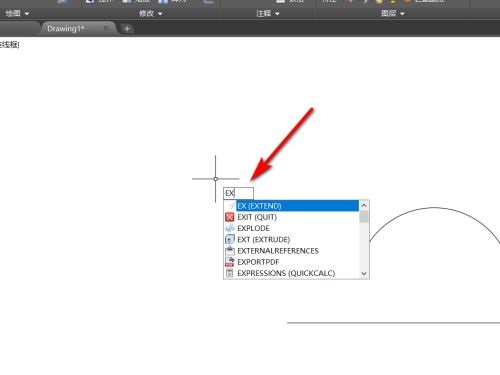
Step 3: According to the prompts, we first select the boundary object and select this straight line (as shown in the picture).
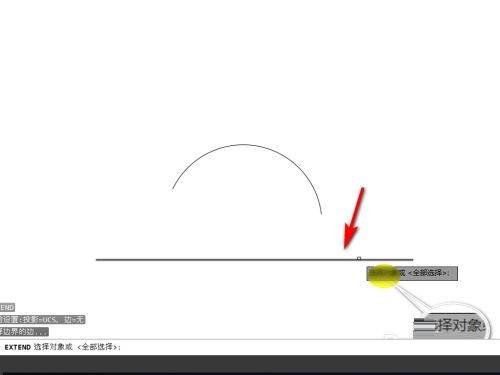
Step 4: Then select the object to be extended. When we place the mouse on it, it will naturally extend (as shown in the picture).
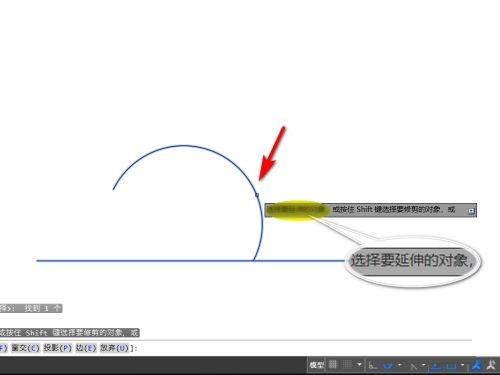
Step 5: Then click the left mouse button to complete the arc extension (as shown in the picture).
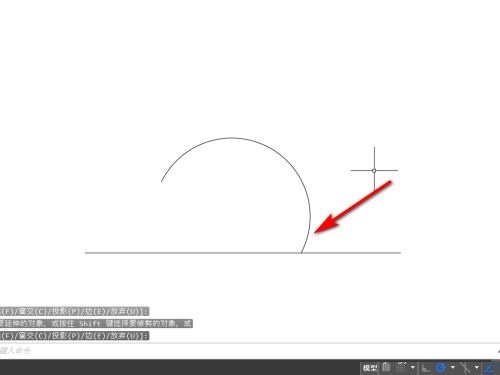
The above is the entire content of how to extend an arc in CAD2018 brought to you by the editor. I hope it can help you.
Popular recommendations
-
LeoCAD virtual LEGO model creation tool
Version: 18.01Size: 37.85MB
LeoCAD virtual LEGO model creation tool is an open source computer-aided design (CAD) software designed for creating virtual LEGO models. It uses GNU universal...
-
autocad2010
Version: v2010Size: 28.18 MB
AutoCAD2010 is a landmark 2D drawing and 3D design software launched by Autodesk. It introduces powerful parametric drawing functions, extremely...
-
Haochen CAD picture viewing king
Version: 9.6.0Size: 4.25MB
Haochen CAD Viewer King is an Internet CAD view software produced by Suzhou Haochen Software Co., Ltd. This company has been in business since 1992...
-
Haochen CAD picture viewing king
Version: 9.6.0Size: 4.25MB
Haochen CAD Viewer is a CAD tool under Haochen Software that integrates fast drawing viewing and advanced DWG drawing. It focuses on cross-terminal (mobile phone/computer/network...
-
Haochen CAD
Version: 26.0.0.0Size: 509MB
Haochen CAD2026 is a 2DCAD platform software with independent core technology, internationally leading, and a perfect replacement for AutoCAD. Depth...