out of the seewo whiteboard and live broadcast teaching today, the editor will share the detailed steps of using the seewo whiteboard to live broadcast teaching, friends in need, please take a look.
Open the seewo whiteboard, enter your mobile phone number directly, and get a text message to register successfully. Log in and set your own subject section.

Click on the cloud courseware to enter the import courseware resource page.

Click on the upper right corner to create a new courseware, you can import your own existing courseware, and you can also create it online.

Click on Cloud Classroom to set up the live broadcast environment and prepare for class
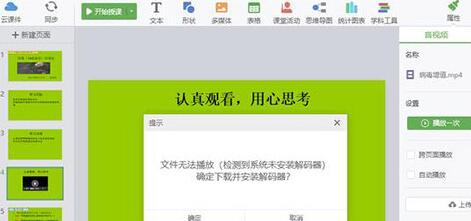
Scan the QR code of the mini program, share it in the student group, and invite students to scan the code to join the class.

Start class and interact with students at any time.

For those who are not yet familiar with the use of seewo whiteboard live teaching, don’t miss this article brought by the editor.




