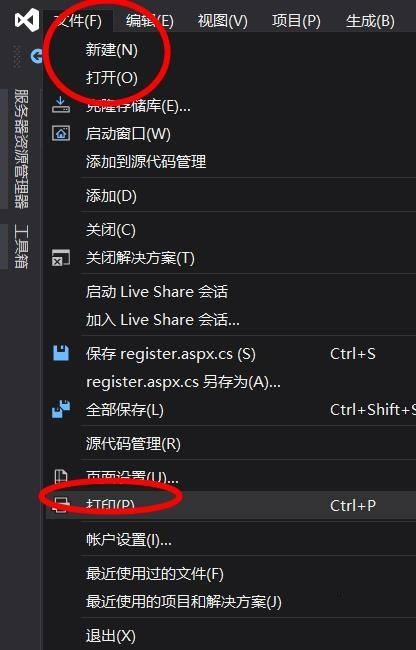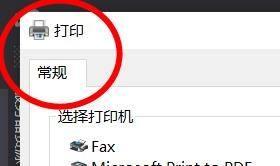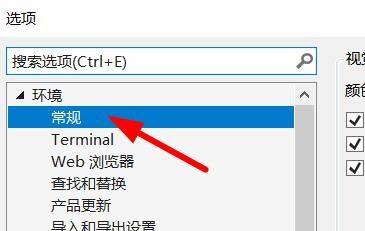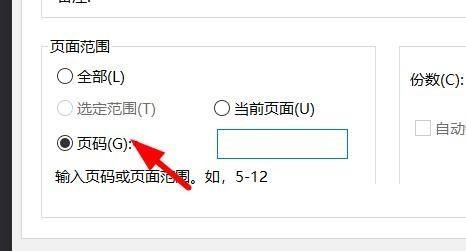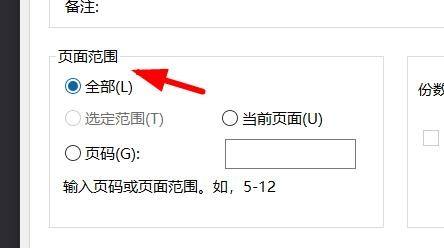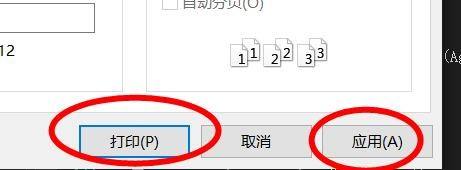How to set up printing of all pages in Visual Studio 2019 - Set up a method to print all pages
Time: 2022-02-19Source: Huajun Software TutorialAuthor: Xiaoyuer
How to set up printing all pages in Visual Studio 2019? Today I will explain about Visual Studio
If you are interested in setting up the method to print all pages in 2019, please come and take a look with the editor. I hope it can help everyone.
Step 1: We click Print under the file (as shown in the picture).
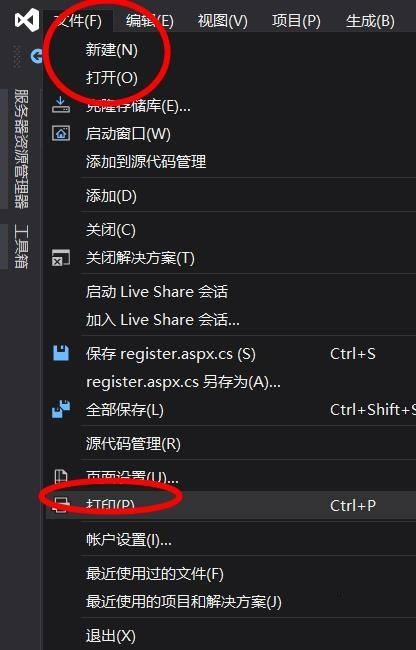
Step 2: Click General in the pop-up window (as shown in the picture).
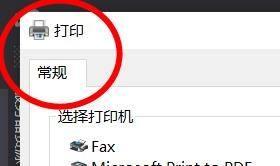
Step 3: Scroll down to find the page range (as shown in the picture).
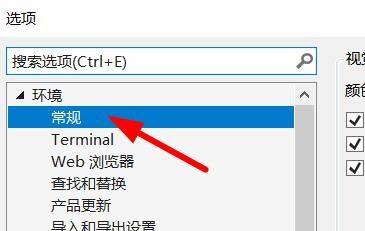
Step 4: You can see the page number (as shown in the picture).
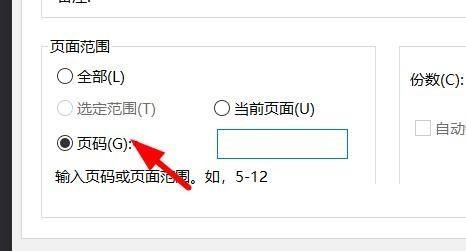
Step 5: We can click the entire page range by pulling up (as shown in the picture).
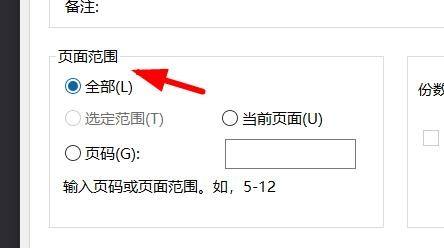
Step 6: We can click Apply and print (as shown in the picture).
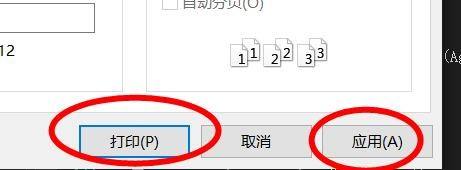
The above is the entire content of how to set up printing of all pages in Visual Studio 2019 brought to you by the editor. I hope it can help you.
Popular recommendations
-
arduino IDE
Version: 2.3.6Size: 150.20 MB
The official version of arduinoIDE is an open source programming development tool. The latest version of arduinoIDE is based on Processing
IDE development, with strong compatibility...
-
Arduino IDE (Arduino Design Assistant)
Version: 2.3.2 latest versionSize: 143.00 MB
ArduinoIDE (Arduino Design Assistant) is a software used to write Arduino programs. After the program is written, you can
ID...
-
Xigua Browser
Version: 2.0.2Size: 150.78 MB
The official version of Xigua Browser is a browser tool specially designed for children programmers from Xigua Maker Children's Programming. The latest version of Xigua Browser has powerful functions...
-
Watermelon Maker
Version: 2.0.15Size: 98.30MB
Introduction to Xigua Maker Software
Xigua Maker Software Functions
Programming language developed specifically for elementary school students
...
-
Red Panda C++
Version: v3.3Size: 10.08 MB
Red Panda C++ is a powerful, professional and practical excellent programming software. It is specially built for program developers. It can easily program various contents, and the software...