Friends, do you know how to mark tolerances in AutoCAD 2010? Today I will explain about AutoCAD If you are interested in the method of marking tolerances in 2010, please come and take a look with the editor. I hope it can help everyone.
Step 1: First, we have a product design plan in AutoCAD, and then draw an annotation using the DLI command (as shown in the picture).
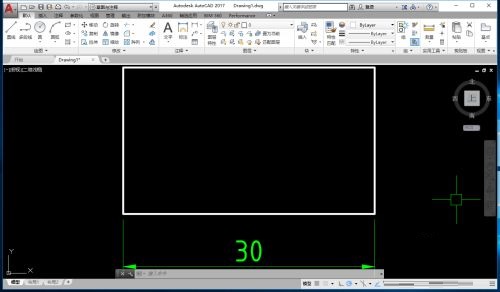
Step 2: Use the mouse to select the label we just drew, then enter the command CH on the keyboard, followed by a space (as shown in the picture).
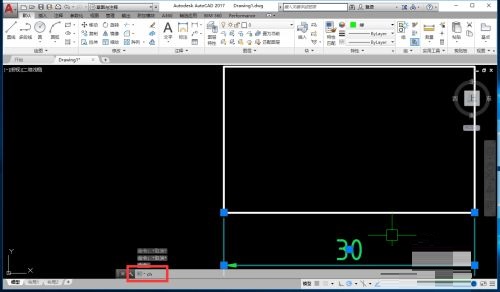
Step 3: In the pop-up properties window, we pull down to find a position for "Tolerance", then select "Symmetry" in the "Display Tolerance" column, and enter the tolerance value in the "Deviation on Tolerance" column. The marking of symmetry tolerance can be completed (as shown in the figure).
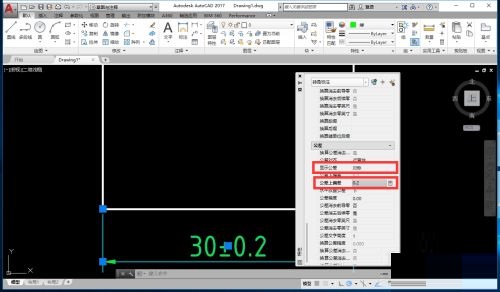
Step 4: We draw another linear dimension, also open the properties window, select "Limit Deviation" in the "Display Tolerance" column, and enter the tolerance value in the "Tolerance Upper/Lower Deviation" column to complete the labeling of the limit deviation (as shown in the figure).
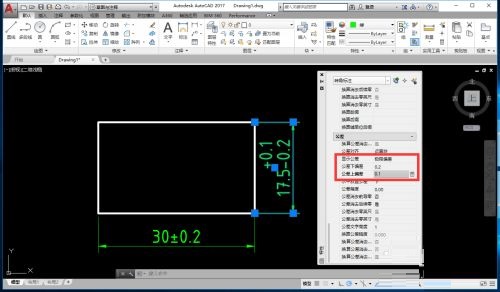
The above is the entire content of how to mark tolerances in AutoCAD 2010 brought to you by the editor. I hope it can help you.




