Recently, some friends have consulted the editor about how to connect Easyconnect. Here is the specific method of how to connect Easyconnect. Friends in need can come and learn more.
1. Download and install from this site. After installation, a shortcut will be displayed on the desktop. Double-click to open it.

2. Enter the server connection address

3. Enter your username and password and click to log in
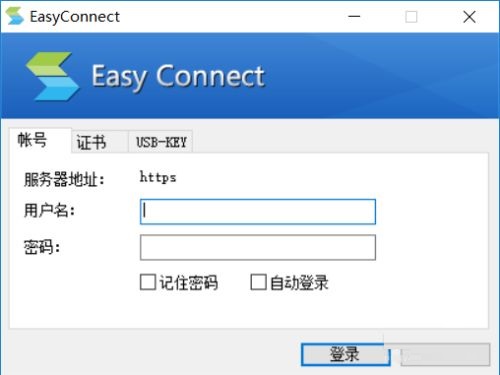
4. After the connection is successful, there will be an icon in the tray in the lower right corner of the computer. Put the mouse on it and the connected information will be displayed.

5. Or right-click the icon to view the connection status


6. If you don’t need to connect, just right-click the icon and click Exit, which is very convenient.

The above is all the information on how to connect Easyconnect brought to you by the editor. I hope it can help you.




