Maybe some friends will encounter the situation where easyconnect fails to be installed on the Ubuntu system, so what should you do if you encounter this situation? Next, the editor will share with you the solution to the failure of easyconnect installation on the Ubuntu system.
首先,点击安装包,显示安装成功,但在搜索栏输入EasyConnect,却搜索不到时,可通过命令行终端(Terminal)执行命令来安装,如下图所示:
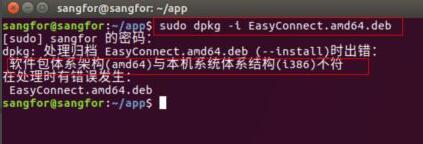
Then, you can see the specific execution information through the command line. If the error shown above is displayed, please go to the download page and re-download the correct architecture version for installation. If other error messages are displayed, please perform step 6.
After successful installation, EasyConnect can be found in the search, as shown in the figure below:

Then, click on the installation package, and it will show that the installation is successful, but there is no response when clicking the icon when starting the program. You can start it by executing the command through the command line terminal (Terminal), as shown in the figure below:
Note: You can see the specific execution information through the command line. If the error shown above is displayed, please confirm whether the downloaded installation package version is consistent with the current system architecture (x86 or x64). If it is inconsistent, please go to the download page and re-download the correct architecture version for installation. If other error messages are displayed, please perform step 6.

随后,点击安装包,进入安装界面,点击安装弹出如下图红色框中的进度条,但是进度条始终不动,或者点击安装按钮无响应时,如下图所示:
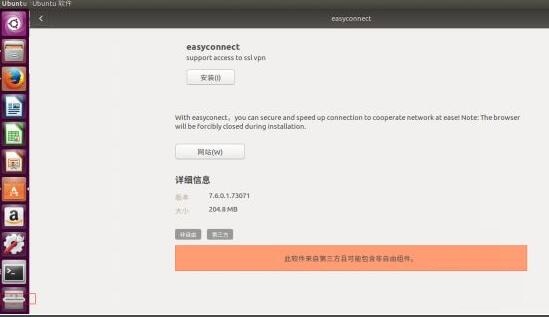
You can enter the command through the command line terminal (Terminal) to update the system software and then install it. The command is as follows, as shown in the figure below:
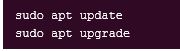
If none of the above operations can solve the problem, please proceed as follows, enter the relevant commands through the command line terminal (Terminal), and check whether there are any installation residues when the interface installation fails. The commands are as shown in the figure below:
If there is any, delete it first. If not, skip this step, as shown in the figure below:
Finally, install EasyConnect through the command line, as shown in the figure below:
The editor has shared here the solution to the failure of easyconnect installation on Ubuntu system. I hope it can help everyone.




