Dear friends, you may not know the detailed operation of how to set the Office 365 background to Nebula, so today I will explain the Office If you are interested, please follow the steps of how to set the 365 background to Nebula. I hope it can help you.
1. First, open the Office 365 software and find the option in the lower left corner.
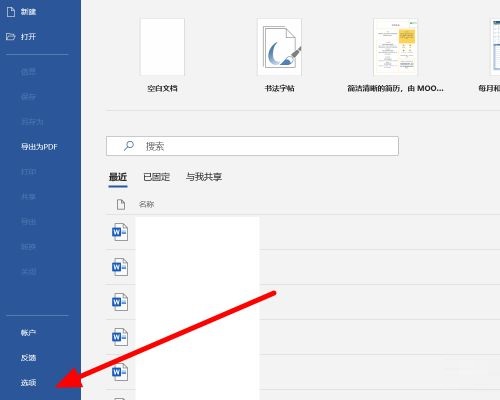
2. Next, in the Word options, find General, and then find Personalize Microsoft Office.
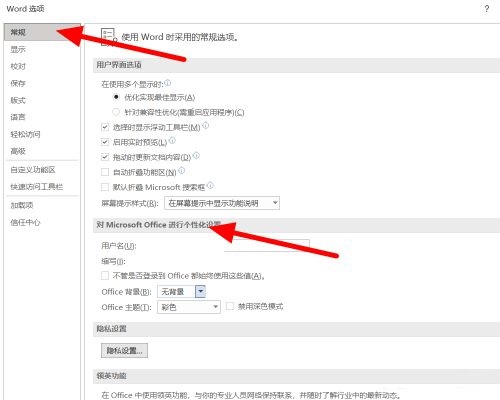
3. Then, click Office Background and select Nebula from the many options.
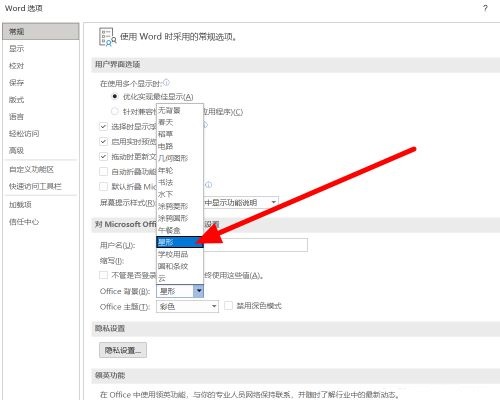
4. Finally, click Confirm to complete the modification and return to the Office 365 home page. We can see that the Office 365 background turns into a nebula.
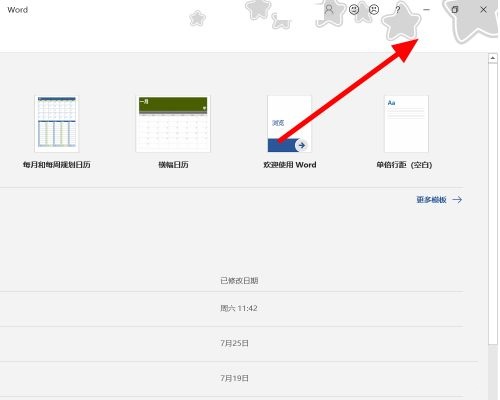
The above is the entire content of how to set the Office 365 background to Nebula brought to you by the editor. I hope it can help you.




