Many people don’t know how to set up email forwarding in Office 365? The article brought to you today is about Office If you still don’t know how to set up email forwarding on 365, let’s go learn it with the editor.
1. Log in to Office 365

2. You need to log in as a user with administrative rights
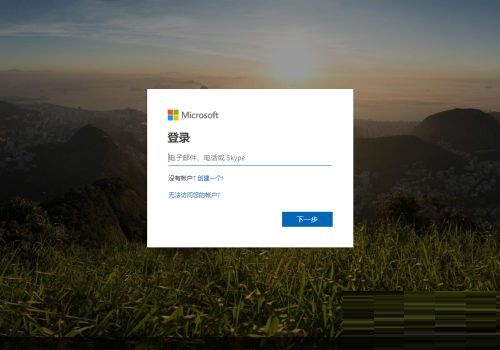
3. Enter the Office 365 console
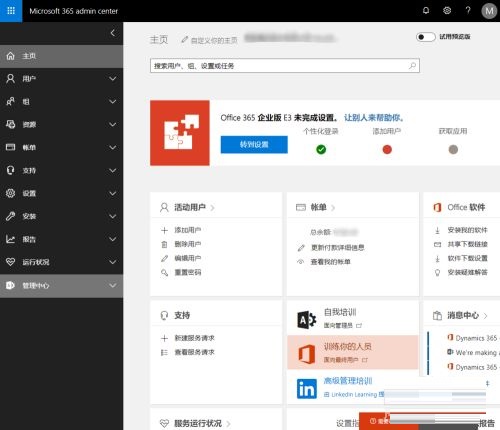
4. Select the active user among the users on the left
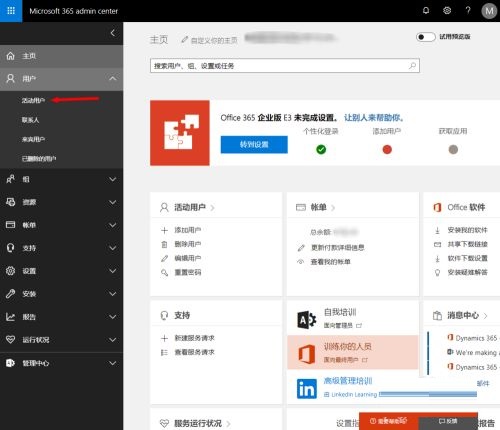
5. Enter the active user interface
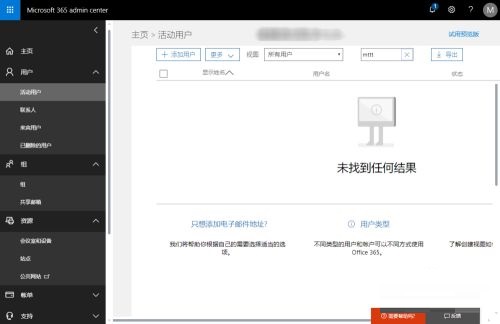
6. Find the email address that needs to be set up for forwarding
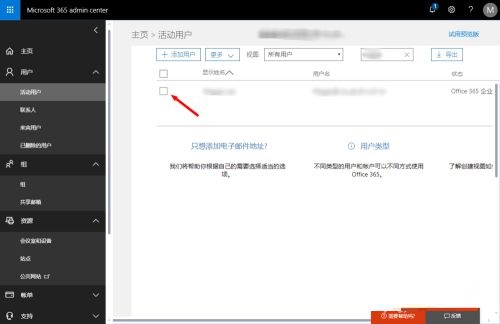
7. In the edit menu that pops up on the right, select Settings
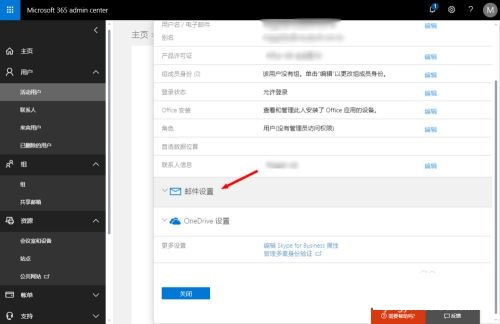
8. Select email forwarding
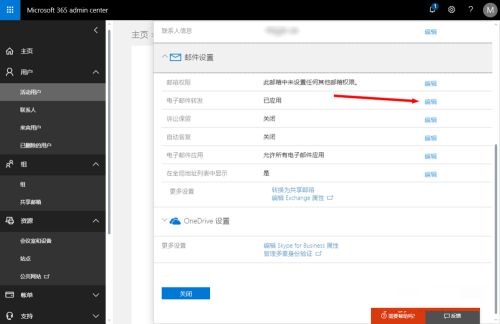
9. Choose to turn on email forwarding and fill in the person or group you want to forward it to.
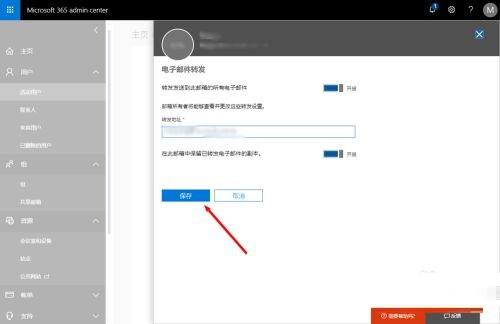
10. After the setting is completed, there will be a success message.
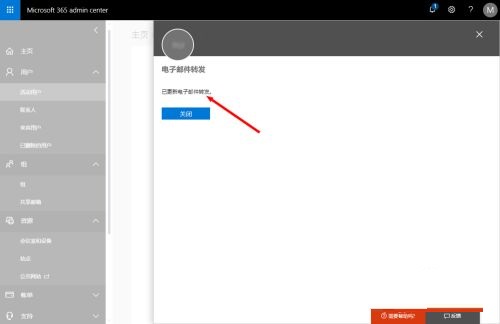
The above is the entire content of how to set up email forwarding in Office 365 brought to you by the editor. I hope it can help you.




