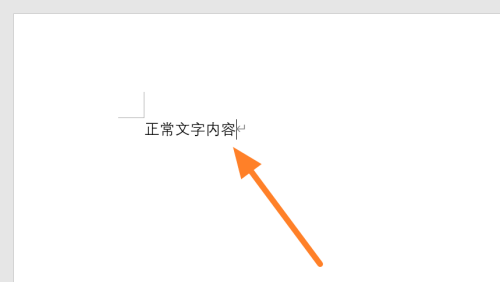How to set subscripts in office365 documents-How to set subscripts in office365 documents
Time: 2022-10-08Source: Huajun Software TutorialAuthor: blue thin mushroom
Recently, some friends have asked the editor how to set subscripts for office365 documents. The following will bring you the method of setting subscripts for office365 documents. Friends in need can come and learn more.
Step 1: On the office365 editing page, move the cursor behind the text content.
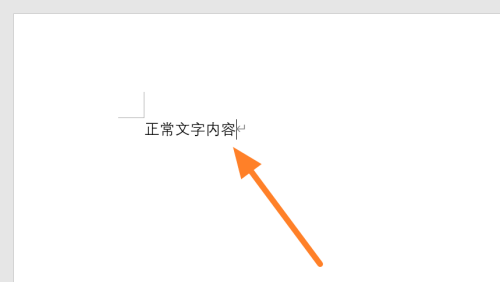
Step 2: Under the office365 function column, click Start.

Step 3: Find the subscript icon under the start function column and click it once.

Step 4: Return to the office365 document editing page and enter the subscript content.

The above is the entire content of how to set subscripts in office365 documents brought to you by the editor. I hope it can help you.
Popular recommendations
-
Intelligent car management software
Version: 25.11.05Size: 150MB
The vehicle management platform for government, enterprise and public institutions helps enterprises achieve efficient deployment of vehicle resources, cost control and safety monitoring through full closed-loop management...
-
-
Search for office supplies management system
Version: 12.2 stand-alone versionSize: 5.14MB
The Qiusuo office supplies management system takes inventory management as the main line. In view of the repeated purchases and idle waste that often occur in office supplies management, it implements procurement...
-
-