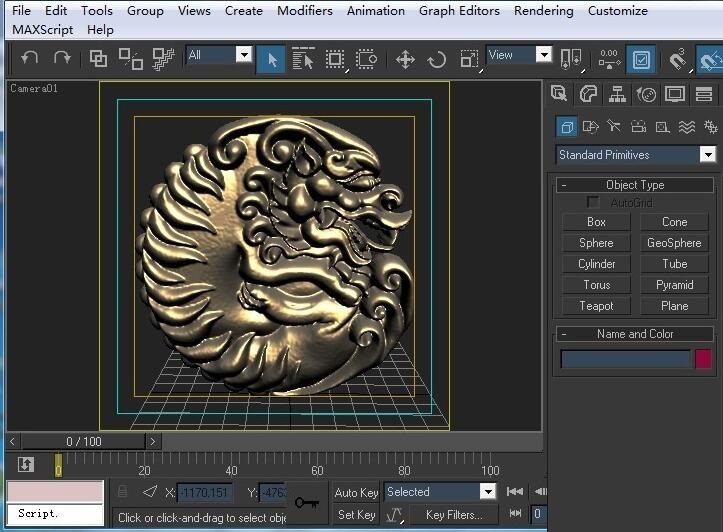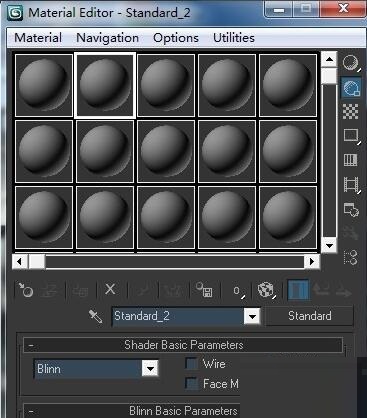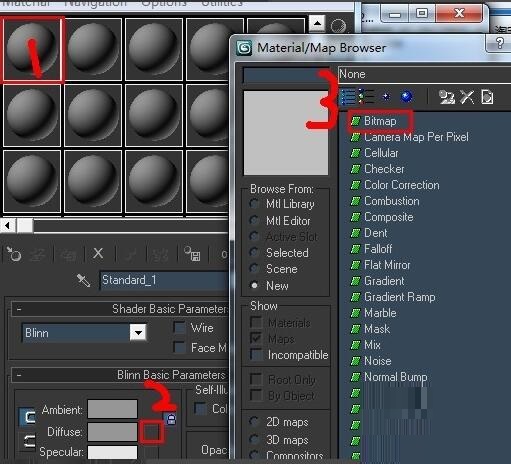How to map in 3dsmax-3dsmax tutorial
Time: 2021-09-09Source: Huajun Software TutorialAuthor: Aotuman
I think some friends who use 3dsmax still don’t know how to use textures. It’s actually very simple. Friends in need, come and take a look at the methods and content of 3dsmax textures. I hope it can help everyone.
Open 3dsmax, where the model has been prepared in advance.
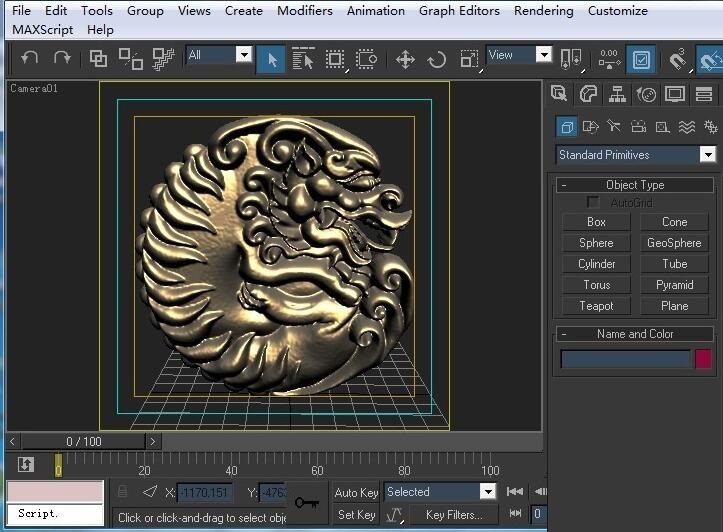
Press the M key to open the material editor. At this time, the material balls are all empty.
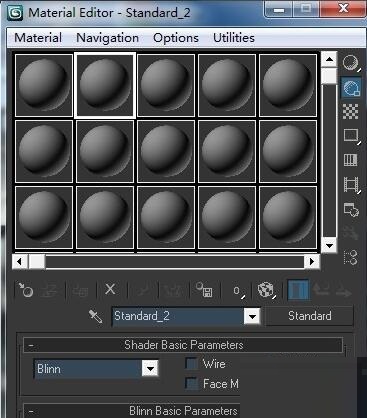
Select one of the material balls, click the texture position in the second step, and click the bitmap to select the texture path.
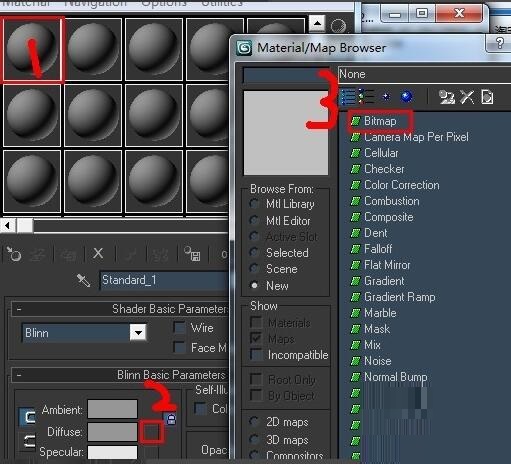
After selecting the object, just assign the material to it.

以上这里为各位分享了3dsmax贴图的方法。 Friends in need should hurry up and read this article.
Popular recommendations
-
Intelligent recognition toolbox
Version: 3.15Size: 50.57MB
Intelligent Recognition Toolbox is an aggregated AI tool software, specially designed for computers, integrating speech synthesis, text recognition, text translation, speech recognition, pictures...
-
CorelDRAW X7 vector drawing software
Version: 25.0.0.17Size: 2.09 MB
CorelDRAWX7 is a vector graphics design software launched by Corel in 2014. It has powerful vector drawing, bitmap editing, page layout and...
-
CorelDRAW X6 (vector drawing software)
Version: 25.0.0.17 Chinese versionSize: 530.8MB
CorelDRAWGraphicsSuiteX6 (abbreviation: CorelDRAWX6) is by far the most classic and most robust version. CorelDRAWX6 version exhibition...
-
CorelDRAW X8 vector drawing software
Version: Free versionSize: 1024MB
CorelDRAW is a professional vector drawing software. This software is a vector graphics production tool launched by Corel. After more than 20 years of development and transformation, Co...
-
CorelDRAW X4 vector drawing software
Version: 25.0.0.17Size: 454MB
The official version of CorelDRAWX4 vector drawing software is a vector drawing software suitable for graphic designers. CorelDRAW
X4 features time-saving...