Recently, some friends have consulted the editor about the use of Boolean operations in 3dsmax. For this reason, the following is a tutorial on the use of Boolean operations in 3dsmax. Friends who need it can come and learn more.
Open 3dsmax and enter the operation interface:
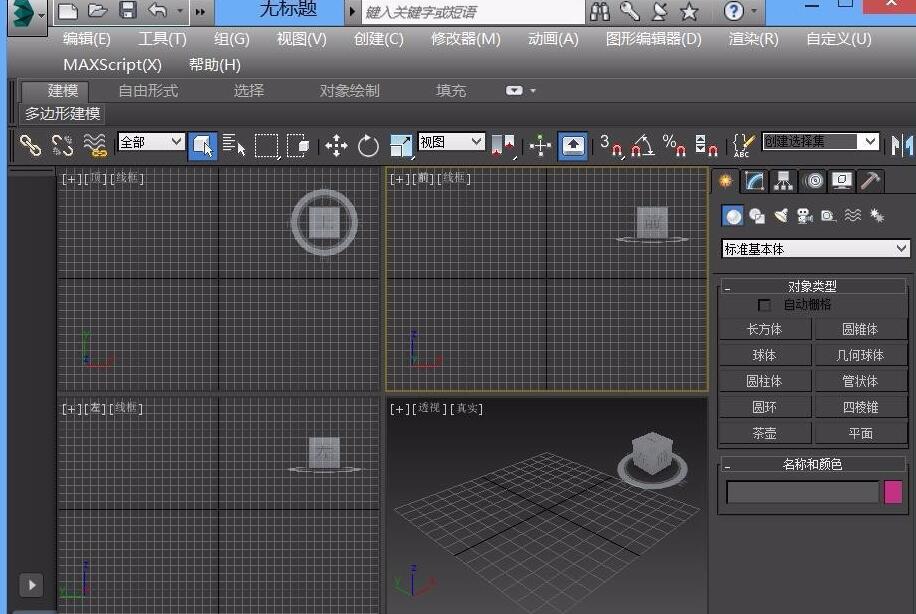
Find the cuboid option in the geometry, as shown in the figure:

Select the cuboid, create a cuboid in the top view, then select the cylinder in the geometry, and create another cylinder in the middle of the cuboid, as shown in the figure:
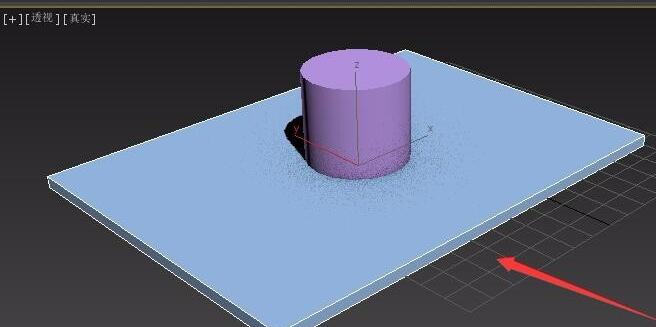
Select the cuboid and switch the module to the composite object option, as shown in the figure:
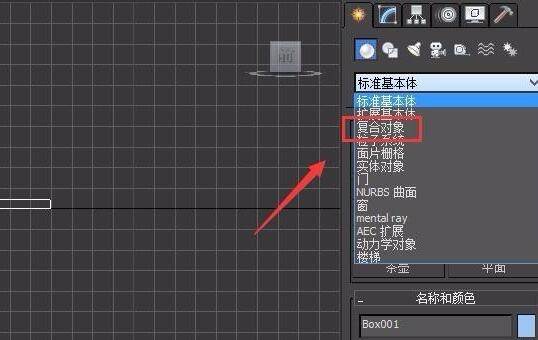
Then find the Boolean option in the composite object, as shown in the figure:
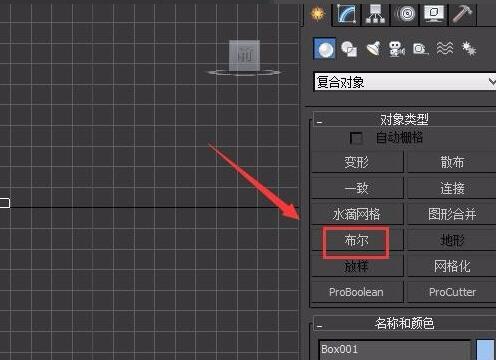
Select the Boolean operation option and select the difference set (A-B) option within it, as shown in the figure:
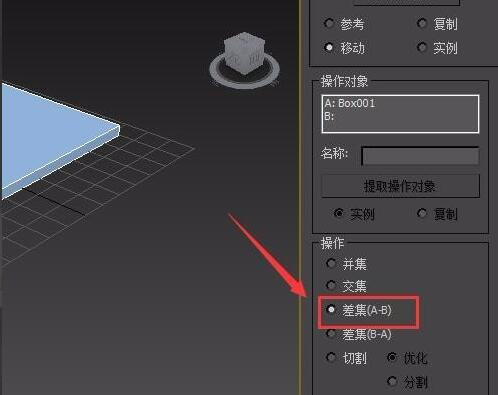
再在布尔运算设置里找到拾取操作对象B选项,如图所示:
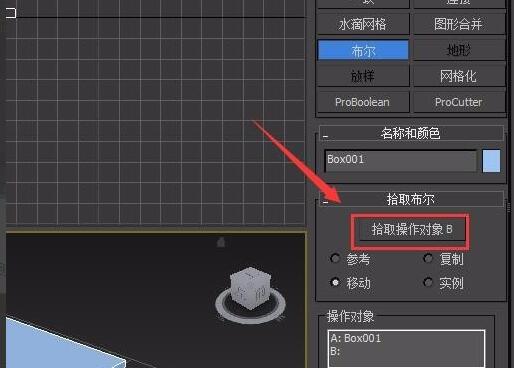
After clicking the Pick Operation Object B option, select the cylinder to see the results of the Boolean operation, as shown in the figure:
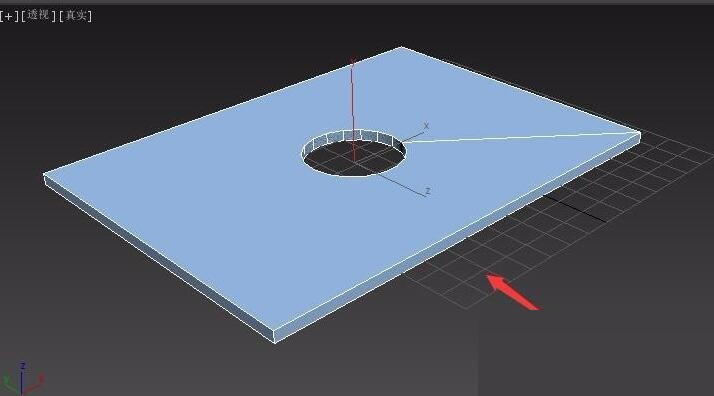
The above explains the operation process of 3dsmax Boolean operation. I hope friends in need can learn it.




