I believe that some users still don’t understand the operation of creating panels in 3dsmax software. For this reason, today the editor specially provides you with the methods of creating panels in 3dsmax. Hope it can help friends in need!
Double-click 3dsmax to open a new document.
Click the icon in the upper left corner and select "New" - "New All"
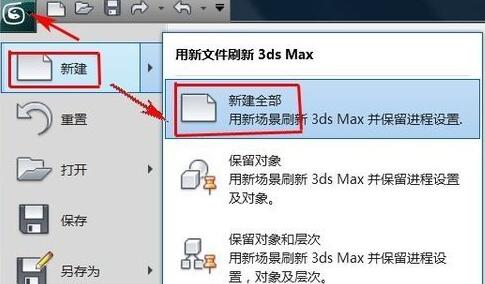
Geometry is the renderable geometry of the scene. There are many geometric primitives, such as boxes, spheres, and pyramids; there are also many advanced geometries, such as Booleans, lofts, particle systems, and doors and stairs; and AEC extension objects, such as terrain and railings.
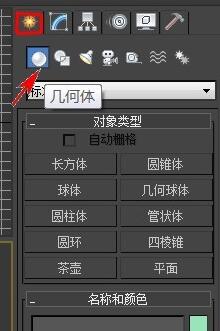
The graphics are splines or NURBS curves. Although they can exist in 2D space (like a rectangle) or 3D space (like a spiral), they have only one local dimension. Shapes can be given a thickness for easier rendering, but are mainly useful for building other objects (such as lofts) or for motion trajectories.
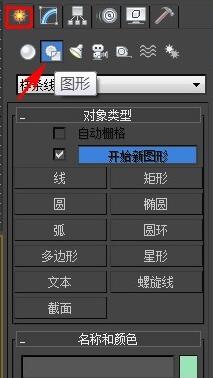
Lights illuminate a scene and add to its realism. There are many types of lights, each of which will simulate a different type of light in the real world.

The camera object provides a view of the scene. The advantage of a camera over a view in a standard viewport is that the camera control is similar to a real-world camera and the camera position can be animated.

Helper objects help build your scene. They help you position, measure, and animate your scene's renderable geometry.
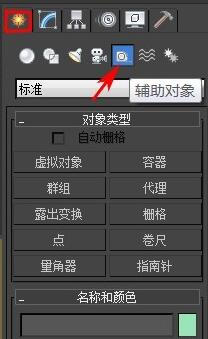
Space warps produce various warping effects in space around other objects. Some space warps are specific to particle systems.
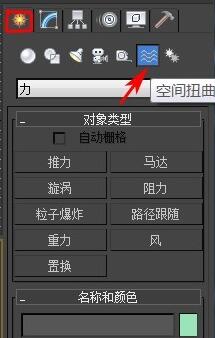
The system combines objects, controllers, and hierarchies to provide geometry associated with a behavior. Also included are sunlight and daylight systems that simulate sunlight in the scene.

以上这里为各位分享了3dsmax使用创建面板的方法。 Friends in need should hurry up and read this article.




