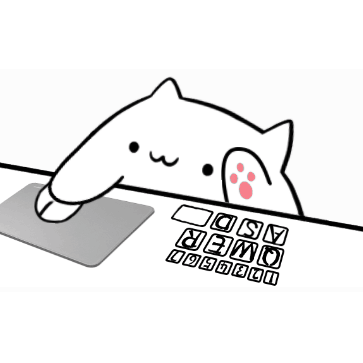How to use the MaxDOS fully automatic backup system? Some friends may not know it yet, so now I will share with you the method of using the MaxDOS fully automatic backup system. Friends in need can come and take a look. I hope it can help you.
1. After the U disk is successfully started, move the cursor on the Chinese cabbage main menu interface and select "[07] Run MaxDos Toolbox Enhanced Edition Menu" and press Enter to confirm. As shown below
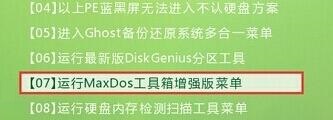
2. Then in the MAXDOS toolbox selection interface, move the cursor and click to select "[01] Run MaxDos9.3 toolbox enhanced version C" and press Enter to confirm. As shown below
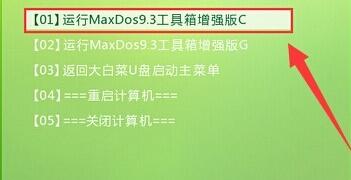
3. In the MAXDNS main menu interface, select "D. Backup/Restore System" by moving the cursor up and down and press Enter to confirm. As shown below
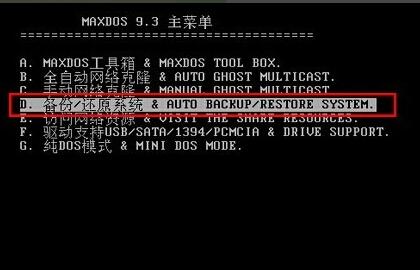
4. Continue in the MaxDOS one-click backup/restore menu, move the cursor to select "B. Fully automatic backup system" to start backing up the system. As shown below
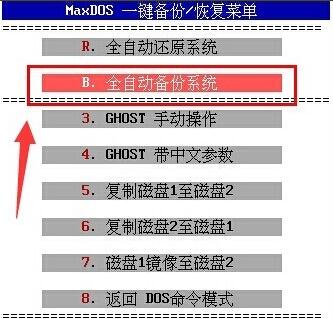
5. Finally, the system starts to automatically back up. Users only need to wait patiently for the system to complete the automatic backup, then select "Restart (R)" and press Enter to confirm restarting the computer. As shown below
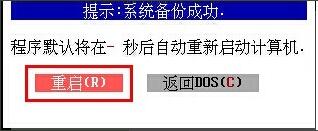
The above is the method shared by the editor to use the MaxDOS fully automatic backup system. Friends who don’t know how to do it should hurry up and learn it.