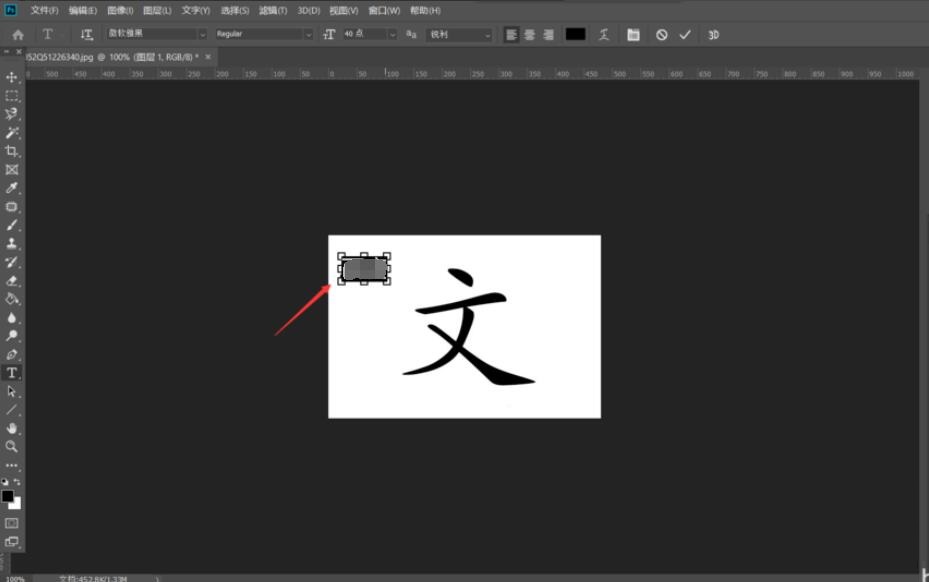What is the PS copy and paste shortcut key - Introduction to the PS copy and paste shortcut key
Time: 2021-09-04Source: Huajun Software TutorialAuthor: Ai Xiaomo
Recently, many friends have expressed that they still don’t know what the PS copy and paste shortcut keys are? So today the editor has brought you an introduction to the PS copy and paste shortcut keys. Friends in need can take a look. I hope it can help everyone use PS more conveniently and quickly.
The shortcut keys for PS copy and paste are:
Copy: ctrl+C
Paste: ctrl+v
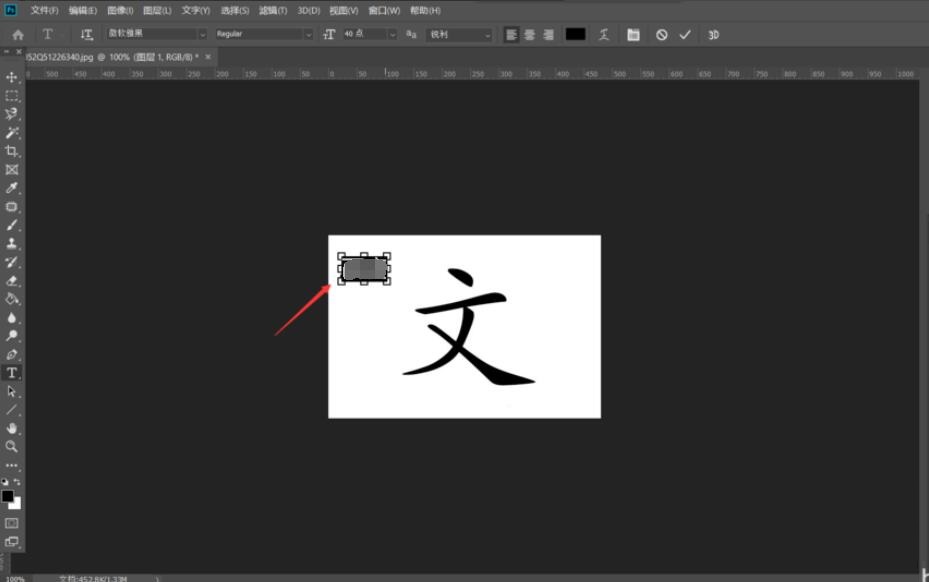
Introduction to other commonly used shortcut keys:
Undo CTRL+Z
Move forward CTRL+SHIFT+Z
向后一步CTRL+ALT+Z
Return CTRL+SHIFT+F
Cut CTRL+X
Merge and copy CTRL+SHIFT+C
Paste CTRL+SHIFT+V in place
Free Transform CTRL+T
Transform again CTRL+SHIFT+T
Color settings CTRL+SHIFT+K
The above is the introduction of PS copy and paste shortcut keys brought by the editor. Friends in need should not miss it.
Popular recommendations
-
Super powerful OCR recognition software
Version: 8.1Size: 311.60MB
Super OCR recognition software is a tool developed based on deep learning and multi-engine fusion technology. It is designed to quickly convert text, tables, objects and other information in images...
-
Image recognition
Version: 2025.11.1Size: 178.97MB
Image recognition software is a tool based on OCR (optical character recognition) technology, deep learning algorithms and object detection technology. It is designed to identify text, objects,...
-
Adobe Photoshop Lightroom
Version: 6Size: 2.32MB
AdobePhotoshopLightroom is a very professional graphics and image software developed by Adobe. It can speed up the post-processing of pictures...
-
Adobe Lightroom CC 2019
Version: 11.3.0.10Size: 1.39GB
AdobeLightroomCC
2019 is a powerful image editing and processing tool developed by Adobe. This picture...
-
Adobe Photoshop Elements 2020
Version: Chinese versionSize: 2.32MB
AdobePhotoshopElements2020 Chinese version is a new image editing and modification tool launched by Adobe, PhotoshopEleme...