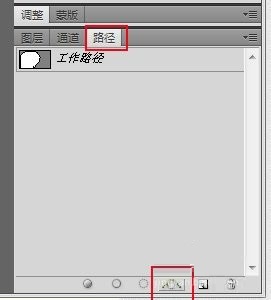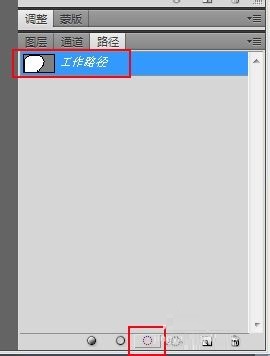How to convert a path into a selection in Photoshop cs5 - Convert a path into a selection method
Time: 2021-12-30Source: Huajun Software TutorialAuthor: Qiuye PPT
Friends in need can learn about the method of converting paths into selections in CS5.
Step 1: Open Photoshop software and open an image (as shown in the picture).

Step 2: Select the "Quick Selection Tool" (as shown in the picture).

Step 3: Create a selection in the background area outside the image (as shown in the picture).

Step 4: Press the "Ctrl+Shift+I" key combination to invert the selection (as shown in the picture).

Step 5: Click the “Generate path from selection” button on the “Path” palette to convert the selection into a path (as shown in the figure).
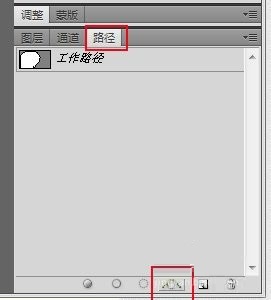
Step 6: Click the "Load path as selection" button to load the path as a selection (as shown in the figure).
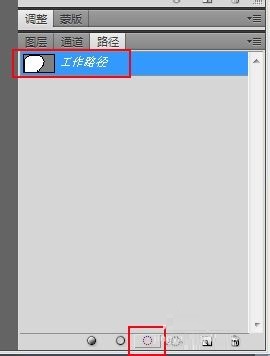
The above is the entire content of how to convert paths into selections in Photoshop CS5 brought to you by the editor. I hope it can help you.
Popular recommendations
-
Super powerful OCR recognition software
Version: 8.1Size: 311.60MB
Super OCR recognition software is a tool developed based on deep learning and multi-engine fusion technology. It is designed to quickly convert text, tables, objects and other information in images...
-
Image recognition
Version: 2025.11.1Size: 178.97MB
Image recognition software is a tool based on OCR (optical character recognition) technology, deep learning algorithms and object detection technology. It is designed to identify text, objects,...
-
Adobe Photoshop Lightroom
Version: 6Size: 2.32MB
AdobePhotoshopLightroom is a very professional graphics and image software developed by Adobe. It can speed up the post-processing of pictures...
-
Adobe Lightroom CC 2019
Version: 11.3.0.10Size: 1.39GB
AdobeLightroomCC
2019 is a powerful image editing and processing tool developed by Adobe. This picture...
-
Adobe Photoshop Elements 2020
Version: Chinese versionSize: 2.32MB
AdobePhotoshopElements2020 Chinese version is a new image editing and modification tool launched by Adobe, PhotoshopEleme...