Many people don’t know how to create lighting effects in Photoshop CS5? The article brought to you today is about Photoshop If you still don’t know how to create lighting effects in CS5, let’s learn it with the editor.
The first step: first we click on the filter, and then open the lighting effect directly in the rendering, and then a data setting window for the lighting effect will automatically pop up (as shown in the figure).
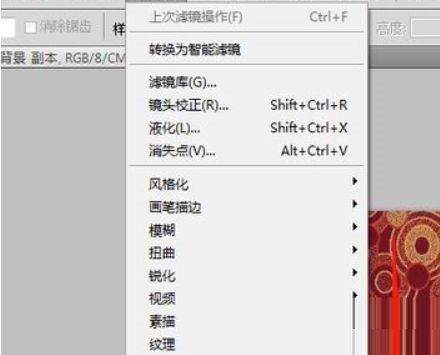
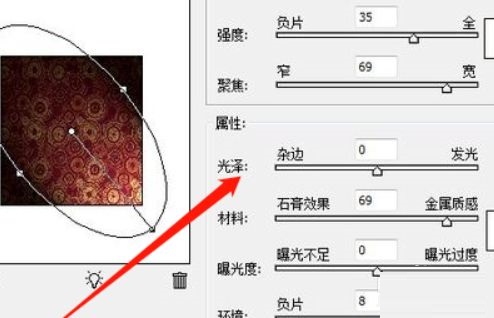
Step 2: Then we need to set the default value option in the style inside. Then while we are here, we can make some other light mode adjustments (as shown in the picture).
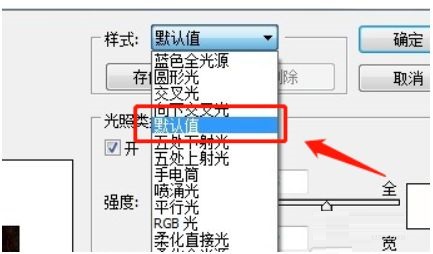
Step 3: Then we will have a thumbnail rendering on the left. In addition to viewing the effect, we can also adjust the direction of the light range (as shown in the picture).
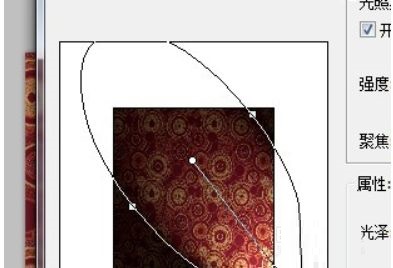
Step 4: Afterwards, there are adjustments to the various attribute values of the light below. The user can adjust this as needed. Finally, after we set the values, click OK to end editing (as shown in the picture).
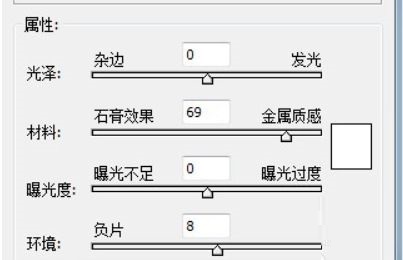
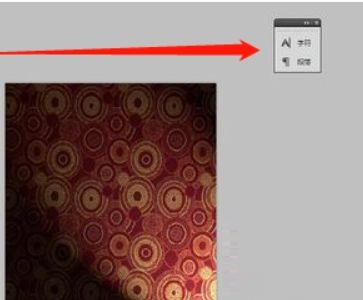
The above is the entire content of how to create lighting effects in Photoshop CS5 brought to you by the editor. I hope it can help you.




