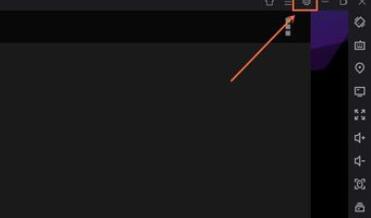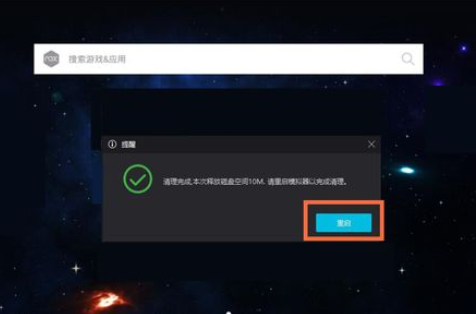How to use Night God Simulator - Steps to clear disk space for Night God Simulator
Time: 2021-09-02Source: Huajun Software TutorialAuthor: dim sum
Will the disk space be cleared when everyone uses the Yashen emulator? Below, the editor explains the steps to clear the disk space of the Night God Simulator. I believe it will be helpful to everyone.
Open the Yeshen simulator software and click the [Settings icon] in the upper right corner of the software interface.
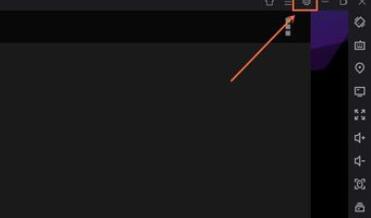
There is [Clean Disk Space] in the common settings.

At this time, pull down and click [Clean Now] below it.

You will find a prompt that can be ignored, click [Clean Now].

Then wait for the progress bar to finish running. It will take a long time, so be patient.

Finally, you just need to click [Restart].
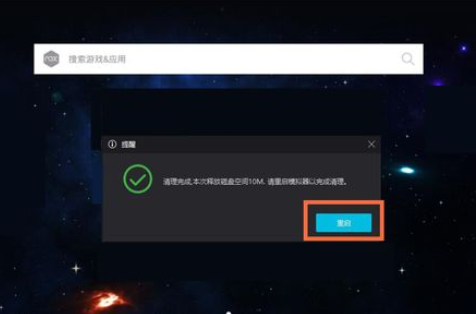
以上这里为各位分享了夜神模拟器清除磁盘空间的步骤。 Friends in need should hurry up and read this article.
Popular recommendations
-
bluestack simulator
Version: 5.22.91.6503Size: 795.50 KB
BlueStack Emulator is a powerful, highly compatible, and easy-to-use Android emulator software that allows users to easily...
-
learning pass
Version: 1.3.8Size: 127.73MB
It is a professional mobile learning platform for mobile terminals such as smartphones and tablets. Users can borrow library books by themselves on the computer version of Xuetong...
-
Thunderbolt Android Emulator
Version: 9.1.76Size: 3.59MB
The PC version of the Raiden Android Simulator (Thunderbolt Simulator) is an auxiliary tool that can run mobile games on the computer. Friends, if you want to play mobile games on the computer...
-
Lightning simulator
Version: 9.1.76Size: 2.69 MB
The lightning simulator is a software that allows mobile applications and games to run on a computer. With the lightning simulator, you can run Android software on your computer smoothly...
-
MEmu emulator
Version: 9.2.9Size: 552.84 MB
MEmu emulator is a powerful and easy-to-use game simulation tool suitable for game enthusiasts. Whether you are a newbie or an experienced player, you can...