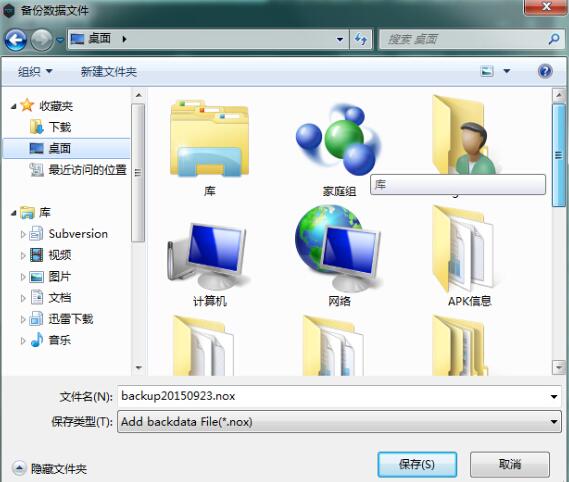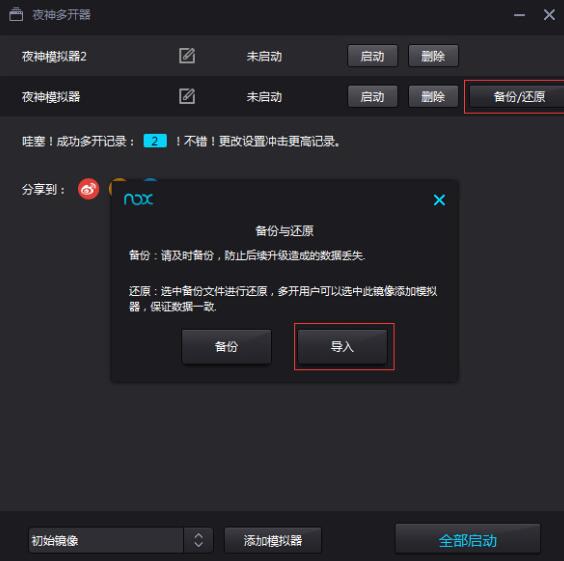How to use Yeshen Simulator - Introduction to how to use the backup and restore function of Yeshen Simulator
Time: 2020-12-04Source: Huajun Software TutorialAuthor: Xiaoxin
Don’t you know how to use the backup and restore function in the Yeshen simulator? Today, the author is here to share with you how to use the backup and restore function of the Yeshen Simulator. Friends in need should not miss it.
Open the Yeshen simulator software, click the backup/restore button when the main simulator is not started; then select the backup location, and when the backup completion prompt appears, continue with the following steps;
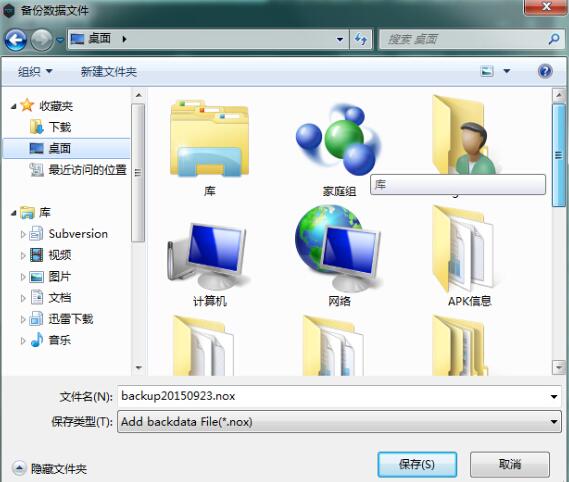
Delete the main simulator that has been backed up; then use the initial image to add the simulator;

Finally, use the restore function to restore the new data to the newly created main simulator. A successful import prompt is displayed and the restore is complete;
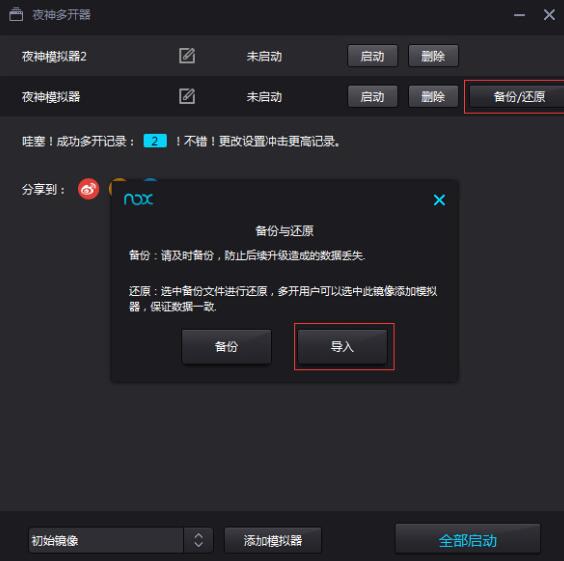
The above explains how to use the backup and restore function of the Yeshen Simulator. I hope friends in need can learn it.
Popular recommendations
-
-
Sega MD Emulator Gens
Version: 2.14 official versionSize: 804.31 KB
Gens is a computer emulator specially used for Sega MD console games. The Sega MD emulator Gens can be fully applied to SegaCD, 32X, Genesis games, and...
-
Fantasy New Zhuxian
Version: 1.2.2.0606Size: 1.87GB
Fantasy New Zhuxian PC version is a 2020 flagship next-generation high-definition turn-based mobile game developed by Perfect World Games. The PC version of Fantasy New Zhuxian mobile game is based on the national...
-
Fantasy New Zhuxian
Version: Official versionSize: 3.4MB
Fantasy New Zhuxian PC version is a fairy-like action role-playing game developed by Perfect World Company. The PC version of Fantasy New Zhuxian adds...
-
Subway Surfers
Version: Official versionSize: 128.36MB
The PC version is a cartoon-style, exciting themed game. The PC version of Subway Surfers adopts a cartoon design style and carefully matched colors, making...