Many partners who use the Yeshen simulator do not know how to take screenshots, so below, the editor will share the screenshot method of the Yeshen simulator. Friends in need can take a look together. I believe it will be helpful to everyone.
1. Open the Yeshen simulator software
2. As shown in the picture, click the scissors-shaped icon on the toolbar on the right side of the Yeshen simulator to take a screenshot.

How to check the specific location of the screenshot in the Yeshen Android emulator on the computer.

① When the screenshot is taken successfully, a picture prompt will appear in the upper left corner of the simulator;
②Open the My Computer button on the right side of the simulator, export the file-open the local shared folder.
③Click Image in the pop-up folder to find the screenshot you just took.
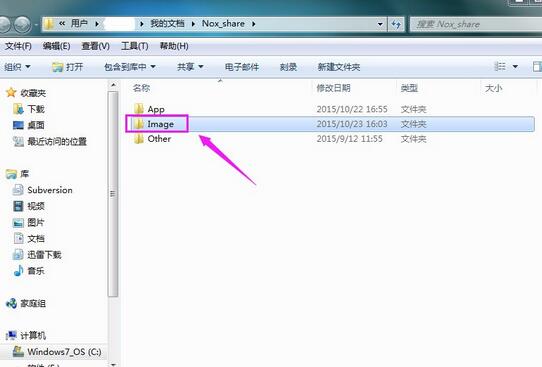
④ You can also directly enter the address in the folder on your computer to open the folder.
The above explains the method of taking screenshots of the Yashen simulator. I hope friends in need can learn it.




