Don’t you know how to use Tianzheng Architectural CAD to draw axis lines? Then if you don’t know how to do it, hurry up and learn the operation method of Tianzheng Architectural CAD axis drawing brought by the editor. I hope that through the study of this tutorial, it can help everyone.
First use CAD to draw the architectural drawing, then use Tianzheng to draw the required axes as needed, and then generate wall lines and other building plan operations. Click "Plane Axis".
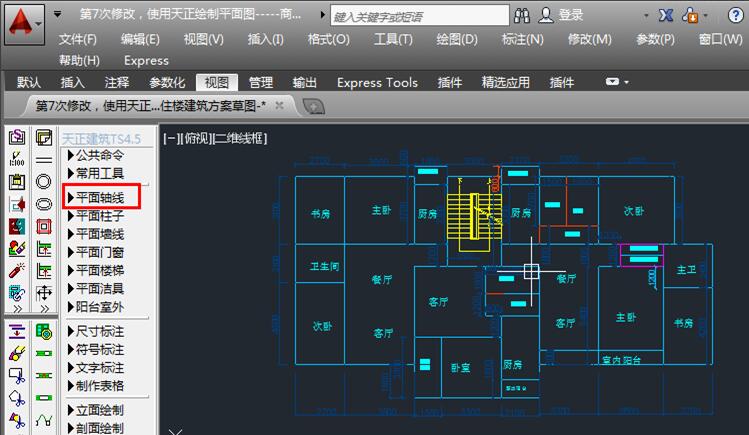
There are two main types of axis network: "Linear axis network" and "Arc axis network". Here we take "Linear axis network" as an example, click "Linear axis network".
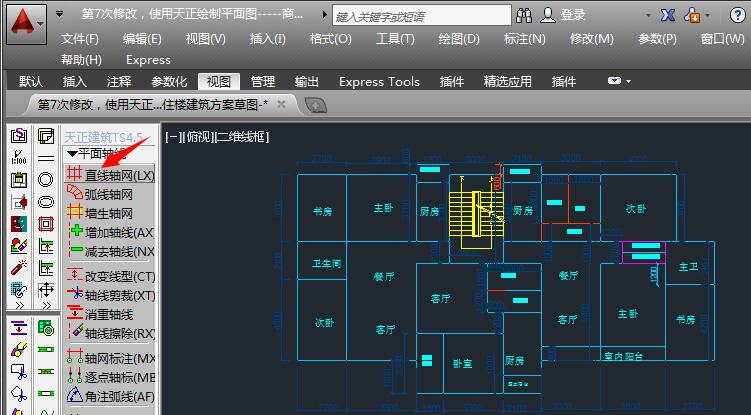
When the linear grid command is started, the "Lower Bay" command is automatically entered. The so-called lower bay is the distance between the center lines of the walls between the two rooms in the horizontal direction. Here, based on the CAD drawing, we know the distance between each bay, and then enter it above, separating the numbers with spaces (this operation is more convenient), such as here: 2700 3900 4800 2100 3300 3600 2700
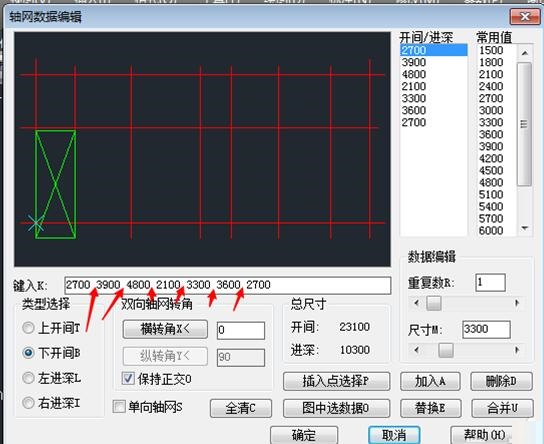
Then click "Upper Bay" to adjust the bay size of "Lower Bay" by default. Add or delete the bay size as needed, consistent with the bay size and quantity of the upper bay, as shown here.
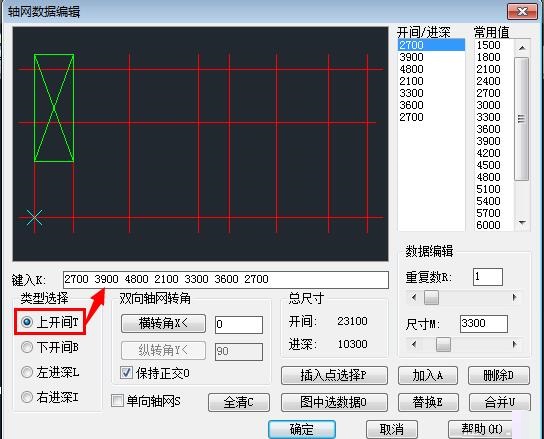
Then click "Left depth". The so-called left depth is the distance between the center wall lines of the rooms on the left, such as 6600 here. There are two main rooms up and down on the left, so I entered the main depths of 6600 and 3700
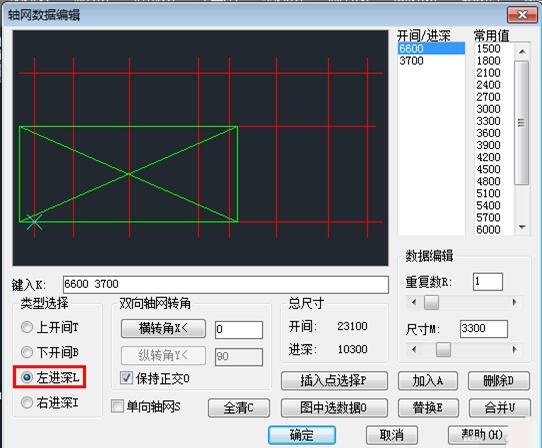
Then click "Right depth" to bring up the left depth size by default. If your right depth and left depth dimensions are the same, it will be the default. If they are different, just modify it. Then click OK.
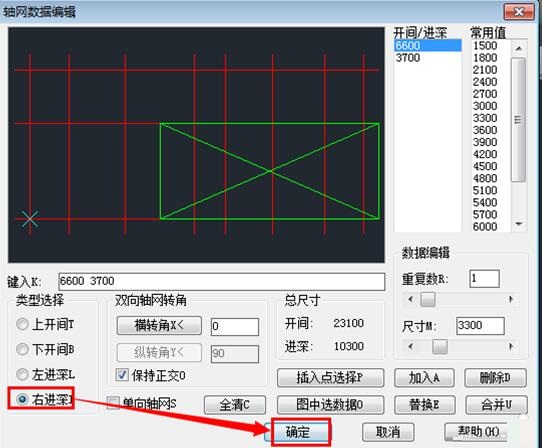
Return to the drawing interface and ask to specify a position. Here I randomly specify a position and click the mouse to confirm.
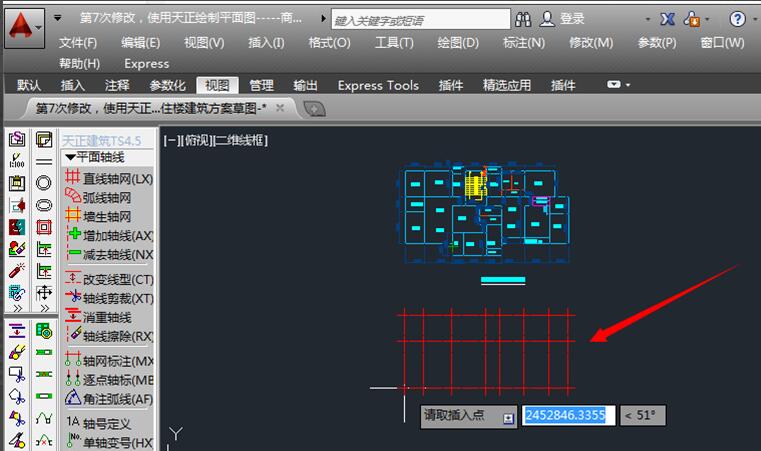
In this way, the axis network is drawn. The axis is an imaginary line that does not exist, just for positioning needs.
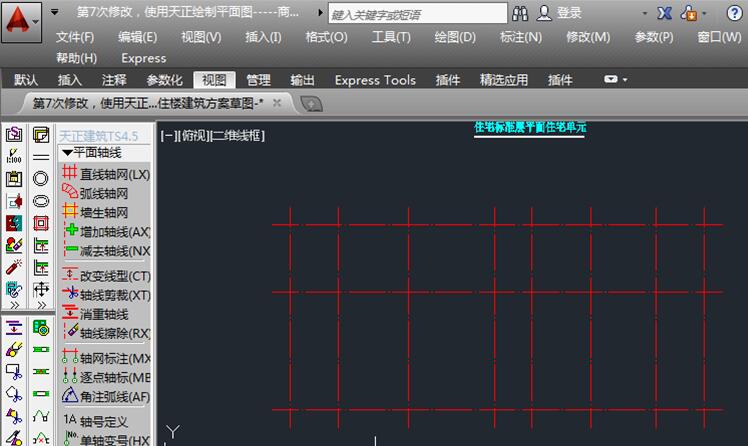
The above is the operation method of Tianzheng Architectural CAD drawing axis brought by the editor. Friends in need can come and take a look.




