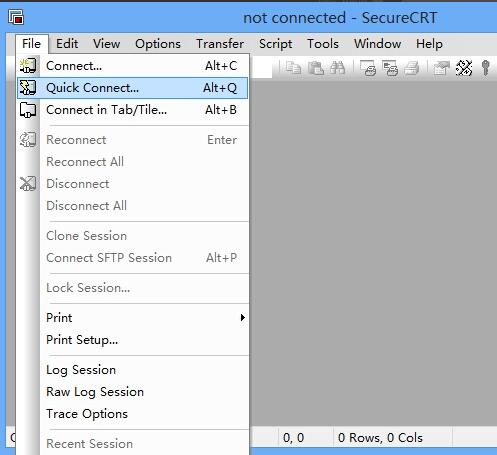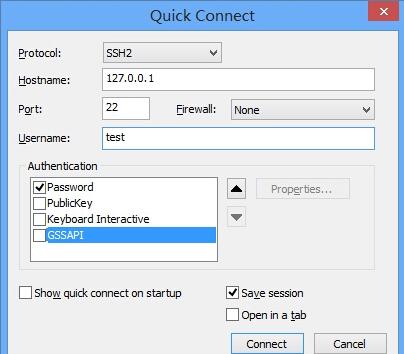How to use SecureCRT-How to use SecureCRT
Time: 2020-11-02Source: Huajun Software TutorialAuthor: dim sum
Are you familiar with the SecureCRT software and do you know how to use it? So today I will share with you how to use SecureCRT. Friends in need can read this article. I hope it can help you.
First, download and install SecureCRT on your computer. After installation, open SecureCRT

Click file---quick connect
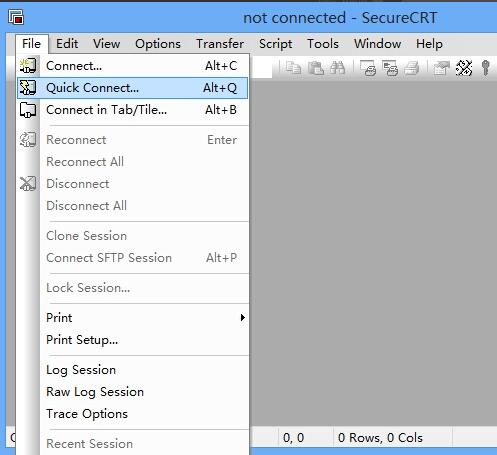
Open login options

Fill in the host name/IP, login user name, fill in the password for the authentication method, and click connect to use it.
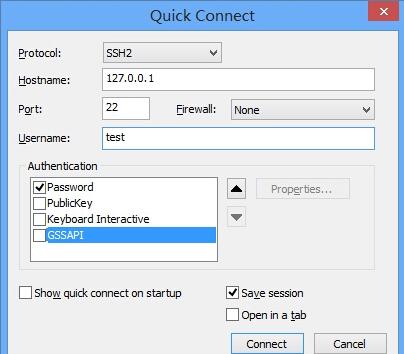
The above is the method of using SecureCRT shared by the editor. Friends in need can take a look.
Popular recommendations
-
Zhongwei HD surveillance system
Version: 2.0.2.60 official versionSize: 9.88MB
JNVR is an IPC management software developed by JNVR that runs on a PC, referred to as JNVR. Zhongwei high-definition surveillance system integration...
-
Xshell5
Version: 6.0.189.0 Chinese versionSize: 30.7MB
Xshell5 Chinese version is a very excellent professional SSH client. The latest version of Xshell5 has powerful functions and brings users a tabbed environment. The software also...
-
Xshell
Version: 7.0.73.0 Chinese versionSize: 62.3 MB
Xshell6 free version is a powerful secure terminal simulation software that supports SSH1.SSH2 and TELNET protocols. Users can connect to remote locations through their home network...
-
Fluorite Cloud Video
Version: 3.16.1.0Size: 177.47MB
It is a desktop software based on video applications officially launched by EZVIZ Cloud. This version is the latest official version of the computer version of EZVIZ Cloud Video, which allows you to...
-
Fluorite Cloud Video
Version: 3.16.1.0Size: 177.47MB
EZVIZ Cloud Video PC version is a desktop software based on video applications officially launched by EZVIZ Cloud. This version is the latest official version of EZVIZ Cloud Video PC version...