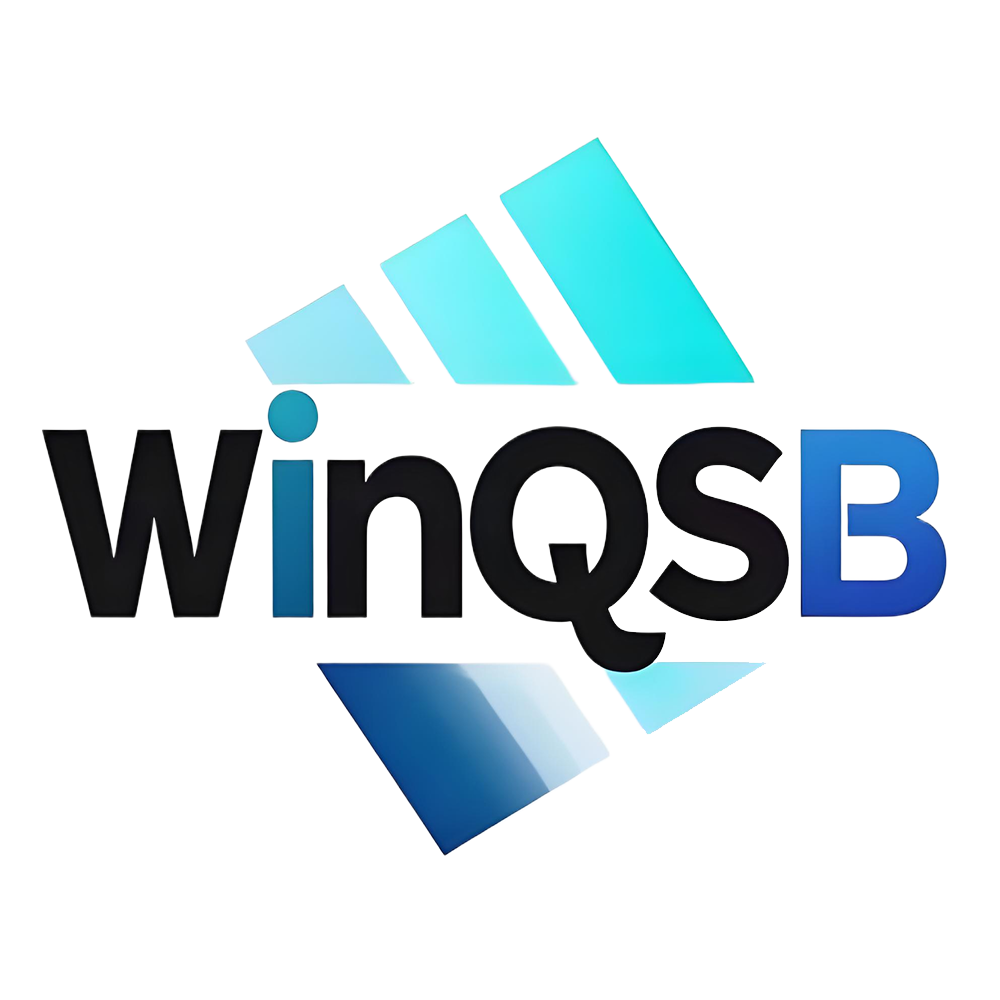Recently, many friends have expressed that they are still not clear about the steps of Stata multiple regression analysis. So now the editor will explain the steps of Stata multiple regression analysis to you. Friends who are not sure yet, come and take a look. I hope it can help you.
1. First, open the Stata software on your computer, click the "File" option in the upper left corner, then select the "import" option, and finally click the "excel spreadsheet" option.
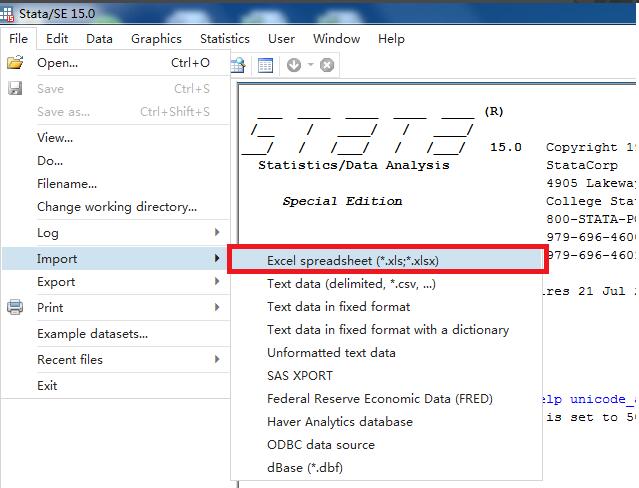
2. In the "import excel" interface, click the "browser" button to load the data that requires multiple regression analysis.
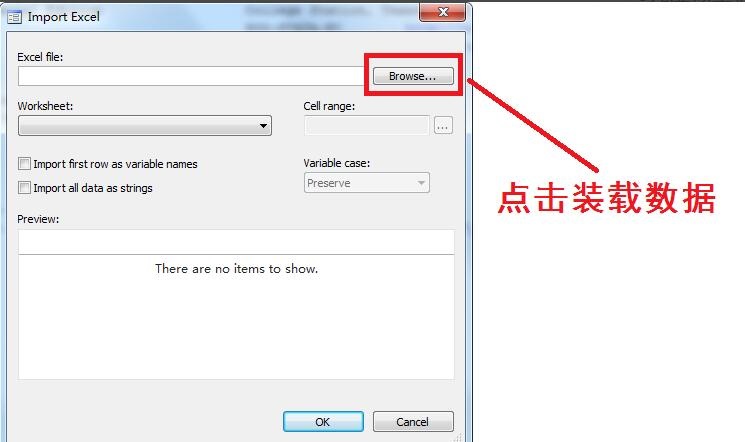
3. Select the data that requires multivariate analysis, and then click the "Open" button.
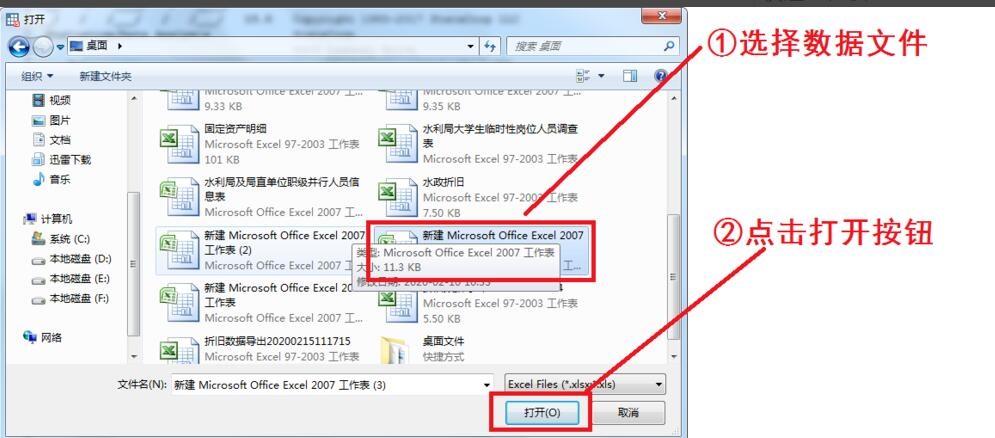
4. After the data is loaded successfully, it will return to the "import excel" interface, and then we click the "OK" button below.
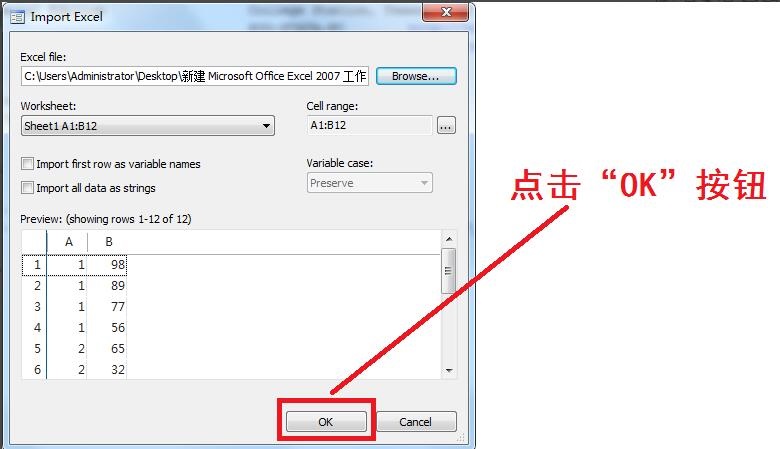
5. Return to the main interface of the Stata software, then enter "reg A B" in the "command" dialog box below and click Enter.
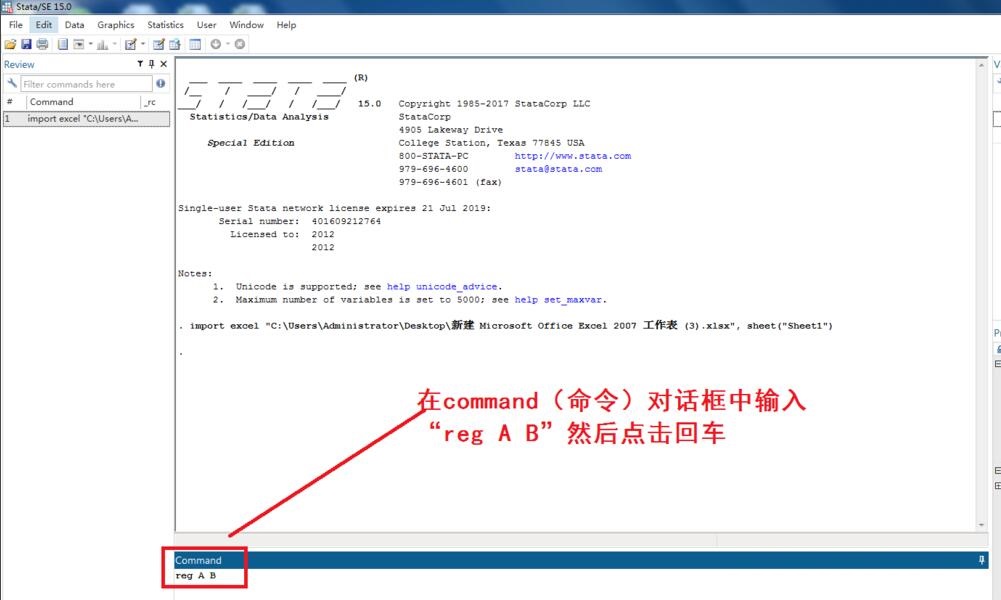
6. After clicking Enter, the data will be displayed at the top of the interface.
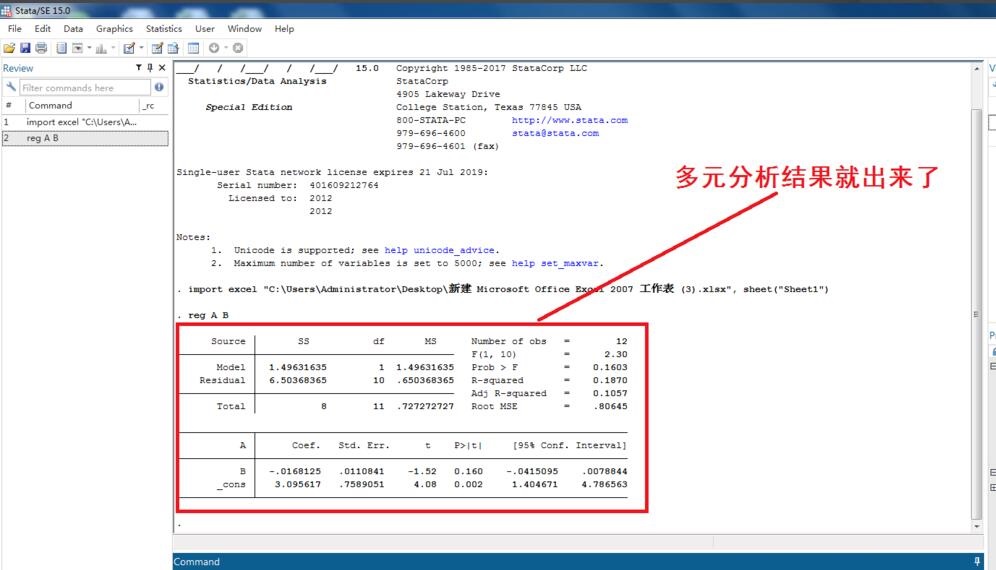
In this way, the steps of multiple regression analysis are completed.
The above are the steps of Stata multiple regression analysis explained by the editor. Friends in need can take a look.