Don’t you know how to install a Linux system when operating a virtualbox virtual machine? In fact, it is very simple. Today, the editor will specifically introduce to you how to install a Linux system on a virtualbox virtual machine. Friends in need, come and take a look!
After downloading and installing the virtualbox virtual machine, open it
Create a new virtual machine
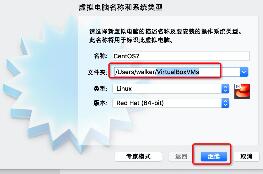
Set memory size

Create a virtual hard disk
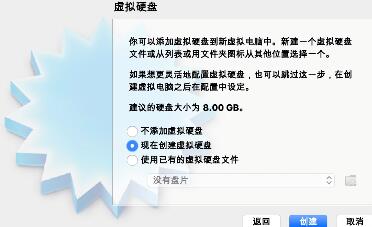
Select virtual hard disk file type
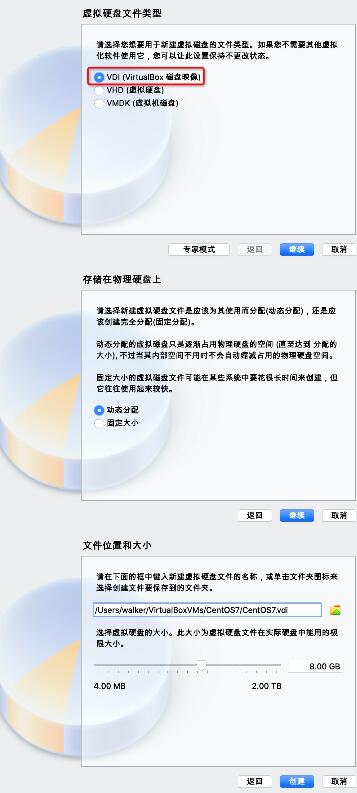
The virtual machine creation is now complete.
Load the Linux system image into the virtual machine
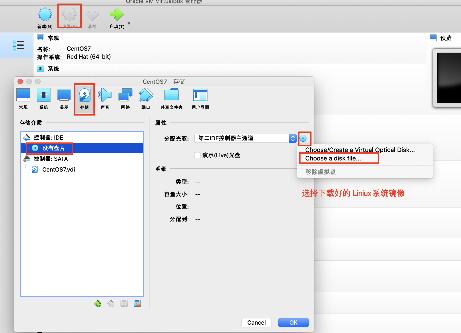
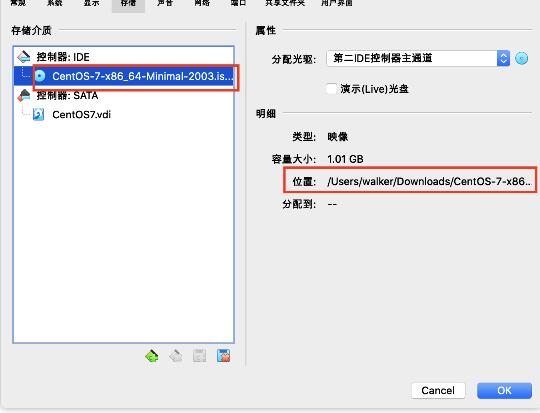
Start the virtual machine and start the Linux system installation. Click Start to enter the virtual machine internal interface and select Install CentOS 7
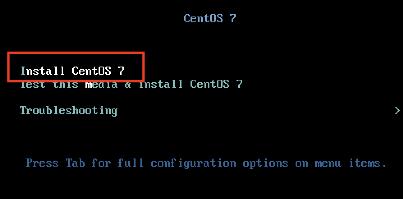

At work, software selection - minimal installation

For Linux systems with GNOM interface, the resolution and fonts need to be adjusted
Modify resolution:

Modify terminal font:
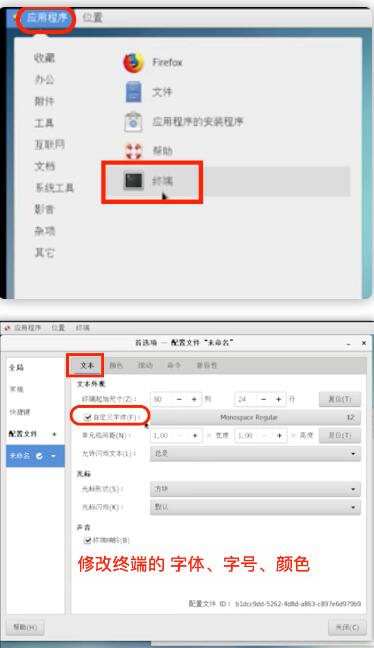
The Linux system installation is now complete.
The above explains how to install a Linux system on a virtualbox virtual machine. I hope friends in need can learn it.




