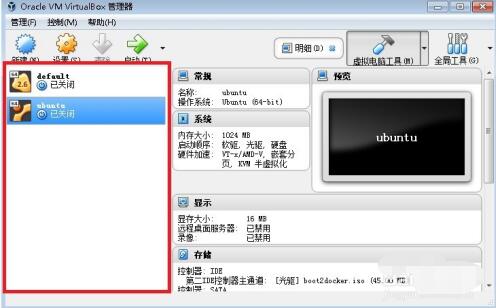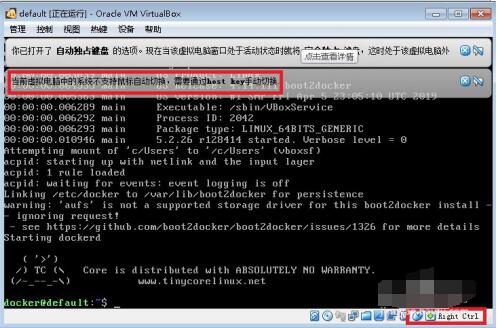Switch the mouse out of the virtualbox virtual machine - How to set the mouse to switch between the physical machine and the virtual machine in virtualbox
Time: 2020-09-11Source: Huajun Software TutorialAuthor: Ai Xiaomo
At present, many friends are consulting the editor about using virtualbox virtual machine mouse switching. Here is a method for setting up virtualbox mouse to switch between physical machines and virtual machines. Friends in need can come and learn more.
Start the VirtualBox virtual machine manager software and select any virtual machine option from the virtual machine list on the left side of the main interface. Double-click to open the "default" virtual machine.
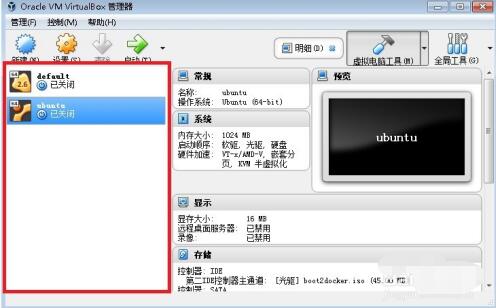
Enter the default virtual machine startup page. If the virtual machine system does not support automatic mouse switching, you need the host hotkey to manually switch. Look below the main interface of the virtual machine and use the (Ctrl) on the right side of the keyboard to manually switch with the mouse. That’s it.
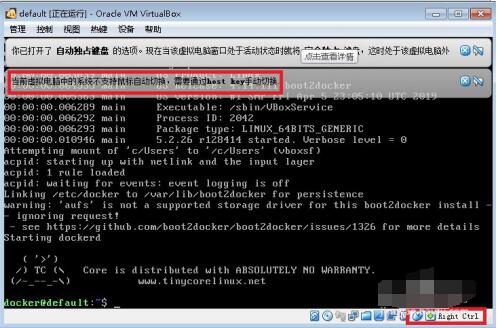
According to the above, I will explain to you how to set up the mouse to switch between the physical machine and the virtual machine in virtualbox. Have you all learned it?
Popular recommendations
-
Master Lu pure installation version
Version: 6.1025.4335.1112Size: 128.12MB
The single-file version is a very professional and easy-to-use hardware detection software tool. It can easily identify the authenticity of computer hardware, protect the stable operation of the computer, and optimize and clean the system...
-
ApowerMirror
Version: 1.1.0.9Size: 1.88MB
1. Support screen mirroring between Android and iOS devices and PC and Mac.
-
China Mobile Cloud Disk
Version: V8.5.2Size: 84.811MB
It is China Mobile's unified cloud storage product for personal and family scenarios, and is committed to becoming a digital asset for individuals and families in the 5G era...
-
China Mobile Cloud Disk
Version: V8.5.2Size: 97MB
China Mobile Cloud Disk is China Mobile's unified cloud storage product for personal and family scenarios. It is committed to becoming a digital asset management center for individuals and families in the 5G era...
-
Driver Wizard one-click repair system component tool
Version: Green versionSize: 1.3MB
Driver Wizard's one-click repair system component tool is an independent tool extracted from Driver Wizard, focusing on solving driver or software problems caused by missing system components...