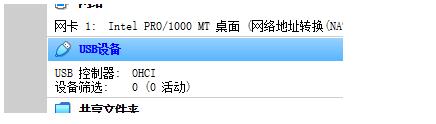The virtualbox virtual machine cannot recognize the USB flash drive - a detailed tutorial on how the virtualbox virtual machine recognizes the USB flash drive
Time: 2020-09-10Source: Huajun Software TutorialAuthor: Qingchen
Why can't the virtualbox virtual machine recognize the USB flash drive? Many users are asking this question? Let's take a look at the detailed tutorial steps for the virtualbox virtual machine to recognize the USB flash drive. Friends who need it can refer to it.
1. Double-click the USB device in the VB interface
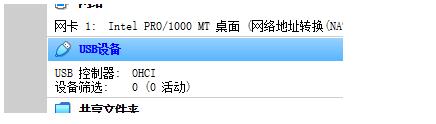
2. Select the second one. If the following shows: "Invalid settings found", go to the official website to download the corresponding version of the expansion file.

This is the file

3. After downloading, double-click to install.

4. Now select USB2.0 and there is no line below. Click the green plus sign on the right side of the USB device filter, add your own USB flash drive and select OK.


5. Now log in to your Ubuntu and you can see your USB flash drive.

The above is all the content brought to you by the editor. Have you all learned it?
Popular recommendations
-
Baidu image reader
Version: 1.0Size: 118.61KB
Baidu Image Recognition is an image recognition and search tool launched by Baidu. It relies on Baidu's powerful deep learning algorithm and massive image database to support uploading images...
-
-
Jinzhou mouse pointer
Version: 2.6.8.0Size: 144MB
Jinzhou Mouse Connector is an automated tool designed to improve operating efficiency. By simulating mouse clicks, it helps users free their hands and achieve...
-
Xiaoyi Butler
Version: 5.5.2Size: 6.25MB
Xiaoyi Butler can centrally manage all smart homes. Users can also use this application software to remotely control Tianyi HD TV, Internet...
-
drive life
Version: 10.1.35.90Size: 65.33MB
Driver Life 10 is a software that professionally solves computer driver problems and contains millions of hardware drivers. Perfectly supports 32-bit and 64-bit Wi...