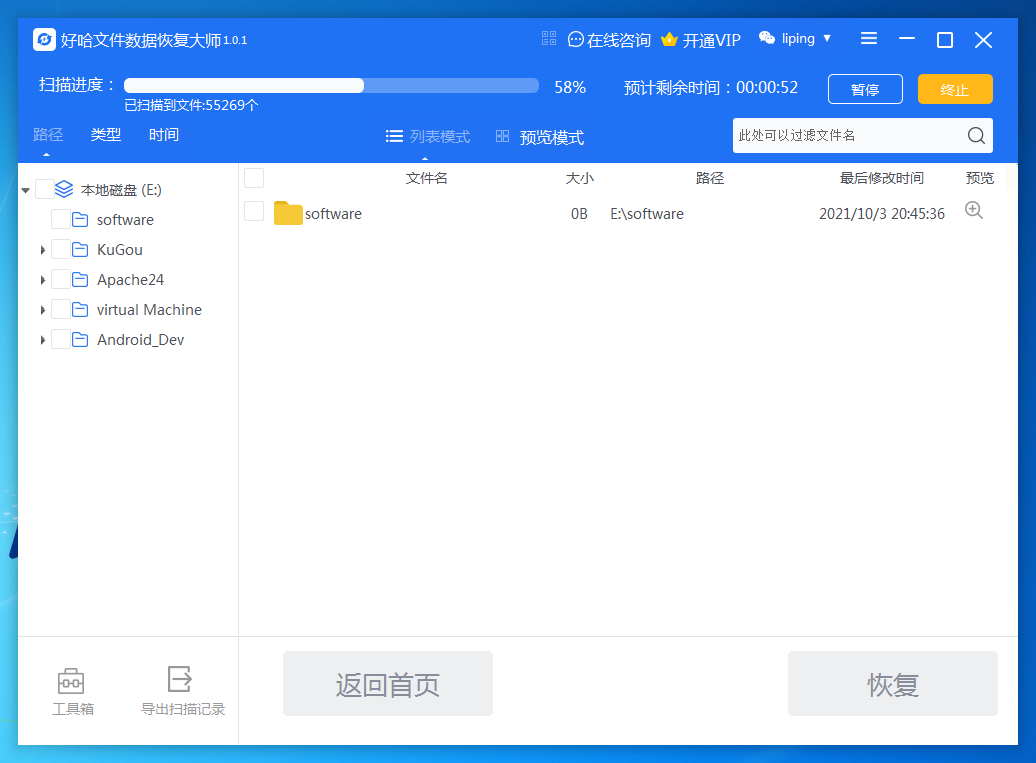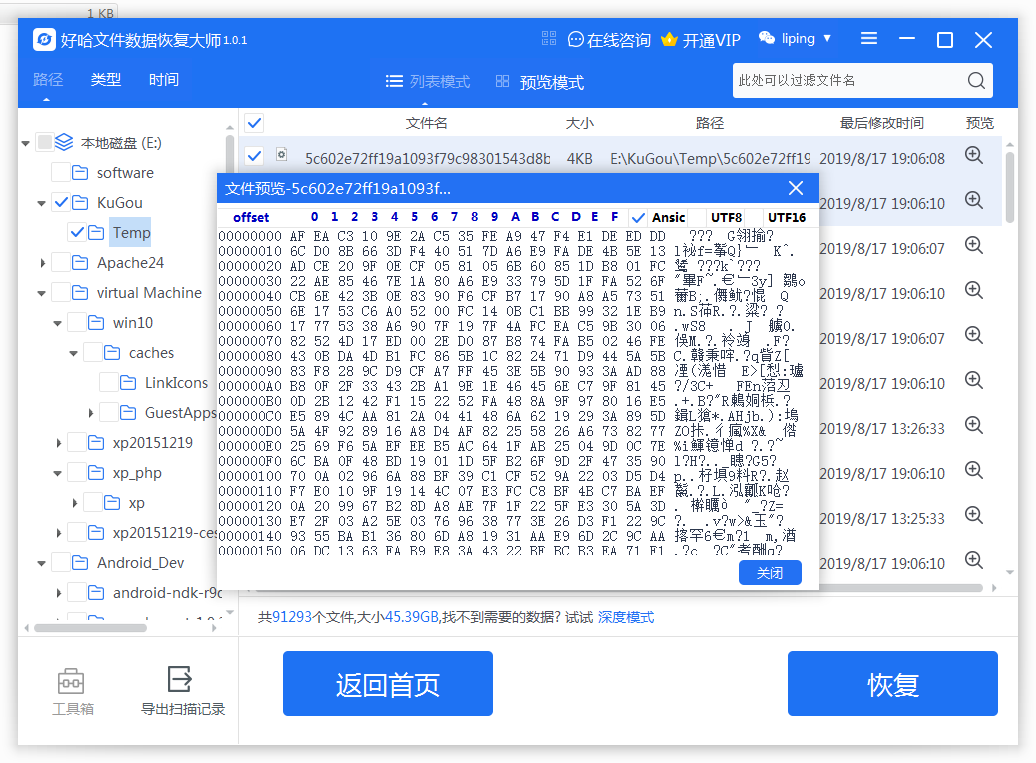Haoha file data recovery software is an easy-to-use and powerful file recovery software that can recover deleted files, formatted drive letters, and hard drive partitions on hard drives, U disks, memory cards, and mobile hard drives.
The file needs to be formatted when the partition is lost, the hard disk is repartitioned or the partition is opened. It uses the latest data scanning engine to read the original sector data from the bottom layer of the hard disk in a read-only manner. After advanced data analysis algorithms, the lost directories and files are re-established in the memory to the original partition and directory structure after scanning. The data recovery effect is very good. In addition, this recovery software also has more than ten original file recovery technologies.
It can save a lot of time to recover data, and the success rate of file recovery is also increased accordingly.
Highlights of Haoha File Data Recovery Software
Accidentally deleted file recovery:
Quickly recover files deleted by Shift+Delete, files deleted by Delete, and files lost after emptying the Recycle Bin.
Format recovery:
Recover accidentally formatted data on computer partitions, hard drives, mobile hard drives, USB flash drives, SD cards, etc.
Partition loss recovery:
Recover files lost due to accidental deletion or accidental loss of partitions.
Device access exception recovery:
Recover data from hard drives, external hard drives, U disks, SD cards and other devices that prompt "Do you need to format?"
Recovery from other abnormal situations:
Recover files lost due to system crash, unexpected power outage, computer virus, hard drive becoming RAW, etc.
Haoha file data recovery software features
Comprehensive data recovery capabilities:
Supports the recovery of deleted files, formatted drive letters, lost hard disk partitions, hard disk repartitions, or files that require formatting when opening partitions on storage devices such as hard disks, U disks, memory cards, and mobile hard disks.
It uses the latest data scanning engine to read the original sector data from the bottom layer of the hard disk in a read-only manner, and uses advanced data analysis algorithms to re-establish the original partition and directory structure in the memory, achieving excellent recovery results.
A deep scanning function is designed for scenarios such as accidental deletion, accidental formatting, and partition loss. If no new data is written after deletion, the success rate can reach more than 90%.
Multiple recovery modes:
Provides multiple modes such as accidental deletion scanning, deep scanning, and accidental formatting scanning to meet the needs of different scenarios.
For accidentally formatted partitions, it has a quick scan function. When the directory file is not seriously damaged, the directory structure can be quickly listed to reduce recovery time.
Extensive file format support:
Supports common Windows file system formats such as FAT/FAT32/NTFS/exFAT.
Supports the recovery of more than 1,000 file formats such as Word, Excel, PowerPoint, AutoCad, Visio VSD, CoreDraw, PhotoShop, JPG, AVI, MPG, MP4, MOD, 3GP, RMVB, PDF, WAV, ZIP, RAR, AMR, SWF, X3F, LXE, FLV, NEF, SR2, CDR, RAF, CR2, PNG, 7Z, CAB, etc.
It can also identify and recover files that become FILEnnnn.CHK after being checked by CHKDSK disk.
Security and preview features:
Scans the device in read-only mode and does not attempt to "repair" or write data to avoid destroying the original data.
Supports previewing while scanning. Double-click the file to preview the content. What you see is what you get.
Intelligent filtering and sorting:
Supports filtering files by three viewing modes: type, path, and time.
Provides filtering function, enter keywords to quickly locate target files.
How to use Haoha file data recovery software
Step 1: Select mode
Super powerful data analysis algorithm can recover various data loss situations such as accidental deletion, accidental formatting, partition loss, etc.
Step 2: Scan the data
Super fast scanning speed, good directory structure recovery, and perfect compatibility with Chinese directory file names.
Step 3: Recover data
Super comprehensive file format support. Data on hard drives, mobile hard drives, U disks, SD cards, mobile phone memory cards, and RAM disks can all be recovered.
Haoha File Data Recovery Software Frequently Asked Questions
Is the software safe? Will the original data be overwritten?
Answer: Regular data recovery software (such as Haoha) usually scans the device in read-only mode and will not cause secondary damage to the original data. But please note:
During the recovery process, avoid installing software onto the disk to be recovered.
Recovered files should be saved to other healthy disks to prevent overwriting.
Which devices support data recovery?
Answer: It supports storage devices such as hard disks, U disks, memory cards, mobile hard disks, SSD solid state drives, RAID arrays, etc., and is compatible with file systems such as FAT/FAT32/NTFS/exFAT.
How long does it take to recover data after it is lost?
Answer: The earlier the recovery, the higher the success rate. If you continue to write new data (such as downloading files, installing software) after data is lost, the lost files may be overwritten, reducing the probability of recovery.
Haoha file data recovery software update log
1.Fix the bug that the scanning part cannot be recognized
2. Repair preview data logic
3. Fix other known BUGs to make the program experience more perfect;
Huajun editor recommends:
It is one of the best in data recovery. With its comprehensive functions and simple operation, it has won unanimous praise from users. Come and download it and give it a try. The editor has also prepared Cloud Machine Manager, .NET, .NET for you