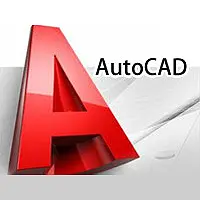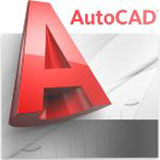in useTianzheng Construction SoftwareDuring the process, many netizens said that they encountered the problem that the toolbar on the left was missing. What should they do? Let's learn the steps to deal with the missing toolbar on the left side of Tianzheng Building. I believe it will be helpful to everyone.

Method 1: UsekeyboardKey combination commands
Here we take Tianzheng Construction 2014 as an example. The operation of other versions of Tianzheng Construction is the same. As you can see, the original interface is displayed like this, with many toolbars.

The current situation is that this toolbar is missing, which is very inconvenient for operation. So how to bring it out again?
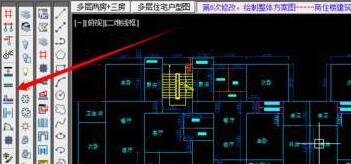
On the keyboard, find the "ctrl" key and the "+=" key. Press and hold the combination of these two keys i.e. "ctrl+".
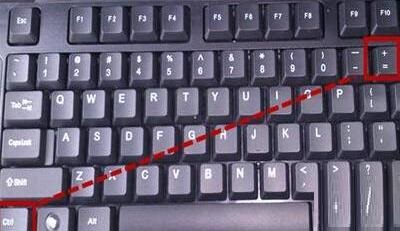
It can be found that the toolbar in Tianzheng Building has come out again, returning to the familiar interface before.

Method 2: Use Tianzheng’s own internal commands
Of course, method one will be effective in most cases. If the operation is unsuccessful, you can try method two. The toolbar showing Tianzheng is missing here.
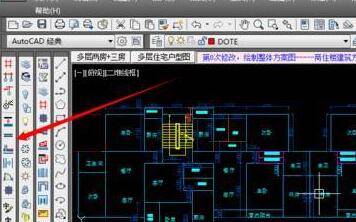

Soon, Tianzheng’s toolbar was brought up.
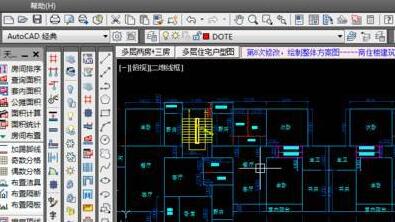
If you are afraid of losing it again, generally speaking, it is because you accidentally clicked on it.ToolsThe "x" of the toolbar is turned off, so in order to avoid this happening, you can use the command to pin the toolbar.
Method 3: Right-click on the Tianzheng toolbar - pop up the function options, select "Lock Position" - fix the tool as needed. If you don't drag the toolbar often, you can click "All" to pin it so that it will not be lost.

The above article explains the steps to deal with the missing toolbar on the left side of Tianzheng Building. I hope friends in need can learn from it.