Wouldn't it be possible to use Aijiang to create a square effect on the video? This section introduces the operation content of Aijiang to create a square change effect for videos. For those who don’t know yet, please follow the editor to learn. I hope it will be helpful to you.
1. This square change effect can be found in the Subtitles Special Effects - Disappearance Effects - Novel Effects category in Love Editing.
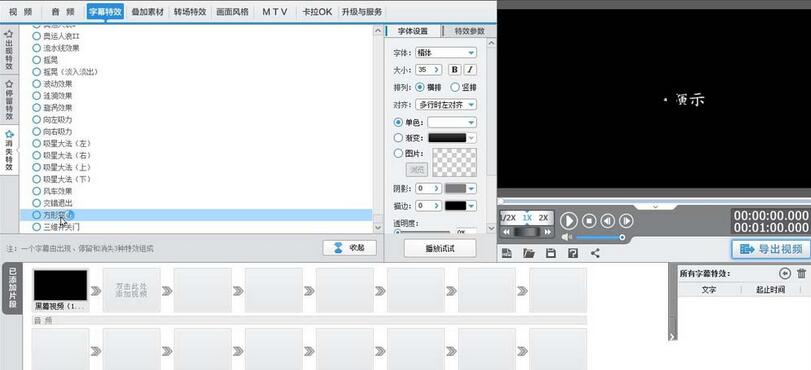
2. In the video preview area in the upper right corner, double-click the mouse to open the text editing window.

3. Enter the text. After confirmation, the text will appear in the video preview area.

4. We can modify various attributes of the text - font, size, color and stroke.

5. After the changes are completed, be sure to select the text element and check the square change effect on the left.

6. We can use the play button in the video preview area to preview the overall square change effect.

The above article explains the graphic and text operation process of Aijiang to create a square change effect for videos. I hope friends in need can learn from it.




