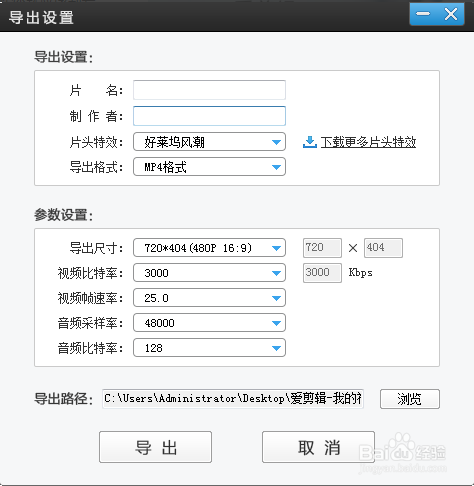1. First of all, if your video cannot be exported, it may be because the software program is damaged. At this time you should re-download the iClip software package and install it.
2. Check whether it is the latest version of the iEditor software. If not, it is best to re-download it.
3. After re-downloading, it is best to restart the computer and plug it in.
4. At this time, you can try to see if the video can be exported normally. Just add a video, click export, and observe.
5. If the previous step can be exported normally, then there is no problem. However, if it cannot be exported, you can also try changing the save path, which usually works.
Note: When re-downloading the software, you must first completely delete the original one.