How to make a street light pole? Many friends said they are not familiar with it yet. For this reason, the editor below will explain the detailed steps on making street light poles with the help of AI. Friends in need should not miss it. I hope it will be helpful to you.
1. Use a pen to draw the basic structure of the path, which is mainly divided into elements such as lamp poles, lamp holders, advertising racks, and connecting structural components.
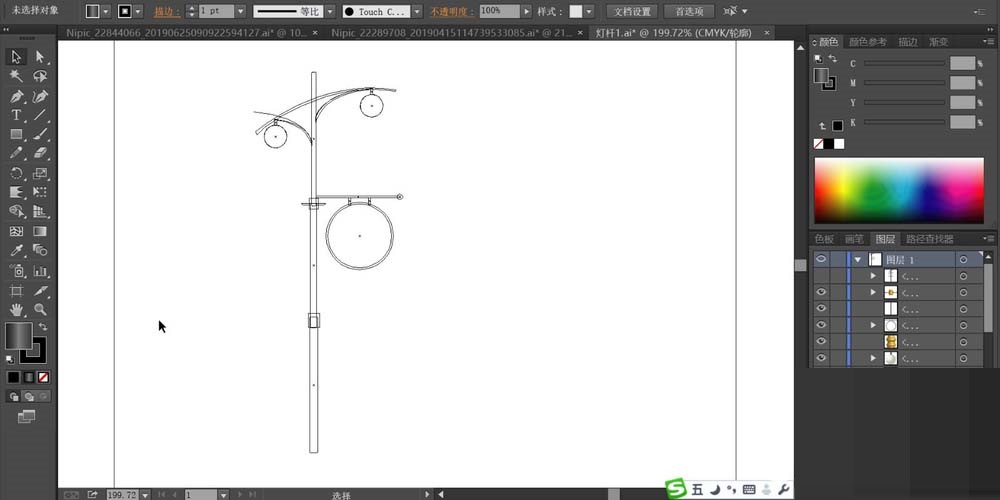
2. Set a gray-black gradient to fill the street lamp pole, so that the thick bottom and thin top light poles appear.
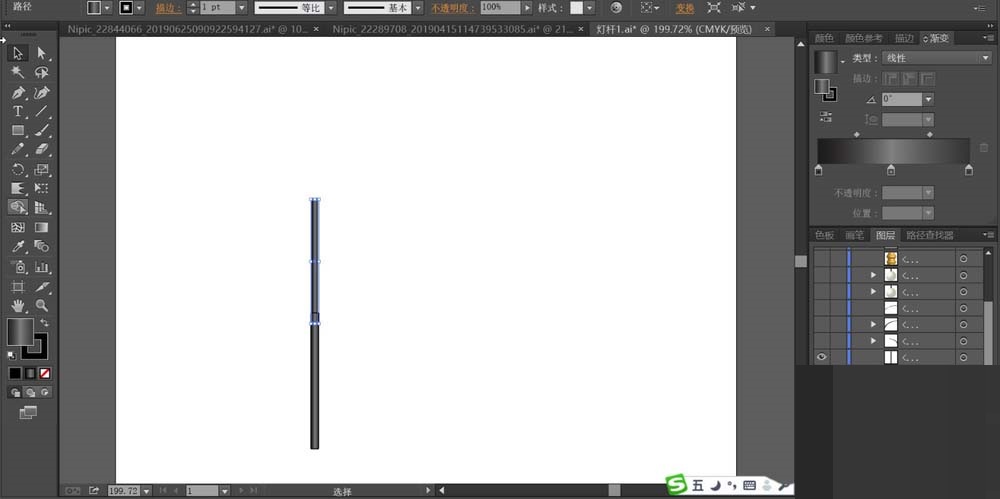
3. Use different gray and black colors to fill the hanging structural parts on the light pole, so that the metal material appears on the special-shaped structural parts.
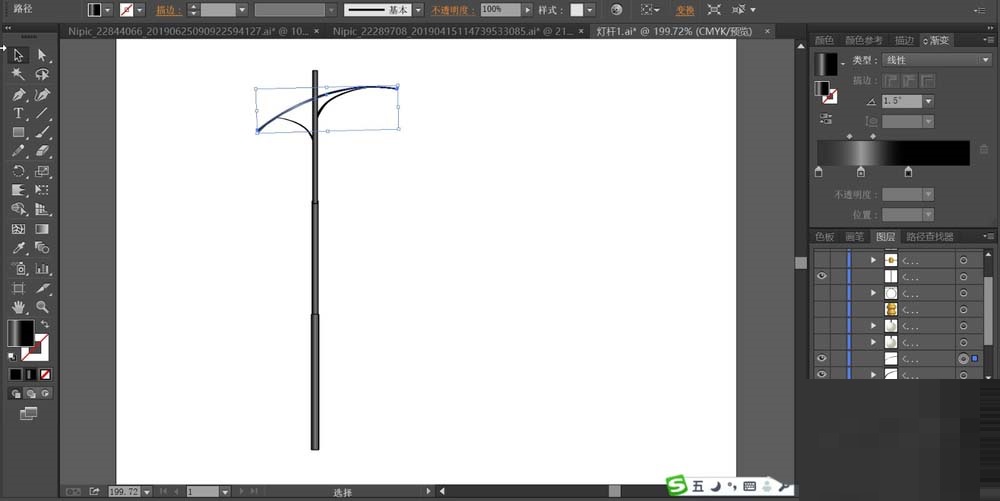
4. Fill the lamp head with a gray-white gradient, and then fill the highlight path above the lamp head with a translucent gray-white gradient so that the effect of glass appears on the lamp head.
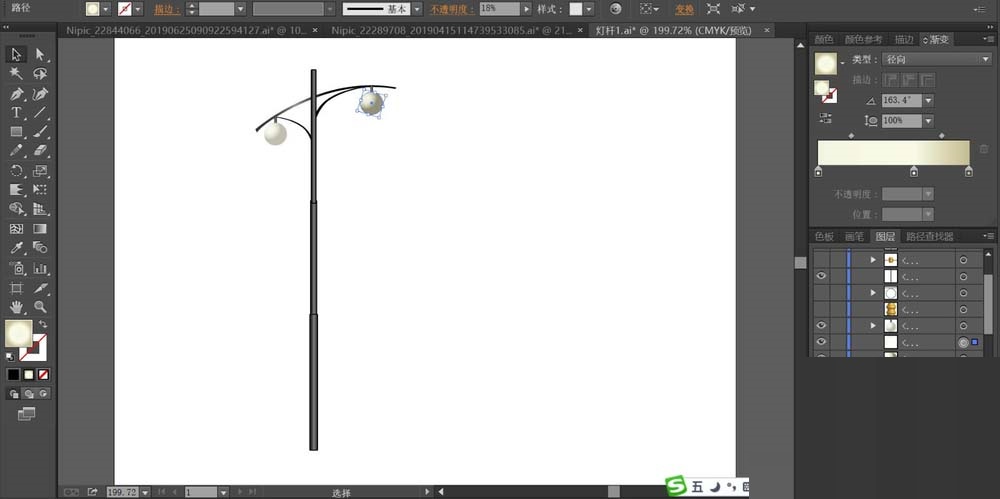
5. Set a golden gradient to fill the connector in the middle of the street lamp, so that the copper material appears on such connector.
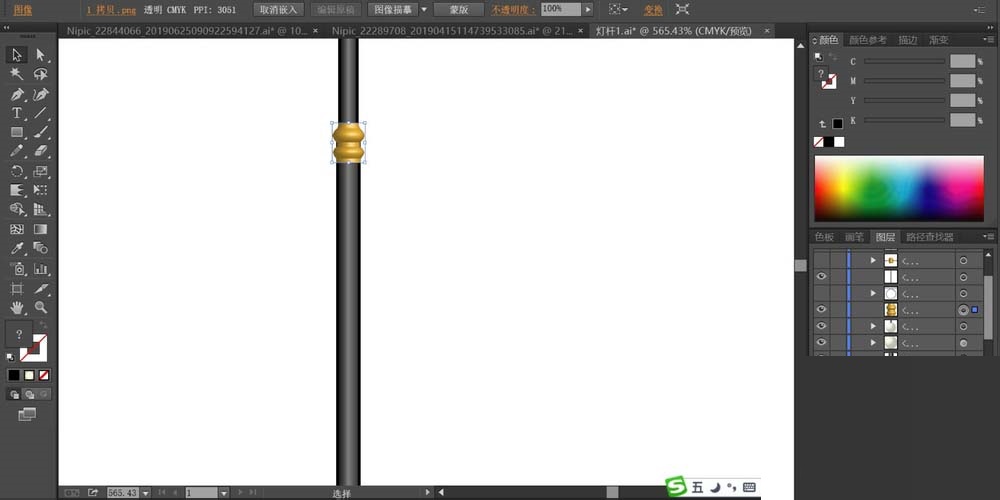
6. Fill the advertising stand in the middle of the street lamp with a gray-black gradient, and then use a circle to perform a mask operation so that the black iron material appears on the advertising stand.
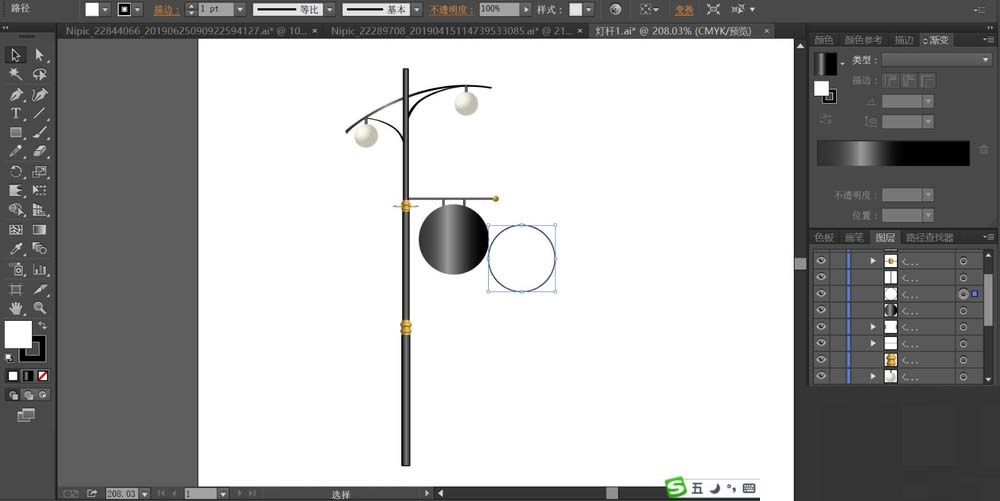
7. After setting the path on the left side, copy it, change the shape of the middle advertising rack, use the rectangle tool to draw a rectangular advertising rack, and let it be distributed in the middle of the street lamp on the left and right, thus completing the production of the street lamp on the right .
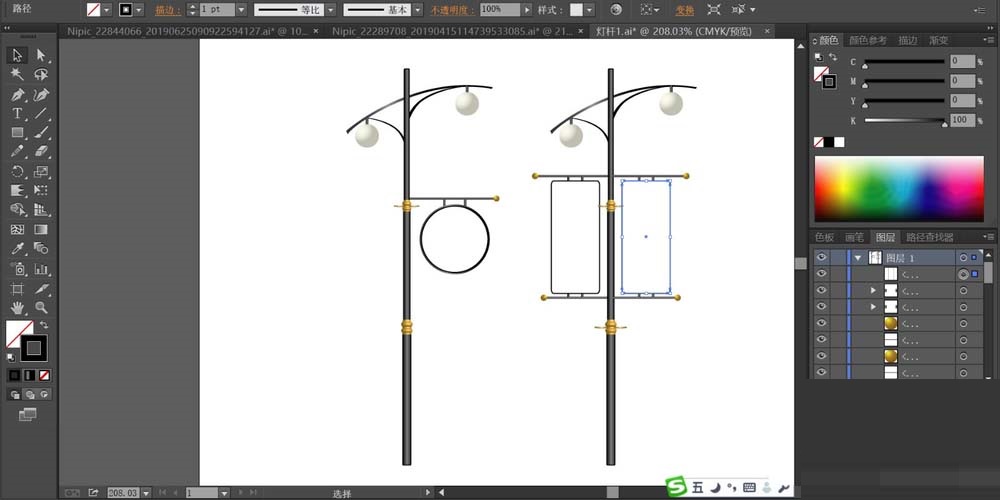
The above is the detailed steps of making street light poles with AI explained by the editor. Let’s learn together. I believe it can help some new users.




